
10+ Best AI Tools For Business – Flatlogic Review
November 20, 2023“Discover the transformative power of AI in business: a practical guide to the top tools that can improve your operations.”
Are you researching AI tools to improve the efficiency of your business? Maybe you’re asking questions like, “Which AI tools are the most reliable for small businesses?” or “How can AI improve customer engagement?” Maybe you’re curious about “The cost-effectiveness of AI solutions in business operations.” Reflect on the words of American computer scientist and mathematician Grace Hopper: ‘The most dangerous phrase in the language is, “We’ve always done it this way.”
The role of AI in modern business is not just theoretical. It’s a tangible reality with significant implications. To understand the breadth of its impact, take a look at this comprehensive study on the effectiveness and versatility of AI across different business sectors.
Why do you find the insights in this article valuable? Over the past 5 years, I have gained a wealth of first-hand experience in successfully integrating AI-based solutions into various business environments to improve productivity and profitability.
By the end of this article, you’ll have a clearer understanding of the key AI tools available to businesses, along with practical insights on how to implement them effectively in your specific context.
Best AI Tools For Business
AI has successfully integrated itself into various aspects of our daily lives. It has penetrated areas such as entertainment, personal utilities, and business. AI is proving to be a game-changer in business, thanks to its ability to provide automated, highly accurate solutions while saving valuable time and resources. Here are the top 10+ AI tools for businesses to consider.
| Category | AI Tool | Target Audience | Key Features | Pricing | Customization Options |
| Business Application Development | Flatlogic Business Apps AI Generator | Small to Large Businesses | AI creation of web apps from English descriptions or UI designs. Ideal for ERP, CRM, and CMS. | Subscription-based, vary by scale | The high degree of customization; complete code ownership |
| Web Development | TensorFlow.js | Developers, Small to Large Businesses | Integration and execution of ML models in browsers. Interactive, intelligent web features. | Open-source (Free) | Flexible implementation for developers |
| Design and Development | Adobe Sensei | Designers, Adobe Product Users | Automates routine tasks, optimizes design elements and integrates with Adobe products. | Part of Adobe Creative Cloud subscription | Limited to Adobe product integration |
| Machine Learning and AI Platform | Google AI Platform | Developers, Data Scientists | Machine learning and deep learning capabilities. Rapid development and deployment of AI models. | Pay-as-you-go pricing model | Scalable solutions for large-scale applications |
| AI and Cognitive Computing | IBM Watson | Businesses with Limited Data Resources | Understands and learns from small data sets. Useful in research, operations, and predicting disruptions. | Subscription; varies by usage and scale | Customizable to different business needs |
| Cloud AI Services | Microsoft Azure AI | Businesses Leveraging Cloud and Edge Computing | Combines cloud and edge computing with AI. Cognitive and bot services. | Pay-as-you-go, scalable pricing | Dependent on Azure services and infrastructure |
| AI-Powered Chatbots | Intercom | Small to Large Businesses, E-commerce | AI-powered chatbots, personalized customer interactions, CRM integration. | Subscription-based; varies by features and scale | Limited customization within the platform’s capabilities |
| Conversational AI | Drift | Marketing and Sales Teams | Automates lead qualification, real-time chat capabilities, and sales workflow integration. | Subscription-based; varies by scale | Configurable chatbot responses and workflows |
| Chatbot Development | ChatBot | Small to Medium Businesses, Non-Technical Users | Easy creation and management of chatbots across multiple platforms. | Freemium; paid plans for advanced features | Range of customization options, limited in free version |
| AI in Sales | HubSpot Sales Hub | Small to Large Businesses, Sales Teams | AI for lead scoring, email outreach, and customer behavior insights. Integrates with HubSpot CRM. | Freemium; paid plans for advanced features | Integration with HubSpot’s CRM and marketing tools |
AI Tools for Business Application Development
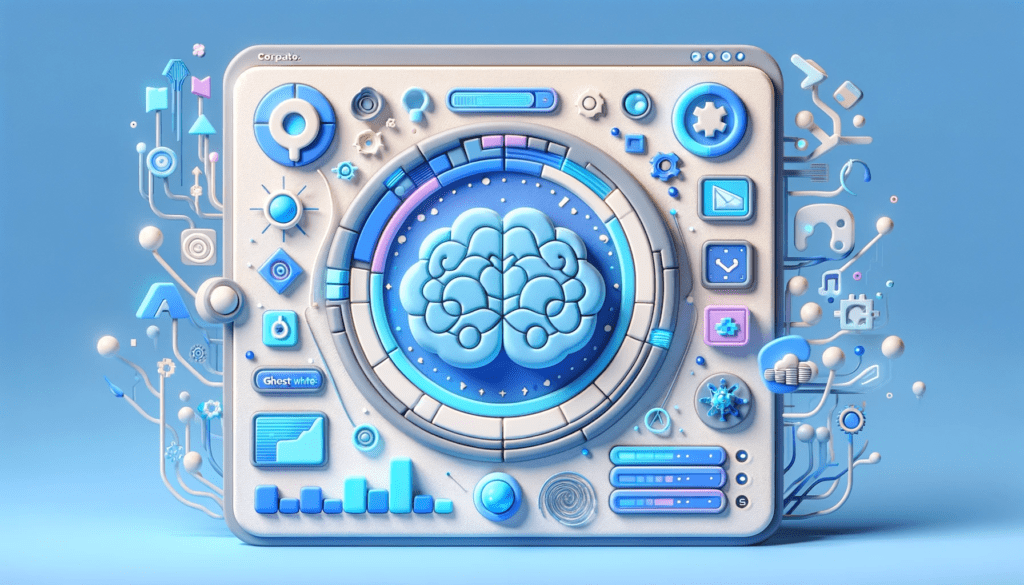
These tools collectively provide a comprehensive toolkit for businesses aiming to leverage AI in web development, from creating entire web applications to enhancing user experience and automating design processes.
Flatlogic Business Apps AI Generator
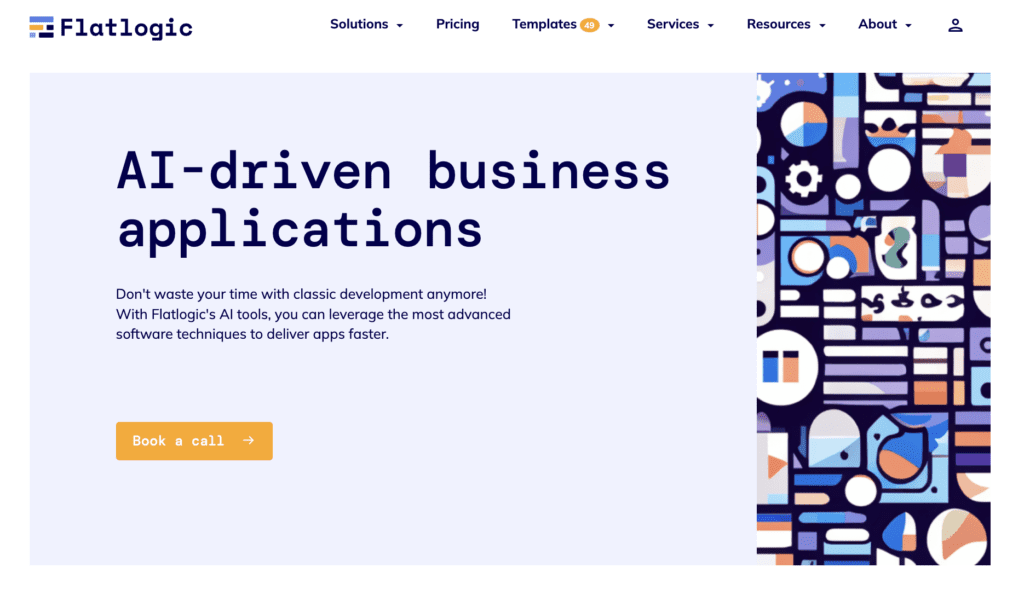
Flatlogic specializes in web development, providing software development services and web application templates. Flatlogic Generator – is an AI-powered tool that creates web applications from descriptions in English or via a user interface. This tool differs from low-code/no-code solutions by offering full code ownership, extensive customization, scalable solutions, and broad deployability. It’s widely used by companies to develop ERP, CRM, CMS, admin panels, and various data systems. Besides the generator, Flatlogic also provides services for customization and integration of these solutions, making it a go-to for enterprise-level business applications and data management systems.
Pros:
- Simplifies the Web application development process by creating applications from simple English descriptions or UI designs.
- Offers a high degree of customization and complete code ownership, which is a significant advantage over typical low-code/no-code platforms.
- Ideal for a wide range of applications including ERP, CRM, CMS, and admin panels.
TensorFlow.js
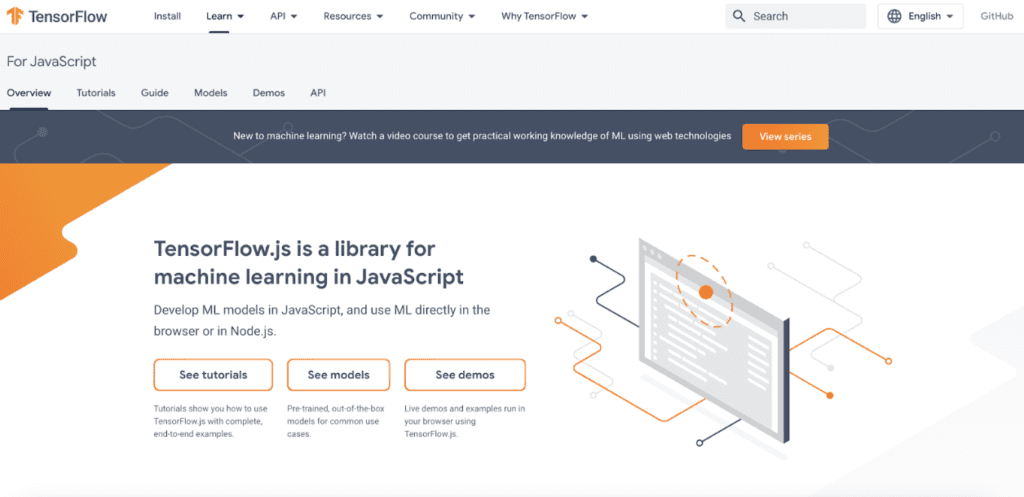
For businesses looking to incorporate machine learning directly into their web applications, TensorFlow.js offers a powerful, flexible platform. It allows for the training and deployment of ML models directly in the browser, enabling interactive, intelligent web applications.
Pros:
- Enables integration and execution of machine learning models directly in web browsers.
- Provides a flexible and accessible way for developers to implement AI without deep knowledge of machine learning.
- Enhances web applications with interactive and intelligent features, improving user engagement.
Cons:
- Running intensive models in the browser can lead to performance issues, especially on less powerful devices.
- Requires some technical expertise in both web development and machine learning concepts.
- Differences in browser capabilities can lead to inconsistent experiences across platforms.
Adobe Sensei
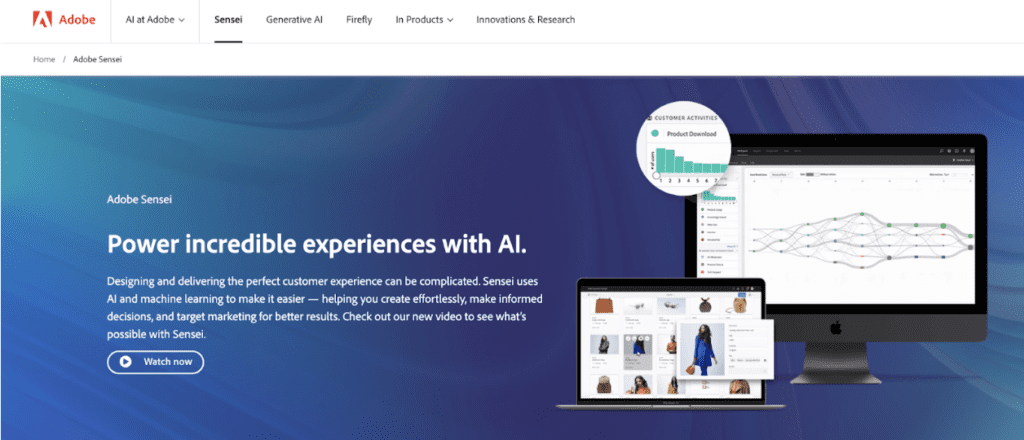
Adobe’s AI and machine learning technology, Adobe Sensei, is integrated into its various products, notably in web design and development tools. It assists in automating mundane tasks, optimizing design elements, and providing personalized experiences for website visitors.
Pros:
- Automate routine design and development tasks to increase efficiency.
- Provides tools for more personalized and creative design elements in web development.
- Integrates seamlessly with other Adobe products to provide a comprehensive design and development environment.
Cons:
- Best suited for those who already use or are familiar with the Adobe product suite.
- Adobe products can be expensive, especially for small businesses or individual developers.
- Users must become familiar with specific features and best practices within the Adobe ecosystem.
Custom AI Tools Solutions

Google AI Platform
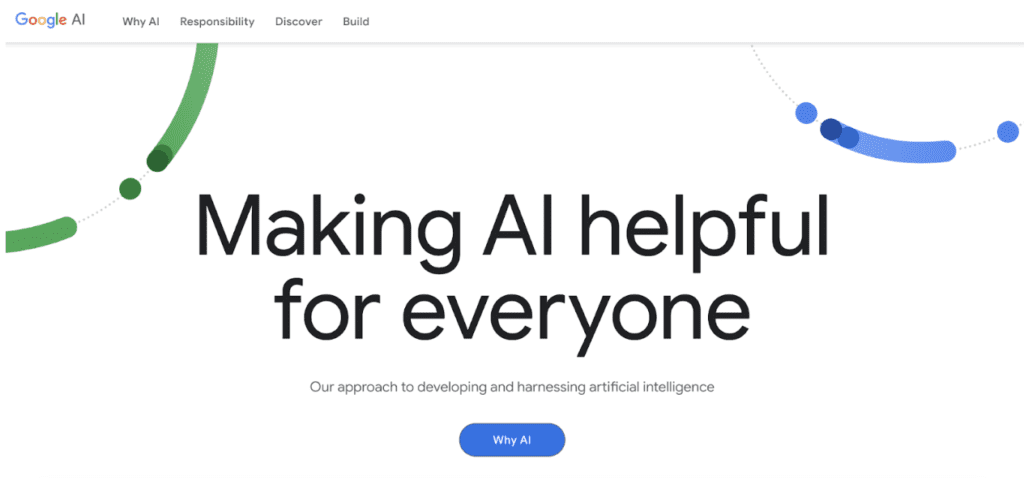
An integrated suite that delivers machine learning and deep learning capabilities at scale. It enables developers, data scientists, and data engineers to quickly experiment, build, and deploy AI models.
Pros:
- Provides robust machine learning and deep learning capabilities that can scale to meet the needs of large-scale applications.
- Enables rapid experimentation, development, and deployment of AI models, streamlining the development process.
- Provides a comprehensive set of tools and services for developers, data scientists, and engineers in one platform.
Cons:
- The platform can be complex and may require significant technical expertise, especially for users new to Google Cloud services.
- Depending on the level of usage, it can be expensive, especially for small businesses or startups.
- Best used by those already using or planning to use other Google Cloud services.
IBM Watson
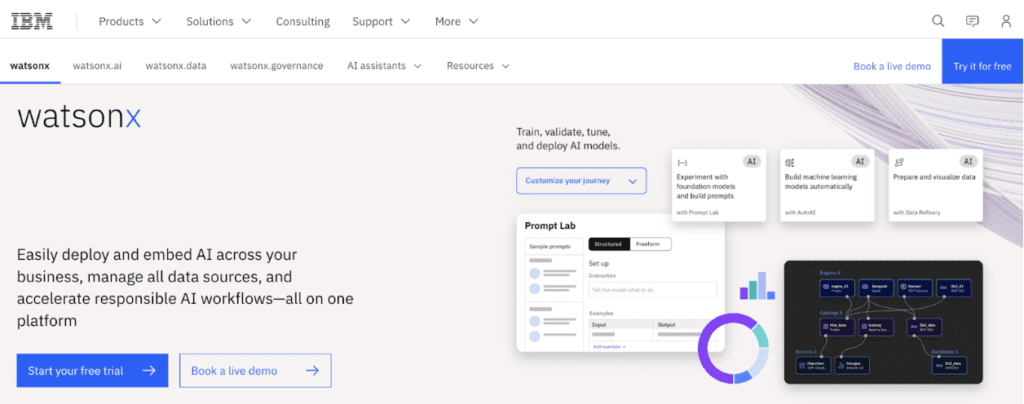
Designed to understand and learn from small amounts of data, Watson is well-suited for organizations with limited data resources. Its AI capabilities can help organizations accelerate research and discovery, predict disruptions, and refine operations.
Pros:
- Great for organizations with smaller data sets, as it can learn and understand from minimal data.
- Useful in many areas, from accelerating research to refining operations to predicting disruptions.
- Provides a more accessible platform for users without deep technical expertise in AI.
Cons:
- As with any cloud-based service, privacy and security are important considerations.
- Integrating Watson with existing systems and processes may require additional effort and resources.
- Processing extremely large data sets can require significant computing resources.
Microsoft Azure AI
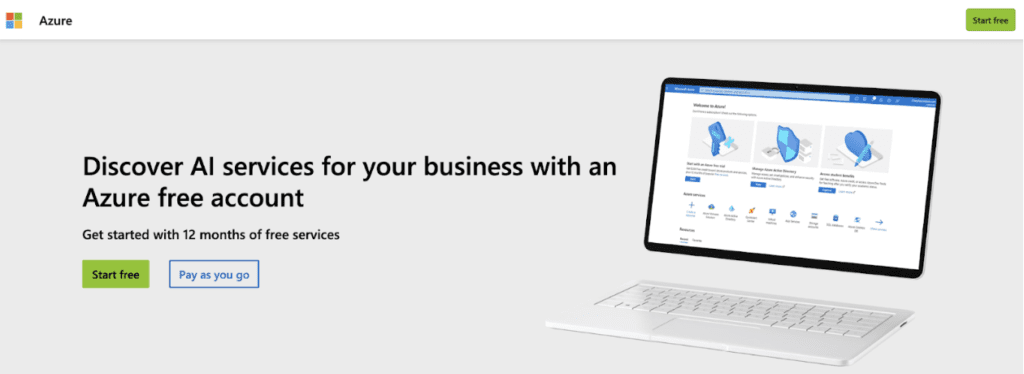
This tool enables the creation of next-generation applications that span an intelligent cloud and an intelligent edge, powered by AI. It provides pre-built AI capabilities such as cognitive services, bot services, and more.
Pros:
- Ideal for building advanced applications that leverage cloud and edge computing to enhance AI capabilities.
- Offers a range of pre-built services, such as cognitive and bot services, that make it easier for enterprises to implement AI.
- Supports applications that require real-time AI processing, both in the cloud and at the edge.
Cons:
- There’s a learning curve associated with using and maximizing the full potential of Azure AI, especially for those new to Azure services.
- Pricing can be complex and potentially expensive, depending on the services used and the deployment scope.
- Using Azure AI can lead to a reliance on the Microsoft Azure ecosystem, which can be limiting for some organizations.
Chatbots AI Tools for Customer Service
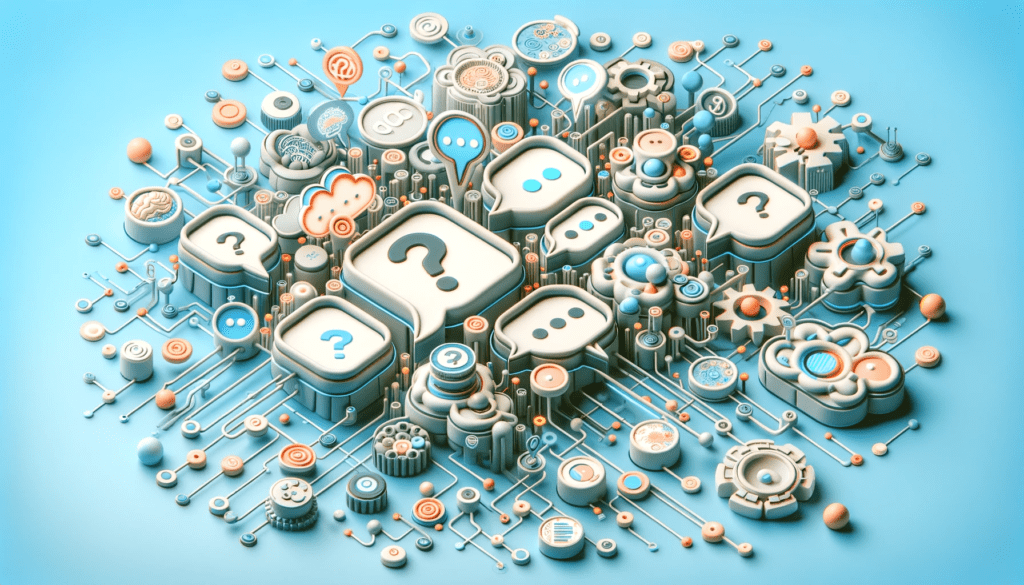
Intercom
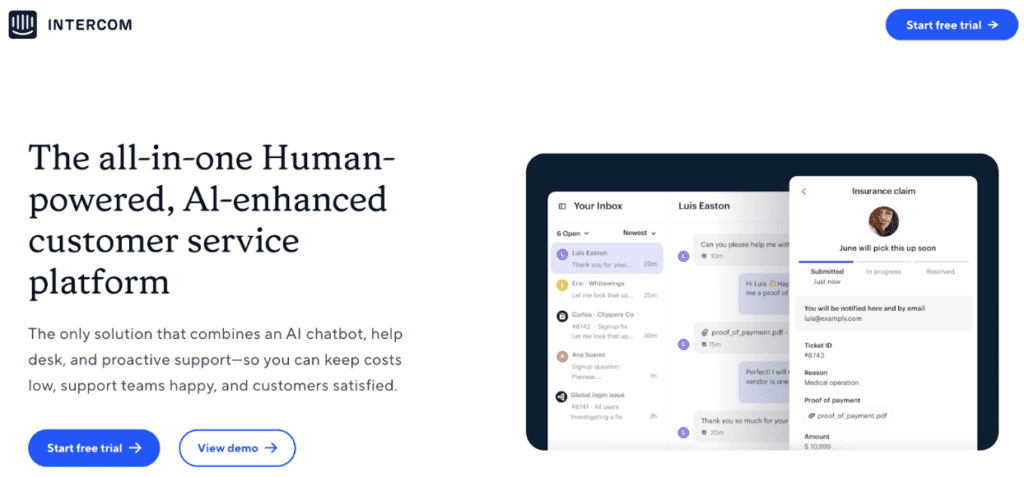
Intercom is a customer messaging platform that uses AI-powered chatbots to automate customer support and engagement. It’s designed to deliver personalized communications at different stages of the customer journey.
Pros:
- Delivers tailored interactions based on customer data.
- Easily integrates with various CRM and marketing tools.
- Provides a clean, intuitive interface for users and service agents.
Cons:
- Can be expensive for small businesses or startups.
- Can require a significant amount of technical expertise to set up advanced features.
- This can result in less human touch in customer interactions, which can be a drawback for certain service scenarios.
Drift
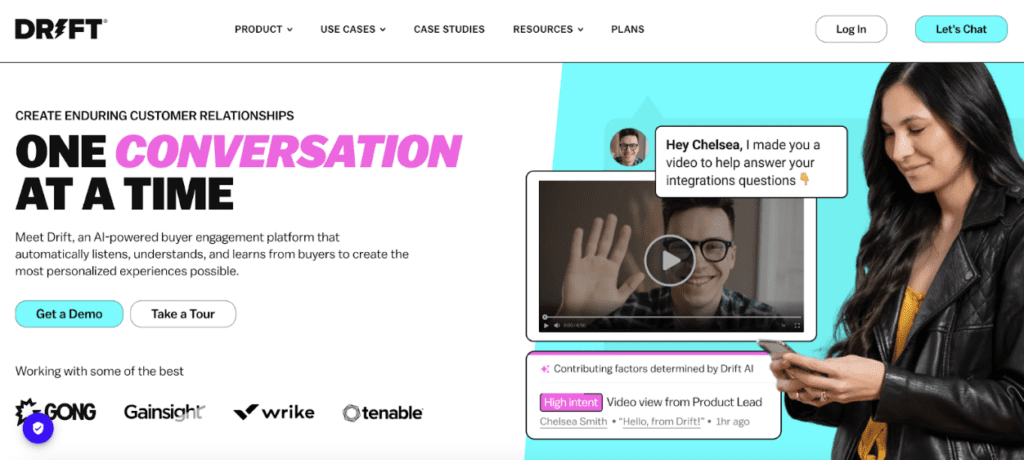
Drift is an AI-powered chatbot platform focused on conversational marketing and sales. It’s designed to qualify leads, book meetings, and provide answers in real-time.
Pros:
- Great for automating lead qualification and seamlessly integrating with sales workflows.
- Provides real-time chat capabilities that increase user engagement.
- Provides valuable insights into customer interactions and chatbot performance.
Cons:
- Can take time to fully understand and optimally configure.
- Requires significant resources to set up and maintain, especially for more complex deployments.
- While effective in these areas, it may not be as versatile for other types of customer service needs.
ChatBot
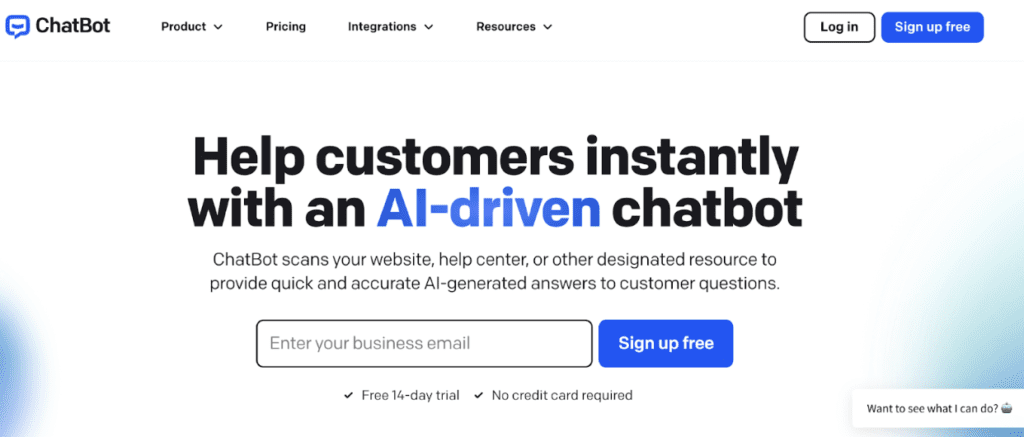
ChatBot is an AI chatbot platform that enables the creation of chatbots for multiple customer interaction channels without requiring coding skills. It’s designed to simplify user engagement and automate responses.
Pros:
- An easy-to-use platform that makes it easy for non-technical users to create and manage chatbots.
- Provides the ability to deploy chatbots across multiple platforms and channels.
- Offers a range of customization options to tailor chatbot responses and workflows.
Cons:
- While basic customization is straightforward, more complex requirements may require technical expertise.
- May have limitations when integrating with certain platforms or advanced business systems.
- Relies heavily on predefined templates, which can limit the uniqueness of the chatbot experience.
AI Tools for Sales
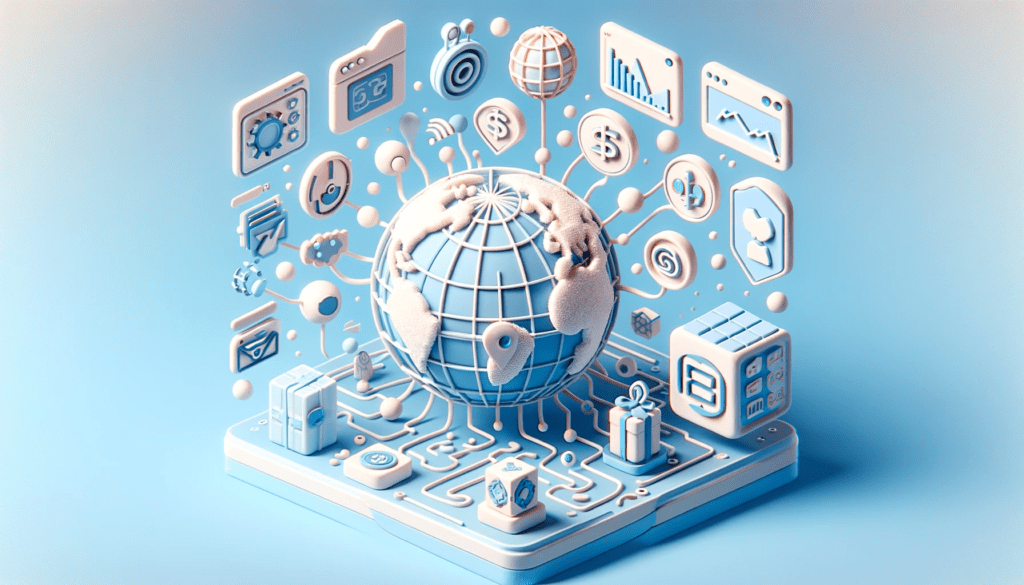
HubSpot Sales Hub
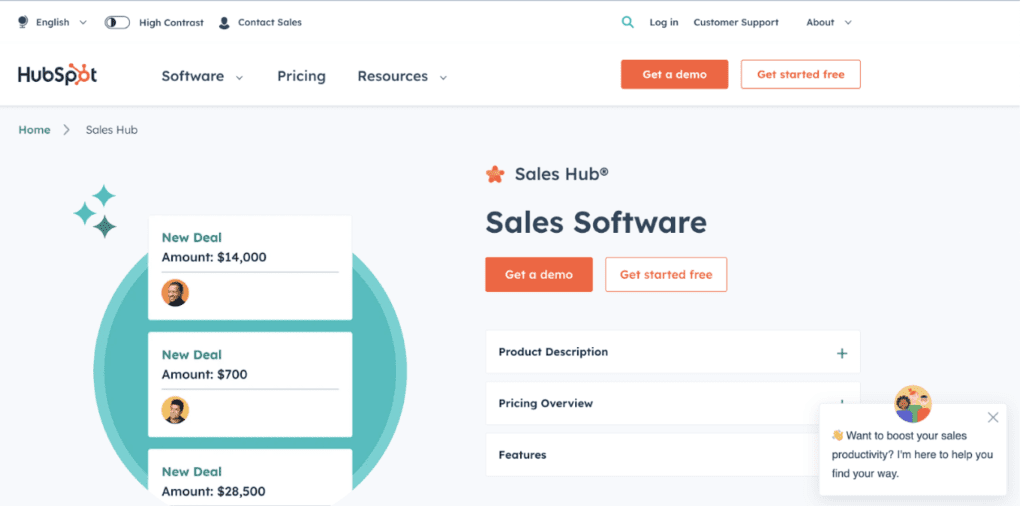
HubSpot Sales Hub uses AI to streamline the sales process. It helps with lead scoring, automates email outreach, and provides valuable insights into customer behavior to help sales teams strategize more effectively.
Pros:
- Automates multiple aspects of the sales process, from email sequences to meeting scheduling.
- Seamlessly integrates with HubSpot’s CRM, providing a unified platform for sales and marketing.
- Provides in-depth analytics to understand customer interactions and sales performance.
Cons:
- Can be expensive, especially for the more advanced features and larger teams.
- While easy to use, it can take time to master all the features.
- Some users may find the customization options for reports and dashboards a bit restrictive.
Salesforce Einstein
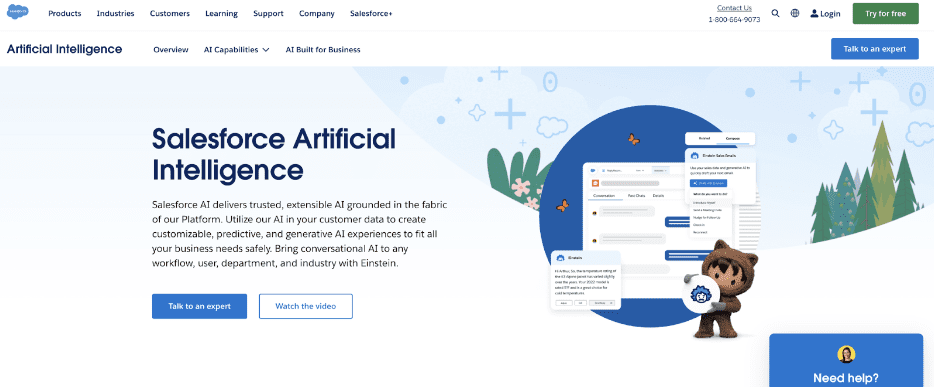
Salesforce Einstein is an AI layer within the Salesforce CRM ecosystem. It extends CRM capabilities by enabling sales teams to focus on high-value tasks, automating case classification and routing, helping marketers create personalized experiences, and empowering developers to build intelligent applications.
Pros:
- Provides a seamless AI experience within the Salesforce environment.
- From predictive analytics to automated task management, covers multiple aspects of sales and customer relationship management.
- Enables the development of custom AI applications tailored to specific business needs.
Cons:
- Integrating and optimizing Einstein for specific use cases can be complex and resource-intensive.
- The investment in Salesforce Einstein can be significant, so it’s important to evaluate the return on investment (ROI) for your particular use case.
- Salesforce Einstein’s full potential is best realized within the Salesforce ecosystem, which can be limiting for companies that are not fully invested in Salesforce products.
AI Tools in Marketing
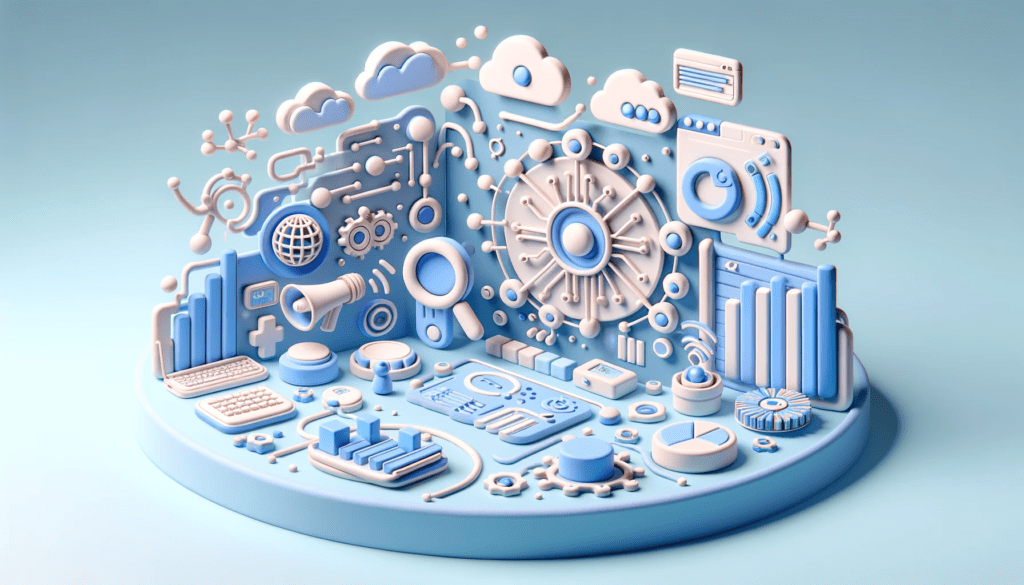
MarketMuse
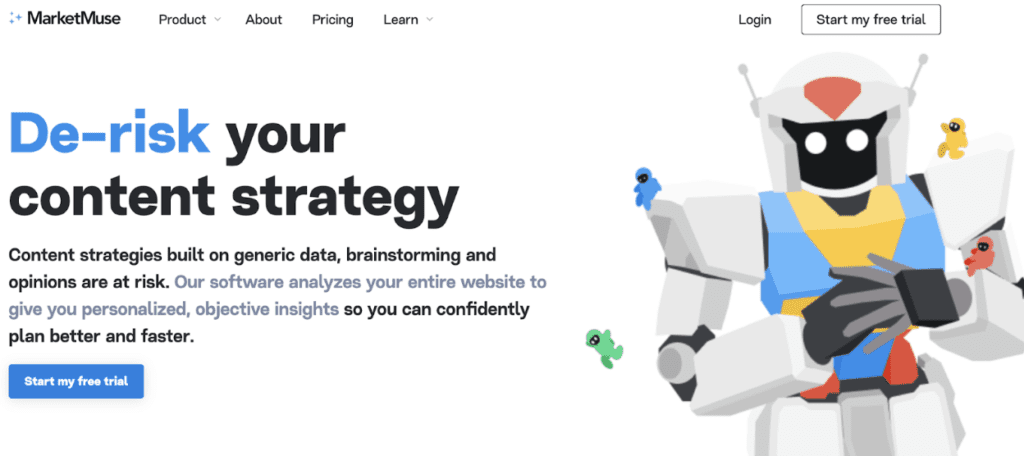
MarketMuse is an AI-powered content research and optimization platform. It helps content marketers create high-quality, SEO-friendly content by analyzing topic relevance, content quality, and keyword optimization. MarketMuse provides insights into content strategy and helps identify content gaps and opportunities for improvement.
Pros:
- Provides AI-driven recommendations to improve content quality and relevance for search engine rankings.
- Helps identify gaps in content strategy and suggests topics to target.
- The platform is intuitive, making it easy for marketers to understand and apply its insights.
Cons:
- The platform can be expensive, especially for small businesses or individual bloggers.
- SEO recommendations may need to be adjusted as search engine algorithms change.
- While powerful for content optimization, it doesn’t cover other aspects of digital marketing.
SEMrush
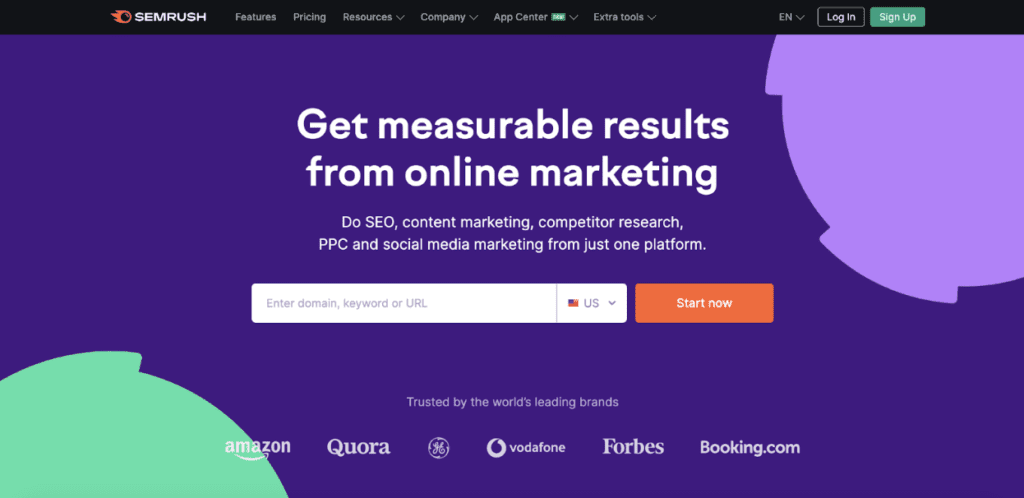
SEMrush is a comprehensive digital marketing tool that uses AI to provide insights into SEO, pay-per-click (PPC), social media, and content marketing strategies. It offers a wide range of features, including keyword research, site audit, competitor analysis, and social media monitoring.
Pros:
- All-in-one tool: Offers a wide range of features for different aspects of digital marketing.
- Provides in-depth insight into competitors’ strategies to inform your own marketing decisions.
- Offers one of the most comprehensive keyword research tools available, supporting both SEO and PPC campaigns.
Cons:
- The vast array of features can be overwhelming for beginners.
- Despite offering a free version, the most valuable features are found in the paid plans, which can be expensive.
- The sheer volume of data available can be overwhelming and may require time to sift through for actionable insights.
HR Management AI Tools
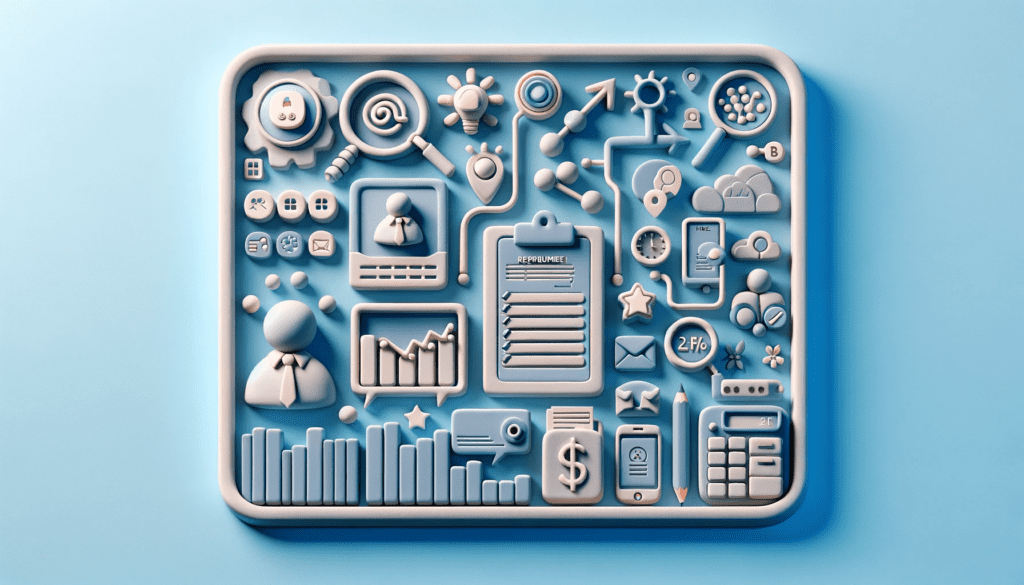
Gusto
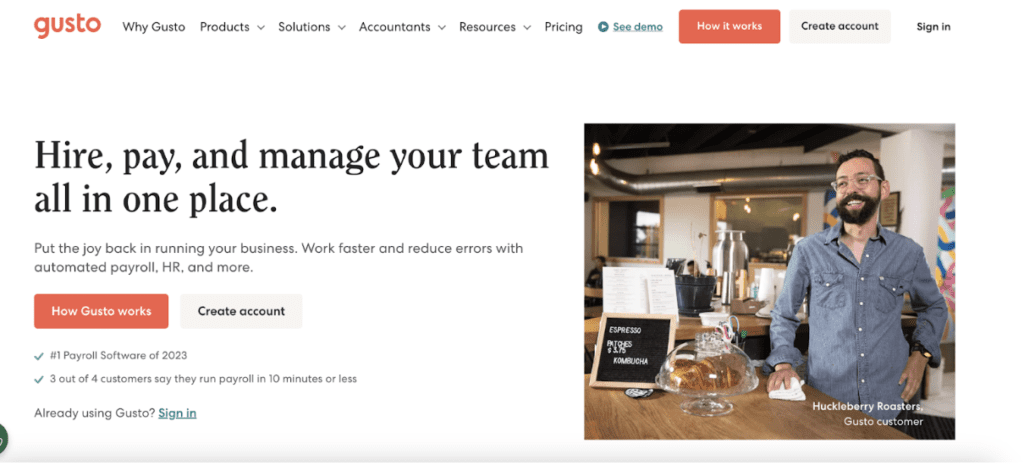
Gusto is an all-in-one HR platform that uses AI and automation to simplify HR tasks like payroll, benefits administration, and compliance. It’s designed to be a comprehensive solution for small and midsize businesses, offering tools for HR management, payroll, and benefits.
Pros:
- Gusto is known for its intuitive and easy-to-use interface, making payroll and HR tasks less daunting.
- Automates many aspects of HR, including payroll, tax filing, and benefits administration.
- Offers a range of HR tools in one platform, allowing for better employee management and data consistency.
Cons:
- While it offers a basic plan, the more advanced features come at a higher cost, which may be a concern for very small businesses.
- Some users may find the payroll and reporting customization options limited.
- Geared primarily to US businesses, which may not be ideal for international companies.
Breezy HR
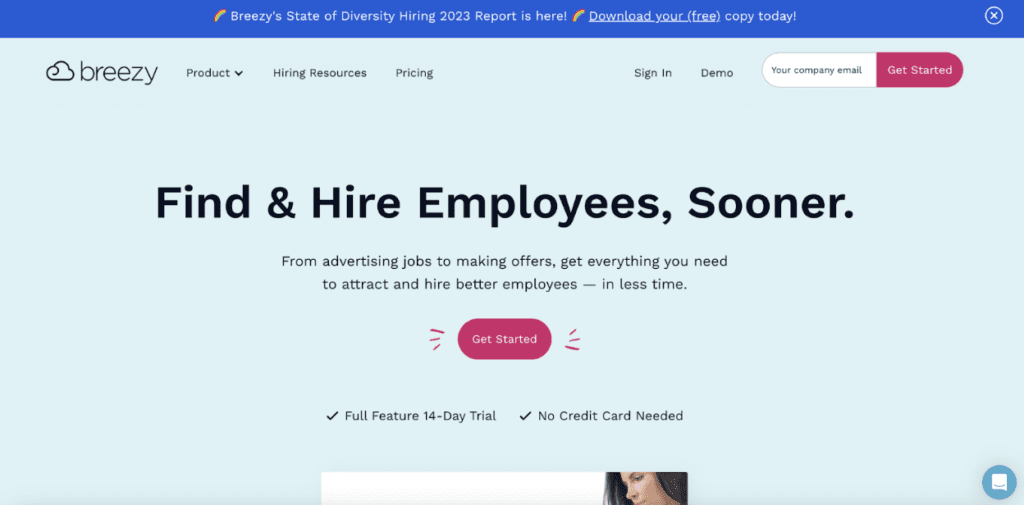
Breezy HR is a modern human resources management tool designed to streamline the recruiting and hiring process. It offers features like applicant tracking systems (ATS), candidate sourcing, and interview scheduling, all powered by AI to make the hiring process more efficient.
Pros:
- Offers a full suite of tools for every stage of the hiring process, from job posting to onboarding.
- Uses AI to identify the best candidates for a job, saving time in the hiring process.
- The platform is user-friendly and designed to make the hiring process as seamless as possible.
Cons:
- Higher-tier plans that include more advanced features can be costly.
- While user-friendly, it can take time to master all the features and capabilities.
- While offering robust recruiting tools, integration with existing HR systems for other functions may require additional effort.
Financial Analysis AI Tools
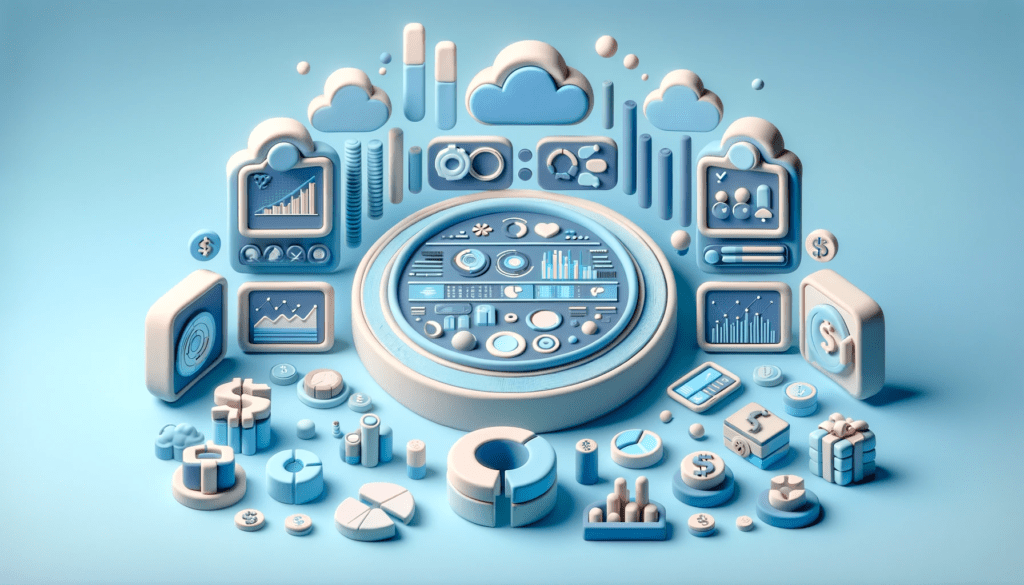
QuickBooks
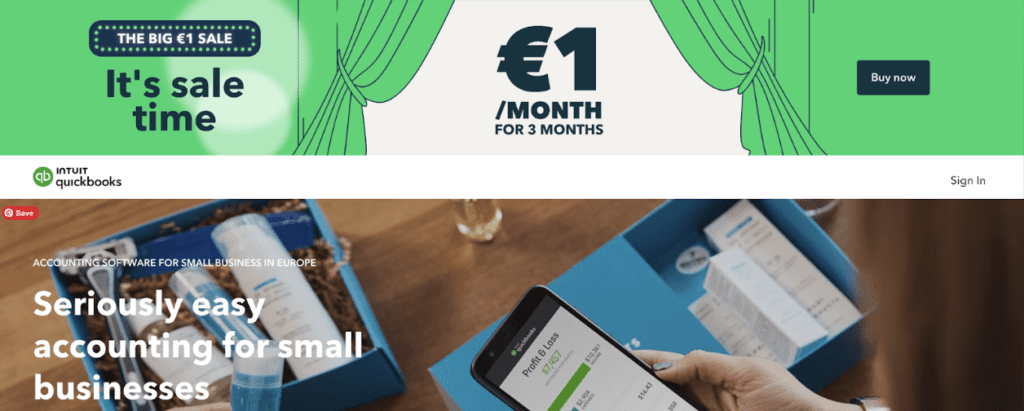
QuickBooks, widely known for its accounting software, integrates AI to provide advanced financial analysis capabilities. It automates various accounting tasks and generates insights into a company’s financial health that are essential for strategic decision-making. Designed to meet the needs of small businesses, QuickBooks provides an intuitive platform for managing invoices, expenses, payroll, and tax filing.
Pros:
- Automate many routine accounting tasks, such as expense categorization and invoicing, to save time and reduce human error.
- Provides valuable financial insight and detailed reporting to help business owners and financial managers understand their financial position and performance.
- Known for its intuitive and easy-to-use interface, making it accessible to users with varying levels of accounting knowledge.
Cons:
- Although it offers different pricing tiers, the cost can add up, especially for small businesses that require multi-user access or advanced features.
- Some users may find the ability to customize financial reports somewhat limited.
- Businesses that require integration with other systems or applications may find themselves limited within the QuickBooks ecosystem.
Project Management AI Tools
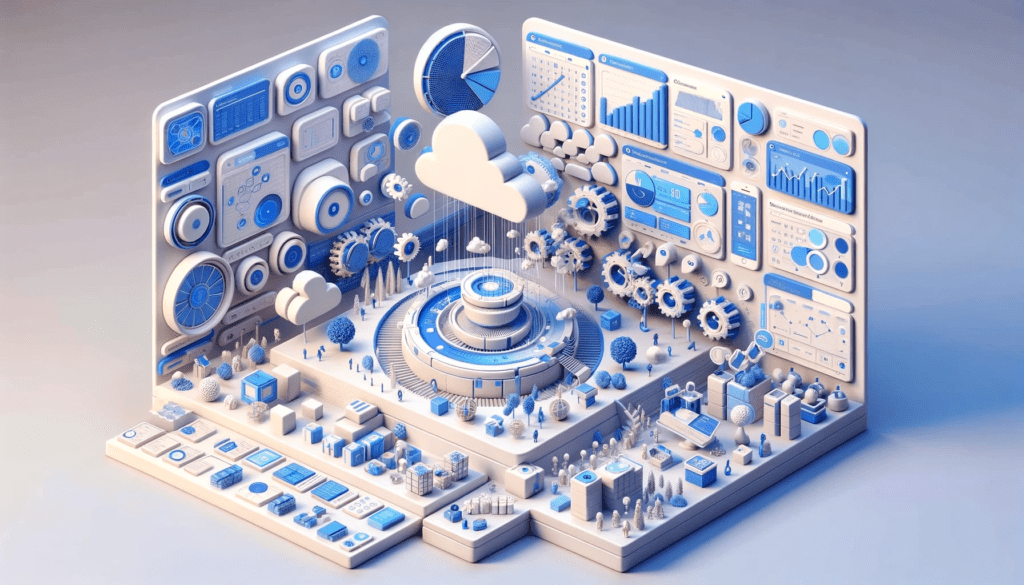
Trello
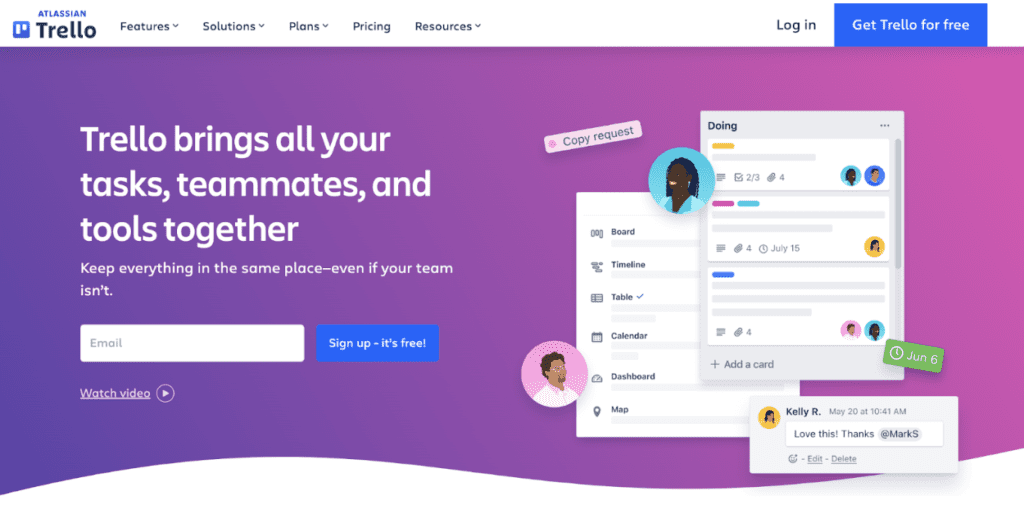
Trello is a visual project management tool that uses a card-based system to organize tasks and workflows. It’s known for its simplicity and flexibility, allowing teams to create boards for different projects and collaborate effectively. Trello’s user-friendly interface and customizable boards make it a popular choice for managing a wide range of projects.
Pros:
- The card and board system is easy to understand and use, making project management more accessible.
- Highly customizable with the ability to add lists, maps, labels, and more to meet different project needs.
- Trello integrates with many other productivity and business tools, extending its functionality.
Cons:
- Compared to some other project management tools, Trello’s reporting and analysis capabilities are somewhat limited.
- While great for smaller projects, Trello may not be as effective for managing large or highly complex projects.
- Many advanced features require the use of third-party add-ons, which can be difficult to set up.
Asana
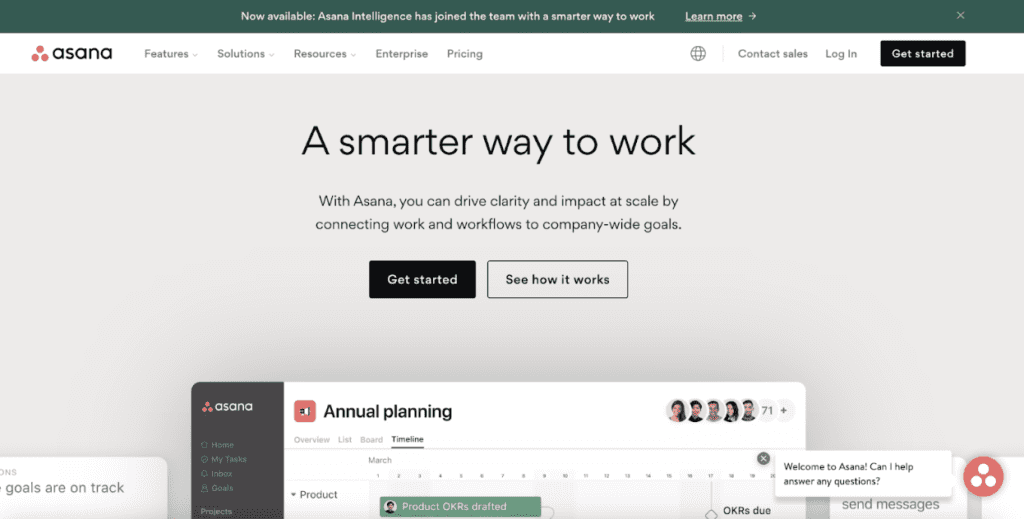
Asana is a project management tool that helps teams coordinate and manage their work. It provides features such as task assignments, timelines, project milestones, and progress tracking. Asana’s strength lies in its ability to handle complex projects and provide a clear view of tasks and deadlines.
Pros:
- Offers a wide range of task management, project tracking, and collaboration features.
- Works well for managing small projects as well as large, complex workflows.
- The platform is well-designed and offers a good balance of simplicity and functionality.
Cons:
- Some users may find Asana’s interface and plethora of features overwhelming at first.
- The free version has limitations, and the premium versions can be expensive for small teams or businesses.
- While it offers numerous integrations, managing them and keeping the workspace streamlined can be challenging.
AI Tools in Data Analytics
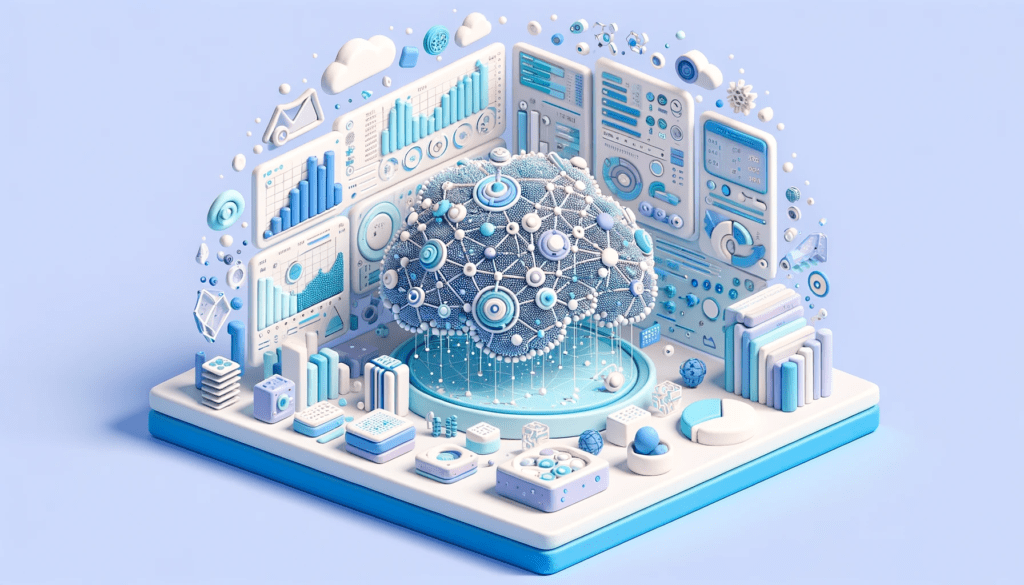
Tableau
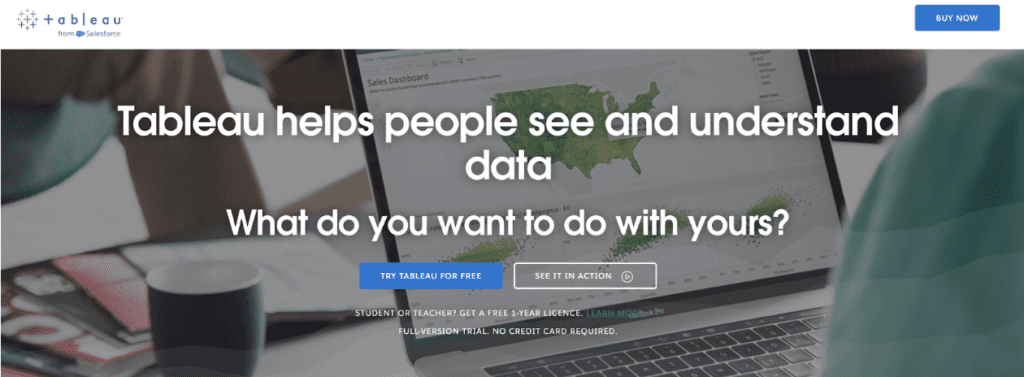
Tableau is a powerful data visualization tool that enables organizations to transform raw data into easy-to-understand visual formats. Its interactive dashboards allow users to intuitively explore and analyze data to identify trends, patterns, and insights.
Pros:
- Tableau’s strength is its user-friendly interface, which makes it easy to create interactive and dynamic visualizations.
- It easily integrates with various data sources, including big data platforms and cloud services.
- Provides real-time data processing capabilities, which are essential for timely decision-making.
Cons:
- Tableau can be expensive, especially for small businesses or individuals.
- While basic use is straightforward, mastering advanced features requires significant training.
- Can be resource-intensive and requires a good hardware setup for optimal performance.
Google Analytics
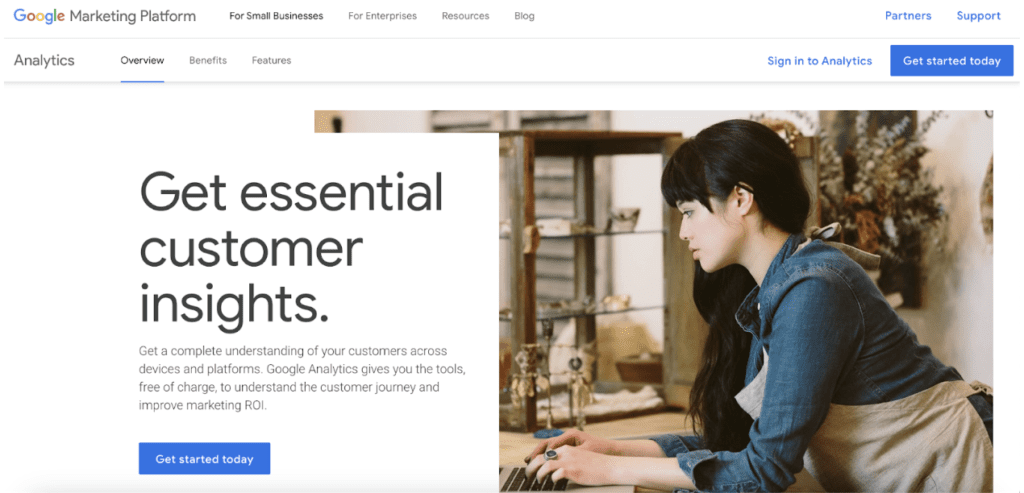
Google Analytics is an essential tool for digital marketing and website analysis. It provides a comprehensive insight into website traffic, user behavior, and engagement metrics. Businesses use Google Analytics to track the performance of their online marketing campaigns, understand their audience, and optimize their websites for better user experience and conversion rates.
Pros of Google Analytics:
- Provides detailed analysis of site traffic, user behavior, and conversion metrics.
- Integrates seamlessly with other Google services and many third-party marketing tools.
- Offers a robust free version suitable for many small-to-medium-sized websites.
Cons of Google Analytics:
- With increased scrutiny on data privacy, reliance on Google Analytics may be a concern for some users.
- The platform can be overwhelming for beginners due to its extensive features.
- In its free version, Google Analytics uses data sampling for large data sets, which can affect accuracy.
Data Robot
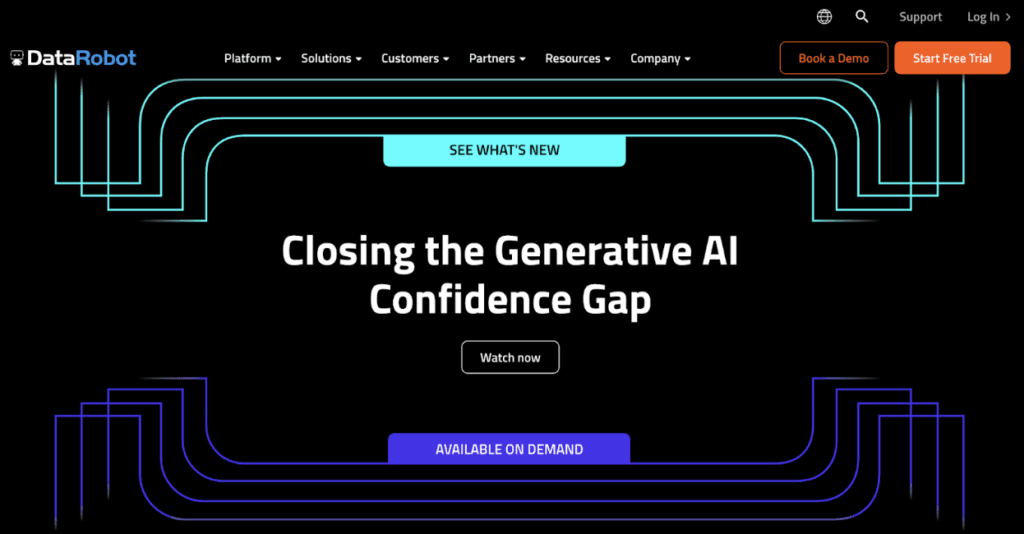
Data Robot enables users to build and deploy machine learning models quickly and efficiently. It automates the model-building process, enabling users to create highly accurate predictive models without requiring extensive machine-learning expertise.
Pros:
- Automates the process of building, deploying, and maintaining machine learning models.
- Significantly reduces the time required to develop highly accurate models.
- Easily handles large data sets and complex modeling scenarios.
Cons:
- This can be expensive, especially for smaller companies or startups.
- Some models can act as “black boxes,” offering limited interpretability of how decisions are made.
- Despite automation, some level of technical expertise is required to use the platform effectively.
H2O.ai
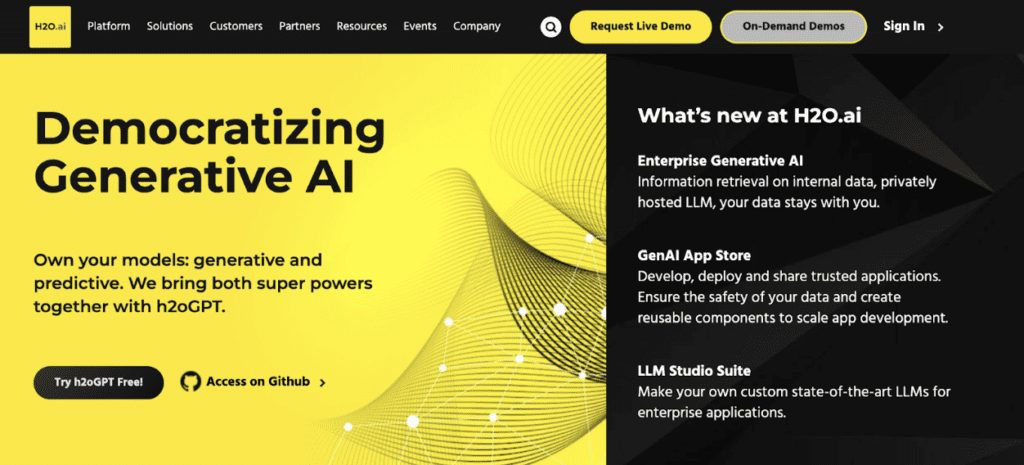
H2O.ai democratizes AI with its open-source machine learning platform designed to be accessible to non-experts. It allows users to develop sophisticated models on large datasets, without requiring deep technical knowledge of machine learning.
Pros:
- Freely available, allowing businesses to use advanced AI without high costs.
- Designed to be accessible to those without deep expertise in machine learning.
- Supports a wide range of machine learning algorithms for different use cases.
Cons:
- While more accessible, a basic understanding of data science is beneficial.
- Processing very large datasets can require significant computing resources.
- As an open-source tool, the level and speed of community support can vary.
AI Tools in Cybersecurity
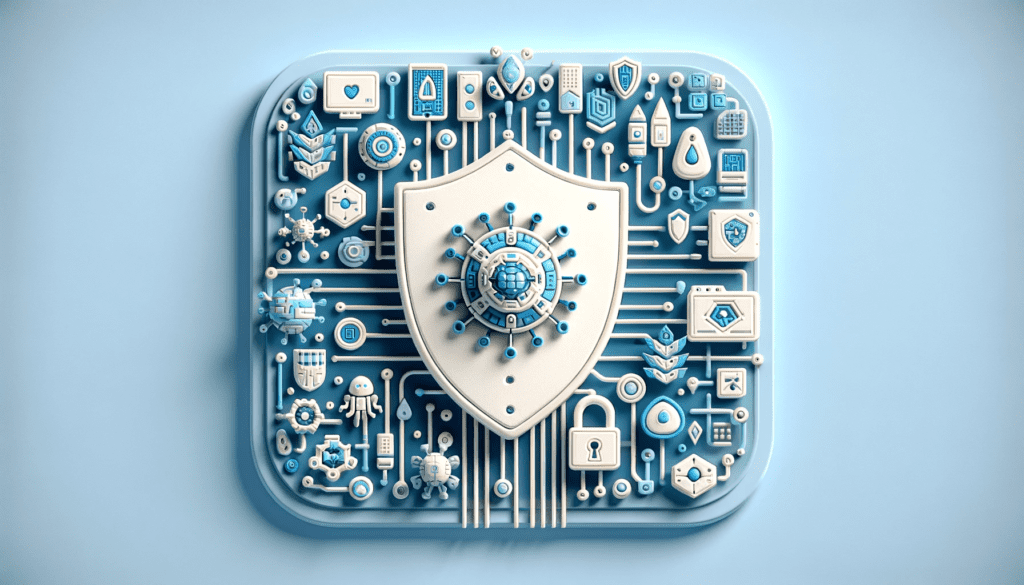
Darktrace
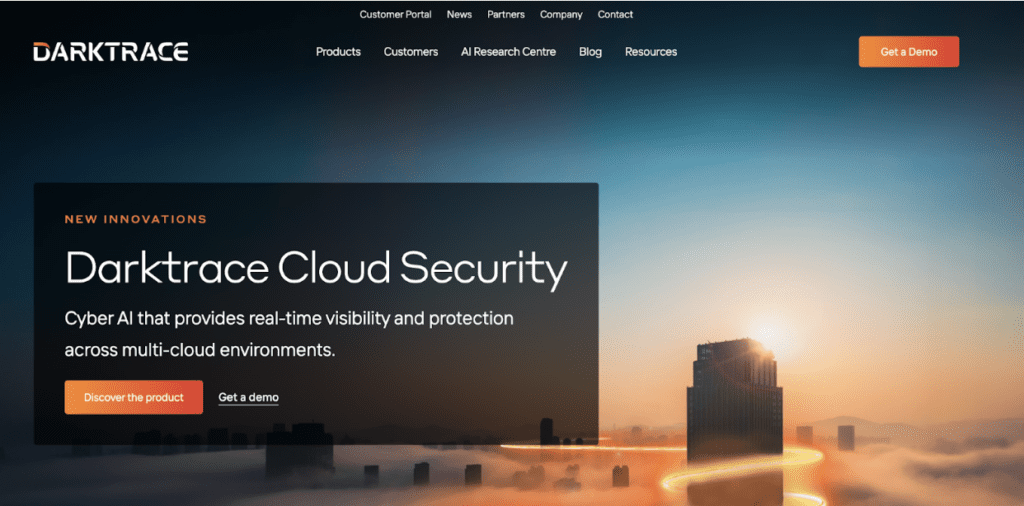
Darktrace is at the forefront of AI-driven cybersecurity solutions. It uses machine learning and AI algorithms to detect and respond to cyber threats in real-time. Darktrace’s technology is designed to learn and understand an organization’s digital environment, enabling it to quickly identify anomalies and potential threats. This proactive approach to security helps protect critical business data and infrastructure from a wide range of cyber-attacks.
Pros:
- Uses sophisticated AI algorithms to identify threats that traditional security tools may miss.
- Can respond immediately to identified threats, minimizing potential damage.
- Continuously learns from the network environment, improving its threat detection capabilities over time.
Cons:
- The complexity of the AI system may require users to have a certain level of expertise to manage and understand the insights it provides.
- Darktrace’s advanced technology comes with a high price tag, which may be prohibitive for smaller organizations.
- Like any AI-driven system, it can generate false positives that require additional review and may cause some disruption.
Summing Up
In conclusion, using AI tools in business has proven to be a powerful strategy. From improving efficiency and productivity to providing critical insights and decision-making capabilities, these artificial intelligence tools are revolutionizing the business landscape, changing how we work, and giving companies a competitive edge. However, choosing the right AI tool largely depends on the specific needs and goals of the business. Remember, the best business AI tool is one that aligns with your business strategy, helps you achieve your goals, and fits well within your existing technology architecture.

