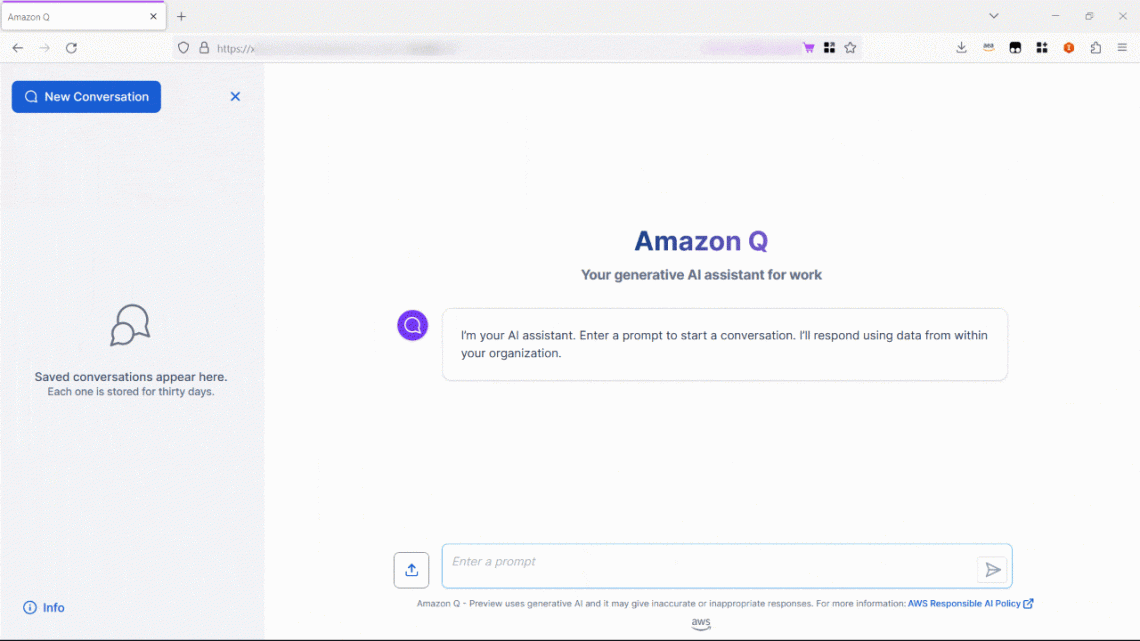
Accelerate your Software Development Lifecycle with Amazon Q
May 9, 2024Software development teams are constantly looking for ways to accelerate their software development lifecycle (SDLC) to release quality software faster. Amazon Q, a generative AI–powered assistant, can help software development teams work more efficiently throughout the SDLC—from research to maintenance.
Software development teams spend significant time on undifferentiated tasks while analyzing requirements, building, testing, and operating applications. Trained on 17 years’ worth of AWS expertise, Amazon Q can transform how you build, deploy, and operate applications and workloads on AWS. By automating mundane tasks, Amazon Q enables development teams to spend more innovating and building. Amazon Q can speed up on-boarding, reduce context switching, and accelerate development of applications on AWS.
This blog post explores how Amazon Q can accelerate development tasks across the SDLC using an example To-Do API project. Throughout this blog, we will navigate through the various phases of the SDLC while implementing To-Do API by leveraging Amazon Q Business and Amazon Q Developer. We will walk through common use cases for Amazon Q Business in the planning and research phases, and Amazon Q Developer in the research, design, development, testing, and maintenance phases.
Planning
As a product owner, you spend significant time on requirements analysis and user story development. You research internal documents like functional specifications and business requirements to understand the desired functionalities and objectives. Manually sifting through documentation is time consuming. You can leverage Amazon Q Business to quickly extract relevant information from your internal documents or wikis, such as Confluence. Amazon Q Business quickly connects to your business data, information, and systems so that you can have tailored conversations, solve problems, generate content, and take actions relevant to your business. Amazon Q Business offers over 40 built-in connectors to popular enterprise applications and document repositories, including Amazon Simple Storage Service (Amazon S3), Confluence, Salesforce and more, enabling you to create a generative AI solution with minimal configuration. Amazon Q Business also provides plugins to interact with third-party applications. These plugins support read and write actions that can help boost end user productivity.
So, instead of digging through the internal documentations, you can simply ask Amazon Q Business about requirements using natural language and it will provide immediate and relevant information to the users, and helps streamline tasks and accelerate problem solving.
For our To-Do API example, let’s consider the business requirements are documented in Confluence, and Jira is utilized for issue management. You can configure Amazon Q Business with Confluence and Jira through the Confluence connector and Jira plugin, respectively. To understand requirements, you may ask Amazon Q Business for an overview of the use case, business drivers, non-functional requirements, and other related questions. Amazon Q Business then pulls the relevant details from the Confluence documents and presents them to you in a clear and concise manner. This allows you to save time gathering requirements and focus more on developing user stories.
Once you have a good understanding of the requirements, you can ask Amazon Q Business to write a user story and even create a Jira issue for you. For the To-Do API use case, Amazon Q Business generates the user stories tailored to the requirements and creates the corresponding Jira ticket ready for your team, saving you time and ensuring efficiency in the project workflow.
Research and Design
Let’s consider a scenario where the above mentioned user story is assigned to you and you have to implement it based on the technology stacks described in the confluence page.
First, you ask Amazon Q Business to gain insights into the technology stacks aligning with the organization’s development guidelines. Amazon Q Business promptly provides you with details sourced from the internal development guidelines document hosted on Confluence along with references and citations.
As a developer, you can use Amazon Q Developer in your integrated development environment (IDE) to get software development assistance, including code explanation, code generation, and code improvements such as debugging and optimization. Amazon Q Developer can help by analyzing the requirements, assessing different approaches, and creating an implementation plan and sample code. It can investigate options, weigh tradeoffs, recommend best practices, and even brainstorm with you to optimize the design.
Let’s see how Amazon Q Developer can help analyze the user story, design, and brainstorm with you arrive at an implementation plan.
Let us further refine the design with adding non-functional requirements such as security and performance.
Develop and Test
Amazon Q Developer can generate code snippets that meet your specified business and technical needs. You can review the auto-generated code, manually copy, and paste it into your editor, or use the Insert at cursor option to directly incorporate it into your source code. This allows you to rapidly prototype and iterate on new capabilities for your application. Amazon Q Developer uses the context of your conversation to inform future responses for the duration of your conversation. This makes it easy to help you focus on building applications because you don’t have to leave your IDE to get answers and context-specific coding guidance.
Amazon Q Developer is particularly useful for answering questions related to the following areas:
- Building on AWS, including AWS service selection, limits, and best practices.
- General software development concepts, including programming language syntax and application development.
- Writing code, including explaining code, debugging code, and writing unit tests.
- Upgrading and modernizing existing application code using Amazon Q Developer Agent for Code Transformation.
Expanding on the same user story design generated by Amazon Q Developer, you can ask Amazon Q Developer to implement the API and refine based on additional requirements and parameters. Let’s collaborate with Amazon Q Developer, to expand our design to implementation. You can leverage Amazon Q Developer’s expertise to ideate, evaluate options, and arrive at an optimal solution. Amazon Q Developer can have an intelligent discussion to brainstorm creative new test cases based on the requirements. It can then help construct an implementation plan, suggesting ways to efficiently add robust, comprehensive tests that cover edge cases.
Let’s ask Amazon Q Developer to generate code based on the design.
Now, let’s ask Amazon Q Developer to implement the AWS Lambda function.
Amazon Q Developer can provide code examples and snippets that show how to implement the design. You can review the code, get Amazon Q Developer’s feedback, and seamlessly integrate it into the project. Collaborating with Amazon Q Developer allows you to amplify your productivity by leveraging its knowledge to quickly iterate and enrich our application capabilities.
Amazon Q Developer can also review the code and find opportunities for improvements, optimization based on performance and other parameters. Let us ask Amazon Q Developer to find any opportunities for improvements on the code for our To-do API.
Debugging and Troubleshooting
Amazon Q Developer can assist you with troubleshooting and debugging your code. For unfamiliar error codes or exception types, you can ask Amazon Q Developer to research their meaning and common resolutions. Amazon Q Developer can also help by analyzing your applications’ debug logs, highlighting any anomalies, errors, or warnings that could indicate potential issues.
Amazon Q Developer can troubleshoot network connectivity issues caused by misconfiguration, providing concise problem analysis and resolution suggestions. Amazon Q Developer can also research AWS best practices to identify areas not aligned with recommendations. For code issues, it can answer questions and debug problems within supported IDEs. Leveraging its knowledge of AWS services and their interactions, Amazon Q Developer can provide service-specific guidance. In the AWS Management Console, Amazon Q Developer can troubleshoot errors you receive while working with AWS services such as insufficient permissions, incorrect configuration, and exceeding service limits.
Let’s test our To-Do API by hitting the Amazon API Gateway endpoint using cURL.
The API Gateway endpoint invokes the Lambda function to insert records in the Amazon DynamoDB table. Since it throws Internal Server Error, let’s go to the Lambda console to troubleshoot this further and test the function directly by creating a test event for the POST method. You can troubleshoot different console errors with Amazon Q Developer, directly in the AWS Management Console. For the above error, Amazon Q analyzes the issue and helps find the resolution. Amazon Q explains how to fix this error directly on the console by adding an environment variable for DynamoDB table name.
Now, let’s ask Amazon Q Developer in IDE to generate code to fix this error. Amazon Q Developer then generates a code snippet to set the desired environment variable in the AWS Cloud Development Kit (AWS CDK) code for Lambda function.
Conclusion
In this post, you learned how to leverage Amazon Q Business and Amazon Q Developer to streamline SDLC and accelerate time-to-market. With its deep understanding of code and AWS resources, Amazon Q Developer enables development teams to work efficiently throughout the research, design, development, testing, and review phases. By automating mundane tasks, offering expert guidance, generating code snippets, optimizing implementations, and troubleshooting issues, Amazon Q Developer allows developers to redirect their focus towards higher-value activities that drive innovation. Moreover, through Amazon Q Business, teams can leverage the power of generative AI to expedite the requirements planning and research phases.











