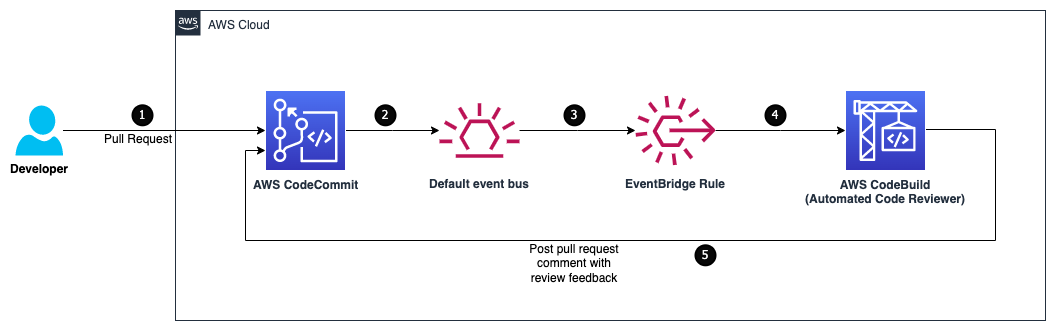
Automated Code Review on Pull Requests using AWS CodeCommit and AWS CodeBuild
July 12, 2023Pull Requests play a critical part in the software development process. They ensure that a developer’s proposed code changes are reviewed by relevant parties before code is merged into the main codebase. This is a standard procedure that is followed across the globe in different organisations today. However, pull requests often require code reviewers to read through a great deal of code and manually check it against quality and security standards. These manual reviews can lead to problematic code being merged into the main codebase if the reviewer overlooks any problems.
To help solve this problem, we recommend using Amazon CodeGuru Reviewer to assist in the review process. CodeGuru Reviewer identifies critical defects and deviation from best practices in your code. It provides recommendations to remediate its findings as comments in your pull requests, helping reviewers miss fewer problems that may have otherwise made into production. You can easily integrate your repositories in AWS CodeCommit with Amazon CodeGuru Reviewer following these steps.
The purpose of this post isn’t, however, to show you CodeGuru Reviewer. Instead, our aim is to help you achieve automated code reviews with your pull requests if you already have a code scanning tool and need to continue using it. In this post, we will show you step-by-step how to add automation to the pull request review process using your code scanning tool with AWS CodeCommit (as source code repository) and AWS CodeBuild (to automatically review code using your code reviewer). After following this guide, you should be able to give developers automatic feedback on their code changes and augment manual code reviews so fewer problems make it into your main codebase.
Solution Overview
The solution comprises of the following components:
- AWS CodeCommit: AWS service to host private Git repositories.
- Amazon EventBridge: AWS service to receive
pullRequestCreatedandpullRequestSourceBranchUpdatedevents and trigger Amazon EventBridge rule. - AWS CodeBuild: AWS service to perform code review and send the result to AWS CodeCommit repository as pull request comment.
The following diagram illustrates the architecture:

Figure 1. Architecture Diagram of the proposed solution in the blog
- Developer raises a pull request against the main branch of the source code repository in AWS CodeCommit.
- The
pullRequestCreatedevent is received by the default event bus. - The default event bus triggers the Amazon EventBridge rule which is configured to be triggered on
pullRequestCreatedandpullRequestSourceBranchUpdatedevents. - The EventBridge rule triggers AWS CodeBuild project.
- The AWS CodeBuild project runs the code quality check using customer’s choice of tool and sends the results back to the pull request as comments. Based on the result, the AWS CodeBuild project approves or rejects the pull request automatically.
Walkthrough
The following steps provide a high-level overview of the walkthrough:
- Create a source code repository in AWS CodeCommit.
- Create and associate an approval rule template.
- Create AWS CodeBuild project to run the code quality check and post the result as pull request comment.
- Create an Amazon EventBridge rule that reacts to AWS CodeCommit
pullRequestCreatedandpullRequestSourceBranchUpdatedevents for the repository created in step 1 and set its target to AWS CodeBuild project created in step 3. - Create a feature branch, add a new file and raise a pull request.
- Verify the pull request with the code review feedback in comment section.
1. Create a source code repository in AWS CodeCommit
Create an empty test repository in AWS CodeCommit by following these steps. Once the repository is created you can add files to your repository following these steps. If you create or upload the first file for your repository in the console, a branch is created for you named main. This branch is the default branch for your repository. If you are using a Git client instead, consider configuring your Git client to use main as the name for the initial branch. This blog post assumes the default branch is named as main.
2. Create and associate an approval rule template
Create an AWS CodeCommit approval rule template and associate it with the code repository created in step 1 following these steps.
3. Create AWS CodeBuild project to run the code quality check and post the result as pull request comment
This blog post is based on the assumption that the source code repository has JavaScript code in it, so it uses jshint as a code analysis tool to review the code quality of those files. However, users can choose a different tool as per their use case and choice of programming language.
Create an AWS CodeBuild project from AWS Management Console following these steps and using below configuration:
- Source: Choose the AWS CodeCommit repository created in step 1 as the source provider.
- Environment: Select the latest version of AWS managed image with operating system of your choice. Choose New service role option to create the service IAM role with default permissions.
- Buildspec: Use below build specification. Replace <NODEJS_VERSION> with the latest supported nodejs runtime version for the image selected in previous step. Replace <REPOSITORY_NAME> with the repository name created in step 1. The below spec installs the jshint package, creates a jshint config file with a few sample rules, runs it against the source code in the pull request commit, posts the result as comment to the pull request page and based on the results, approves or rejects the pull request automatically.
Once the AWS CodeBuild project has been created successfully, modify its IAM service role by following the below steps:
- Choose the CodeBuild project’s Build details tab.
- Choose the Service role link under the Environment section which should navigate you to the CodeBuild’s IAM service role in IAM console.
- Expand the default customer managed policy and choose Edit.
- Add the following actions to the existing codecommit actions:
- Choose Next.
- On the Review screen, choose Save changes.
4. Create an Amazon EventBridge rule that reacts to AWS CodeCommit pullRequestCreated and pullRequestSourceBranchUpdated events for the repository created in step 1 and set its target to AWS CodeBuild project created in step 3
Follow these steps to create an Amazon EventBridge rule that gets triggered whenever a pull request is created or updated using the following event pattern. Replace the <REGION>, <ACCOUNT_ID> and <REPOSITORY_NAME> placeholders with the actual values. Select target of the event rule as AWS CodeBuild project created in step 3.
Event Pattern
Follow these steps to configure the target input using the below input path and input template.
Input transformer – Input path
Input transformer – Input template
5. Create a feature branch, add a new file and raise a pull request
Create a feature branch following these steps. Push a new file called “index.js” to the root of the repository with the below content.
Now raise a pull request using the feature branch as source and main branch as destination following these steps.
6. Verify the pull request with the code review feedback in comment section
As soon as the pull request is created, the AWS CodeBuild project created in step 3 above will be triggered which will run the code quality check and post the results as a pull request comment. Navigate to the AWS CodeCommit repository pull request page in AWS Management Console and check under the Activity tab to confirm the automated code review result being displayed as the latest comment.
The pull request comment submitted by AWS CodeBuild highlights 6 errors in the JavaScript code. The errors on lines first and third are based on the jshint rule “eqeqeq”. It recommends to use strict equality operator (“===”) instead of the loose equality operator (“==”) to avoid type coercion. The errors on lines second, fourth and fifth are based on jshint rule “quotmark” which recommends to use single quotes with strings instead of double quotes for better readability. These jshint rules are defined in AWS CodeBuild project’s buildspec in step 3 above.

Figure 2. Pull Request comments updated with automated code review results.
Conclusion
In this blog post we’ve shown how using AWS CodeCommit and AWS CodeBuild services customers can automate their pull request review process by utilising Amazon EventBridge events and using their own choice of code quality tool. This simple solution also makes it easier for the human reviewers by providing them with automated code quality results as input and enabling them to focus their code review more on business logic code changes rather than static code quality issues.
About the authors
