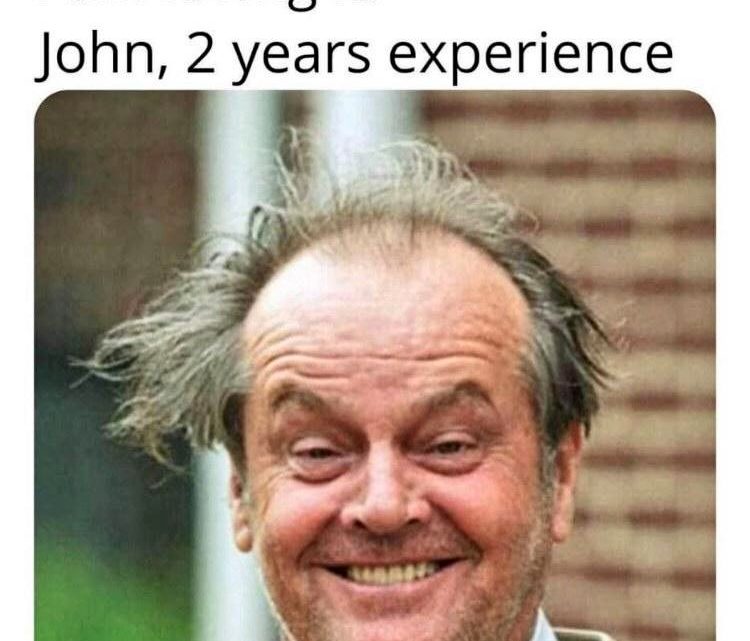
Best SAP Alternatives 2025: Choose the Right ERP
February 19, 2025Forbes says, “The biggest reason ERP implementations fail is because companies don’t have a clear understanding of their business needs and how the software can meet them.”
For a long time, SAP has been a market leader for enterprise management. However, as technology evolves, many companies find SAP to be expensive, complex, and rigid. It isn’t always the best fit for every company, especially if you are looking for a more flexible and affordable solution.
Building over 1,500 IT products, Flatlogic offers one of the best SAP alternatives on the market — AI-powered code generation and custom ERP development platform.
In this article, we will compare SAP vs. TOP ERP competitors to help you decide: What is the best ERP for your business in 2025?
Why Look for SAP Alternatives?
First important fact: All SAP solutions are ERP systems, but not all ERP systems are SAP.
SAP is one of the world’s leading enterprise software providers specializing in ERP solutions. You may have heard about it if you work in industries like manufacturing, retail, finance, healthcare, or logistics, as these sectors rely heavily on efficient resource planning, data integration, and process automation. It is interesting that even Fortune 500 corporations use SAP to streamline operations.
However, despite its popularity, many companies started to look for SAP alternatives. Why does this happen?
Recent trends show that 2025 ERPs should be AI-powered, scalable, and highly customizable. According to the latest research, the ERP market continues to grow rapidly and is projected to reach $96 billion by 2032!
Does SAP fit these requirements? Let’s examine the key factors impacting the choice of ERP. 
- High costs and licensing fees
One of the first reasons businesses can refuse from SAP is the high price. The final figure is based not only on large upfront investments but also on expensive maintenance, complex pricing models, and indirect access fees.
For example, SAP Business One License costs more than $3,000.
Implementation costs could also vary, but overall, implementing SAP can cost between $150,000 and $500,000 for small businesses and several million dollars for large-scale, complex deployments. This is far more expensive than the ERP offered by Flatlogic, Microsoft Dynamics 365, Odoo, and Workday.
Here is the difference:
- SAP: $150,000-several millions
- Workday: $100,000–$1 million
- Microsoft Dynamics 365: $50,000–$2 million
- Odoo: $1,000–$150,000
- Flatlogic ERP: $478,8 (annually)
Note! ERP price depends on many factors. Sometimes, it can increase with the number of users (like when using Microsoft Dynamics 365 and Workday). Sometimes, it depends on the features your business needs. One thing is true: it’s never a one-size-fits-all solution.
- Complex implementation and maintenance
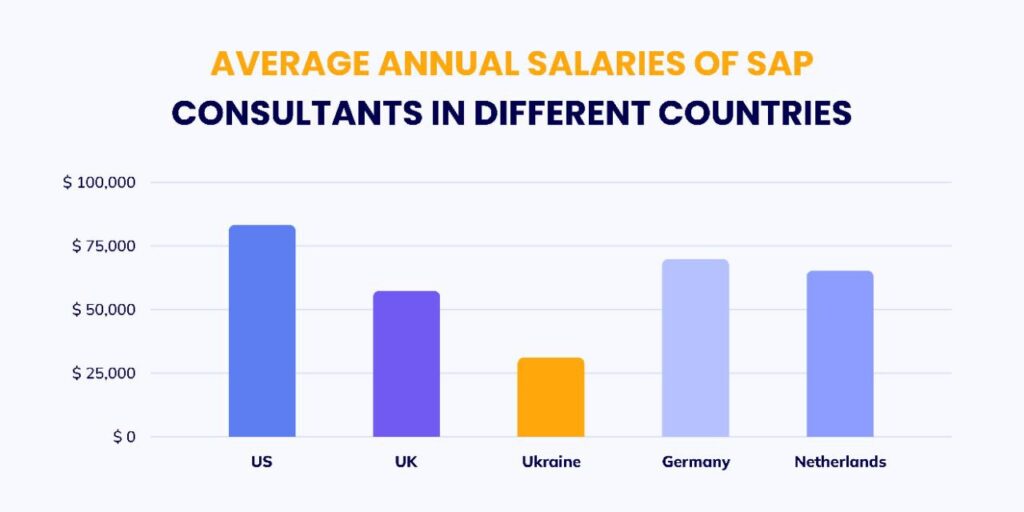
SAP implementation is considered to be a time-consuming process. Unlike modern cloud-based ERP solutions that can be deployed quickly, SAP often requires 6-24 months of planning, customization, and integration before it goes live.
In addition to this, businesses also need IT teams or expensive SAP consultants to handle the installation process. The average price of a SAP consultant is $150-300 per hour.
Source: https://mobilunity.com/blog/sap-consultant-salaries-in-different-countries/
Let’s see the difference in implementation time between the companies mentioned above.
- SAP: 6-24 months
- Workday: 6-12 months
- Microsoft Dynamics 365: 6-12 months
- Odoo: 3-6 months
- Flatlogic ERP: Less than 1 month
- Limited customization and scalability for small businesses
SAP can be highly configurable but not the most flexible ERP solution.
SAP often comes with predefined workflows, so there is the risk they may not fit your particular company. Small businesses may find it too complex and resource-heavy, making it harder to scale.
What’s more, unlike modular ERP systems like the one from Flatlogic, you need to write custom code with SAP, which leads to increased expenses and longer implementation.
Let’s see the difference regarding the customization capabilities of SAP alternatives.
- SAP: Highly customizable but requires specialized ABAP developers or SAP consultants
- Workday: Limited customization; primarily focused on HR and finance
- Microsoft Dynamics 365: Moderate to high customization with integration into Microsoft’s ecosystem. If you need deeper customization, then you should use third-party extensions
- Odoo: Highly customizable
- Flatlogic ERP: Fully customizable and AI-powered
- High learning curve
SAP systems are often difficult to learn and use. Especially if you are not tech-savvy. We can say more: many people have problems even after receiving training.
Part of the problem is that sometimes employees need to operate in different modules of the ERP system, each of which may have its own nuances. So, a robust functionality of SAP is both its big advantage and Achilles’ heel. Just look at the table showing how many modules SAP has!
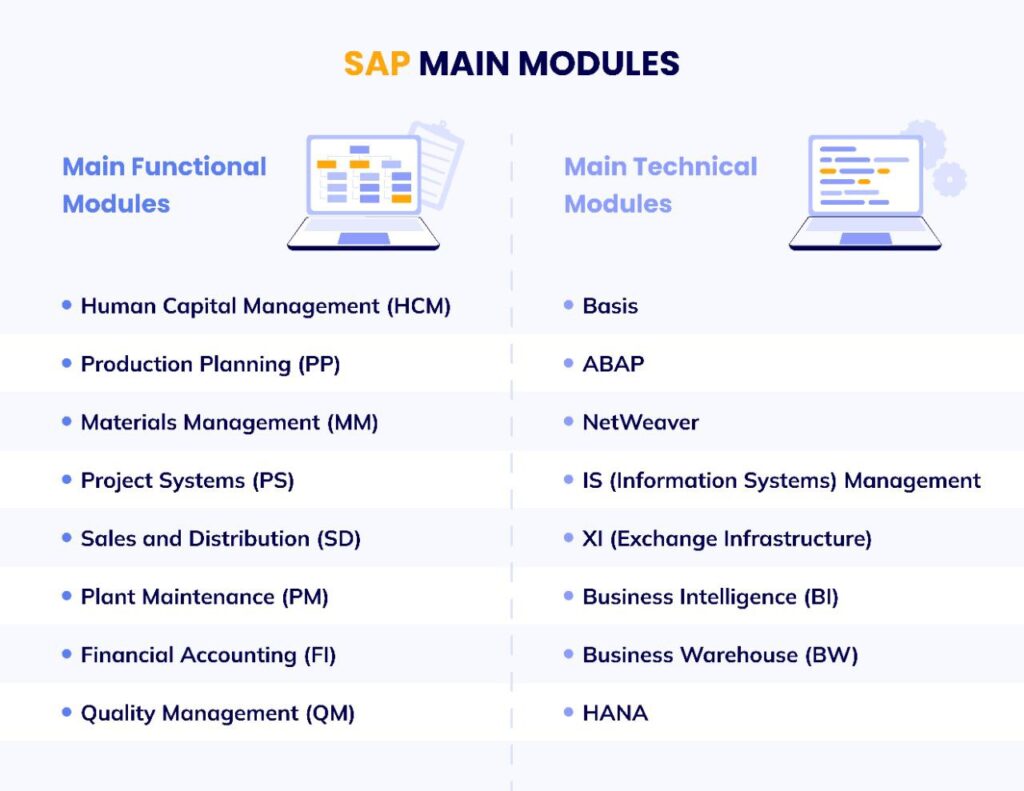
Let’s see the difference regarding the learning curve between the best SAP alternatives.
- SAP: Requires extensive training
- Workday: More intuitive than SAP, but still requires training
- Microsoft Dynamics 365: Has a familiar Microsoft interface, but complex features may require onboarding
- Odoo: Modular and user-friendly, but can become complex when heavily customized
- Flatlogic ERP: Designed for simplicity, with an intuitive UI and AI-driven automation reducing manual work
- Need for AI, automation, and cloud-business solutions
Traditional SAP’s approach is powerful but still lacks the agility and modern capabilities. Integrating AI capabilities in this ecosystem still means you need additional licensing fees. This factor makes it less accessible for small enterprises.
Let’s see the difference between the AI and automation capabilities of SAP alternatives.
- SAP: Limited built-in AI; requires additional SAP AI modules
- Workday: Strong AI-driven analytics for HR & finance
- Microsoft Dynamics 365: Integrated AI tools, Power Automate for automation
- Odoo: AI-powered apps available, automation via workflows
- Flatlogic ERP: AI-powered code generation, automated database management
One more thing to consider! Flatlogic is cloud-native with instant deployment. Microsoft Dynamics 365 and Workday are fully cloud-based, and Odoo offers both cloud and on-premise options.
We’ve already explored a lot regarding SAP itself and SAP alternatives. Despite being so famous, SAP is not the best option for all, and this is totally OK. You just need to understand your needs.
Now, let’s take a closer look at the main competitors of this ERP system.
Flatlogic custom ERP is a tailored ERP solution built using Flatlogic’s AI software development Agent. It allows businesses to create fully customized ERP systems based on their specific requirements – without vendor lock-in.
Unlike SAP, Flatlogic Custom ERP adapts to your workflows, making it a cost-effective and efficient alternative to traditional ERP solutions.
Key features:
- Custom database schema
- Comprehensive authentication system
- Advanced access control system
- AI-enhanced charts and widgets
- Full customization and source code
- Full-stack, CRUD, mobile-friendly application
| Benefits | Drawbacks |
| Faster development time – Pre-built templates and automation reduce time spent on coding. | Limited enterprise-scale features – Lacks deep financial, HR, and supply chain management modules. |
| Full customization – Provides access to source code, allowing businesses to modify the application as needed. | Requires technical expertise – While easier to use than SAP, customization still demands developer knowledge. |
| Cost-effective – More affordable than traditional ERP solutions, with a much lower total cost of ownership. | Scalability limitations – Better suited for startups and SMEs rather than large enterprises with multi-layered processes. |
| Modern UI/UX – Offers a sleek, mobile-friendly design with AI-enhanced charts and widgets. | |
| Custom database schema – Allows businesses to design databases tailored to their needs. | |
| Quick deployment – Generates full-stack applications with CRUD functionality in minutes. | |
| AI-powered analytics – Offers AI-enhanced charts and dashboards for data visualization. |
Price: The price for Flatlogic’s ERP is the lowest on the market. It’s even difficult to compare it to the competitors’, as SAP, Microsoft Dynamics 365, and other market giants offer their services for thousands or even hundreds of thousands of dollars. At the same time, the price of Flatlogic’s ERP is only $478,8 (annually).
Microsoft Dynamics 365 ERP also ranks among the best SAP alternatives. Although it is not a low-code or no-code platform, it still has a modular architecture, simplifying things for businesses.
However, one thing you need to pay attention to is that going all in with Microsoft Dynamics 365 ERP means you possess technical expertise (or are ready to hire someone).
Key features:
– AI-powered finance, sales, and operations management
– Real-time customer insights
– Machine learning for demand forecasting
– Personalized recommendations for business processes
– Built-in AI-driven chatbots for customer support
| Benefits | Drawbacks |
| Easier to use and implement – More user-friendly and requires less extensive training compared to SAP’s complex system. | Not as robust for large enterprises – While scalable, it lacks the deep customization and functionality that SAP offers for multinational corporations. |
| Cloud-first approach – Fully cloud-based, offering seamless access and integration with Microsoft Dynamics 365 tools like Teams, Excel, and Outlook. | Less mature for complex manufacturing and supply chain – SAP has more advanced features for industries with complex logistics, procurement, and production needs. |
| Faster deployment – Generally quicker to implement compared to SAP, which often requires months or years for full integration. | Limited industry-specific solutions – While it covers many industries, SAP provides more specialized modules tailored to specific verticals. |
| Lower total cost of ownership – More cost-effective than SAP ERP in terms of licensing and implementation costs. | Customization limitations – While flexible, it is not as extensively customizable as SAP’s modular ERP system. |
| More agile updates – As a SaaS-based ERP, it receives regular updates without requiring major overhauls. | Not as strong in multi-entity management – SAP is better suited for multinational corporations managing multiple subsidiaries with different tax, compliance, and reporting requirements. |
Price: Depends on the type and choosed plan. For Microsoft Dynamics 365 Business Central, the price starts from $70 per user per month. For premium, the figure would be $100 per user per month.
Oracle is one of the leading SAP alternatives, which allows businesses to scale easily and access real-time data from anywhere.
Oracle ERP is not a no-code or low-code platform by default. However, it does offer some low-code/no-code capabilities through specific tools within its ecosystem. F.e., we can mention Oracle APEX (Application Express) or Oracle Visual Builder.
Oracle is best suited for large enterprises.
Key features:
– Advanced AI-driven financial management tools
– Predictive analytics for better decision-making
– Automation of procurement and supply chain
– Integration with AI assistants for data analysis and recommendations
– Real-time insights with machine learning models
| Benefits | Drawbacks |
| Fully cloud-native – Designed for the cloud from the ground up, providing better scalability and flexibility. | Steeper learning curve – While cloud-based, Oracle’s interface and functionalities require significant training, similar to SAP. |
| Advanced AI and automation – Leverages AI-driven analytics, machine learning, and automation for financial and supply chain processes. | Complex implementation – Though faster than SAP, Oracle ERP implementations still require considerable time and expertise. |
| Strong financial management features – Known for its best-in-class financial planning, budgeting, and forecasting tools. | Higher total cost for enterprises – Licensing, customization, and implementation costs can be high for small businesses. |
| Better flexibility in database options – Can run on Oracle’s database as well as third-party cloud providers. | Less industry-specific functionality – While Oracle ERP is highly flexible, SAP offers more pre-built industry-specific solutions. |
| Seamless integration with Oracle Cloud – Works well with Oracle’s infrastructure, including Oracle Autonomous Database and Oracle Analytics Cloud. | Weaker supply chain and manufacturing features – While robust, Oracle’s SCM and manufacturing modules are not as deeply integrated as SAP’s. |
| Regular AI-driven updates – Continuous improvements and automated updates ensure businesses always use the latest features. | Customization challenges – Deep customization requires Oracle expertise and can be costly. |
| Good for hybrid cloud strategies – Offers flexible deployment options for businesses transitioning from on-premises to cloud. |
Price: Like with Microsoft Dynamic 365, the price of Oracle ERP also depends on the number of users. It starts from $150 per user per month.
Odoo ERP is a cost-effective option compared to market giants like Oracle or SAP. However, its price is much higher than that offered by Flatlogic. One of the biggest SAP alternatives supports both cloud-based and on-premise deployments, catering to different business needs.
Key features:
- Modular structure with over 30+ customizable applications
- User-friendly interface with drag-and-drop functionality
- AI-powered automation for sales, inventory, and HR processes
- Integrated CRM and sales management with pipeline tracking
- Built-in website and eCommerce platform with payment integrations
- Marketing automation for email, SMS, and social media campaigns
- Multi-company, multi-currency, and multi-language support
- Cloud-based and on-premise deployment options
| Benefits | Drawbacks |
| Cost-effective solution – The Community Edition is free, and the Enterprise Edition is more affordable than SAP or Oracle. | Steeper learning curve for advanced features – Some modules require training to fully utilize their capabilities. |
| User-friendly interface – Modern, intuitive design with drag-and-drop functionality for ease of use. | Limited AI capabilities compared to competitors – Flatlogic offers more advanced AI-driven analytics and automation. |
| Seamless third-party integrations – Connects with AI assistants, payment gateways, and marketing tools. | Performance challenges with large datasets – Odoo can slow down with high transaction volumes or large-scale operations. |
| AI-driven automation – Smart suggestions for sales forecasting, inventory restocking, and HR management. | Implementation time varies – While quicker than SAP, complex setups can still take time, especially for large businesses. |
| Comprehensive financial management – Includes invoicing, tax compliance, multi-currency support, and bank reconciliation. | Limited out-of-the-box industry-specific solutions – Competitors like SAP offer more pre-built templates for specific industries. |
Price: The price starts at $24 per user per month. However, if you need any additional modules (like accounting or inventory management), you’ll pay more. The price also differs for Odoo enterprise.
Workday ERP is a cloud-based enterprise resource planning (ERP) system designed primarily for human capital management (HCM), finance, and analytics. Being one of the prominent SAP alternatives, Workday is used by such big companies as Netflix, Amazon, and Salesforce.
Key features:
- Cloud-native architecture
- Unified finance and HR platform
- AI-powered automation
- Advanced analytics and reporting
- Seamless third-party integrations
| Benefits | Drawbacks |
| Fully cloud-native – Designed exclusively for the cloud, ensuring seamless updates, scalability, and minimal maintenance. | Higher total cost of ownership – Subscription-based pricing can be expensive for mid-sized businesses. |
| Unified finance and HR system – Combines financial management and human capital management (HCM) for better efficiency. | Complex implementation process – Requires careful planning and expert consultation, especially for large enterprises. |
| AI-driven automation – Uses machine learning for talent acquisition, workforce planning, and predictive analytics. | Limited supply chain and manufacturing features – Not as comprehensive as SAP or Oracle in these areas. |
| Real-time analytics and reporting – Delivers insights with built-in AI and machine learning for better decision-making. | Customization challenges – While configurable, deep customization requires Workday specialists or developers. |
| Mobile-first approach – Fully accessible on mobile devices, enhancing workforce engagement and self-service options. | Limited flexibility for on-premise deployment – Being fully cloud-native, it lacks an on-premise version. |
| Performance issues with large datasets – While scalable, real-time data processing may slow down under heavy loads. | |
| Industry-specific solutions are not as deep – Competitors like SAP provide more solutions for niche industries. | |
| Dependence on Workday ecosystem – Some businesses may need additional third-party integrations for full functionality. |
Price: Workday typically charges $100 to $300 per user per month. It offers a variety of modules, including Human Capital Management (HCM), Financial Management, Planning, and Procurement. Prices are usually calculated per module.
How to build the best ERP in 2025?
- Industry fit
If you do not want to be in the number of those lost businesses that spend their last money on ERP in vain, ensure that one of the SAP alternatives of your choice supports your industry-specific processes and compliance requirements.
Don’t just check industry labels; ask for case studies from similar-sized businesses. Some vendors claim to serve multiple industries but lack deep expertise in specific workflows.
Forbes highlights, “The biggest mistake companies make when implementing ERP is viewing it as an IT project. ERP is a business transformation that needs to be led by the business. That means having a clear vision for what you want to achieve with ERP and getting buy-in from all stakeholders from the start.”
Interesting fact: Gartner research states that more than a half of recently implemented ERP initiatives fail. A big part of the problem lies in a wrong selection of an ERP system, which later results in a poor adoption. One of the ways to avoid this is to ask for case studies from similar-sized businesses.
- Scalability
SAP alternatives should be able to grow with your business and support future expansion. In fact, many businesses do not think about this factor until they face a dilemma — stick with their outdated system and suffer inefficiencies or undergo a costly and time-consuming ERP replacement.
Key considerations here are the following:
- Modular architecture
- Multi-tenant cloud support
- Support for global expansion
Expert tip: Check whether the ERP you want allows adding modules without major system overhauls.
- Customization and flexibility
Look for an ability to tailor features, workflows, and modules to fit unique business needs. For example, the best ERP should allow custom operations and access controls to be set per department.
Also, prioritize ERPs that offer API-driven customization (Flatlogic’s ERP has this feature). This allows easy integration with external tools and the flexibility to extend functionalities without modifying core system components.
Expert tip: While an ability to add new features seems fascinating, do not go down into a rabbit hole of customization. Prioritize ERP platforms with low-code/no-code customization options.
- Implementation time
Consider how long it takes to deploy and integrate with existing systems. According to Panorama Research, 57% of ERP projects took longer than originally planned. So, be cautious and think about all the complexities in advance.
Below, you can see a table showing the results of this research in more detail.

- Ease of use
A user-friendly interface improves adoption and reduces the training time of your employees. As a business owner, we bet you understand the importance of simplicity in daily operations. If an ERP system is too complex, you are forced to change plans and devote your time to specialized training. Things can be much easier!
- Cloud vs. On-Premise
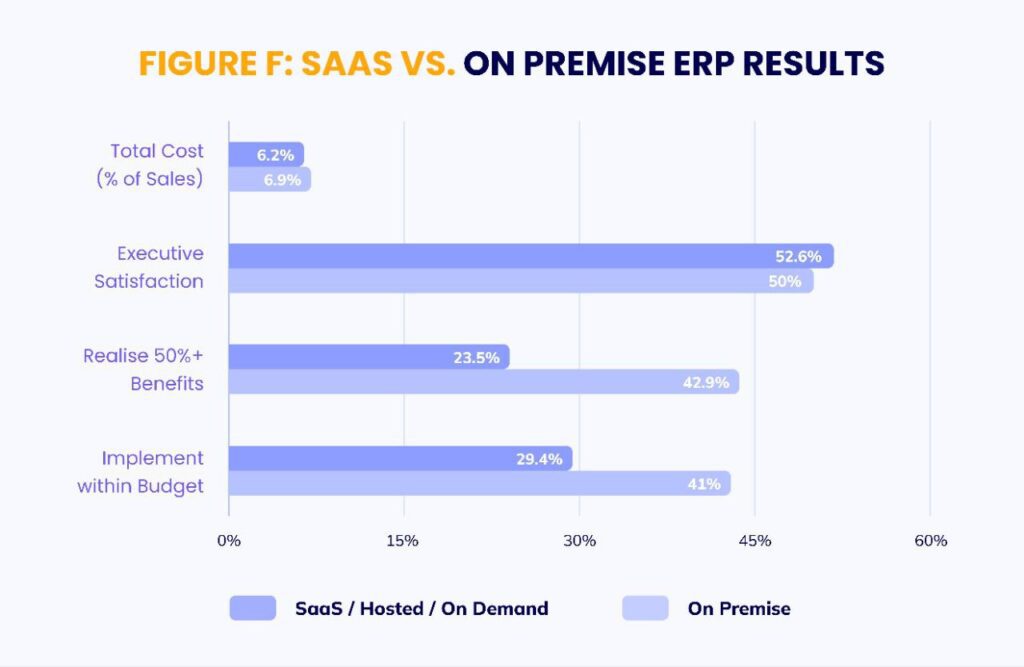
Decide between cloud-based for flexibility and lower upfront costs or on-premise for greater control.
Cloud ERP solutions (like the one from Flatlogic!) typically offer more frequent updates and the ability to access the system remotely, which can enhance collaborationю On-premise solutions may be preferred for sensitive data environments requiring stringent security controls.
Expert tip: Some companies opt for hybrid solutions for a balance of security and scalability.
- Integration capabilities
Ensure compatibility with existing software like CRM, HR, and accounting tools. Some ERPs offer plug-and-play integrations and pre-built connectors, which can simplify integration with popular systems like Salesforce, QuickBooks, and Workday.
If plug-and-play integrations are not available, look for ERP platforms that provide robust API support (Flatlogic ERP has this feature).
- Support and maintenance
Check for availability of customer support, updates, and ongoing technical assistance. These factors can be critical to ensure that any issues are promptly addressed and that the system remains up-to-date with evolving business needs.
- Cost and ROI
Evaluate total cost of ownership (licensing, implementation, maintenance) and expected return on investment. 74% of companies exceed their planned budgets with ERPs implementation.
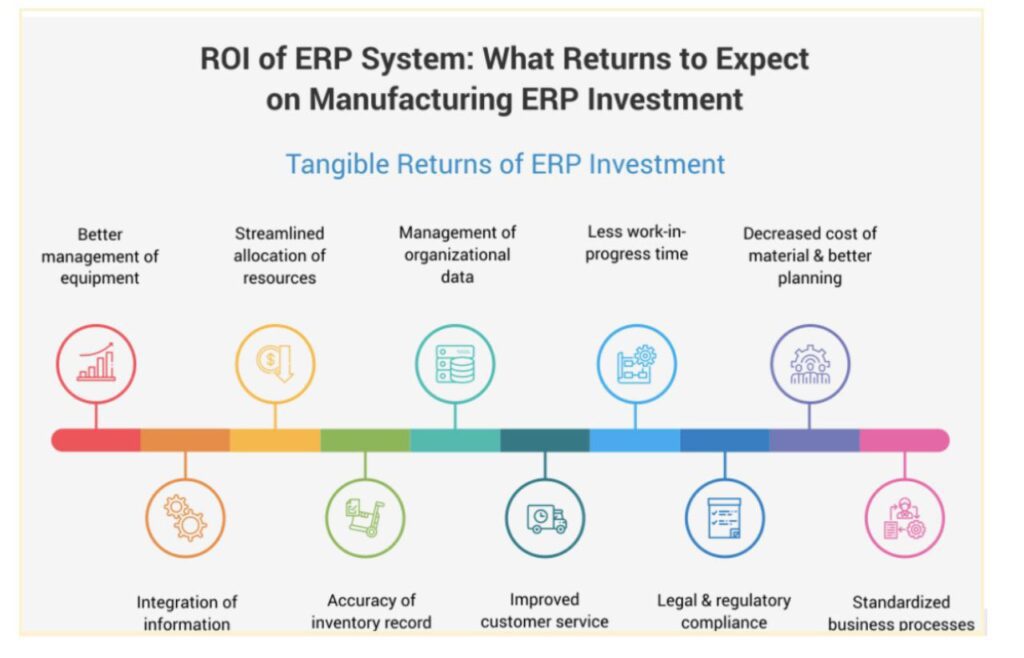
To ensure a strong ROI, calculate the following:
- Cost savings — How much can you save due to the reduced labor costs, improved inventory management, and fewer errors?
- Revenue growth — How much money can earn due to the faster order processing, better customer service, and improved forecasting?
- Time to ROI — How quickly can you see the measurable benefits?
- Use AI
The use of Artificial Intelligence in ERP helps to improve decision-making processes. Companies implementing AI in their ERPs have seen an 18% decrease in maintenance costs and a 22% increase in overall equipment effectiveness.
Useful advice: If you want to achieve the highest results, try to use tested AI tools for startups, which can help to streamline operations and enhance automation in your processes.
Wrapping up…
As you can see, SAP is not the best solution if you are looking for a more cost-effective and flexible ERP system that can be tailored to your specific business needs.
Many businesses find SAP’s licensing fees, customization expenses, and long deployment times a big red flag. This is the reason why they look for SAP alternatives.
Choose Flatlogic if you want to build a smart and effective ERP system that ensures agility and helps your business easily adapt in a fast-pressurized modern world.
