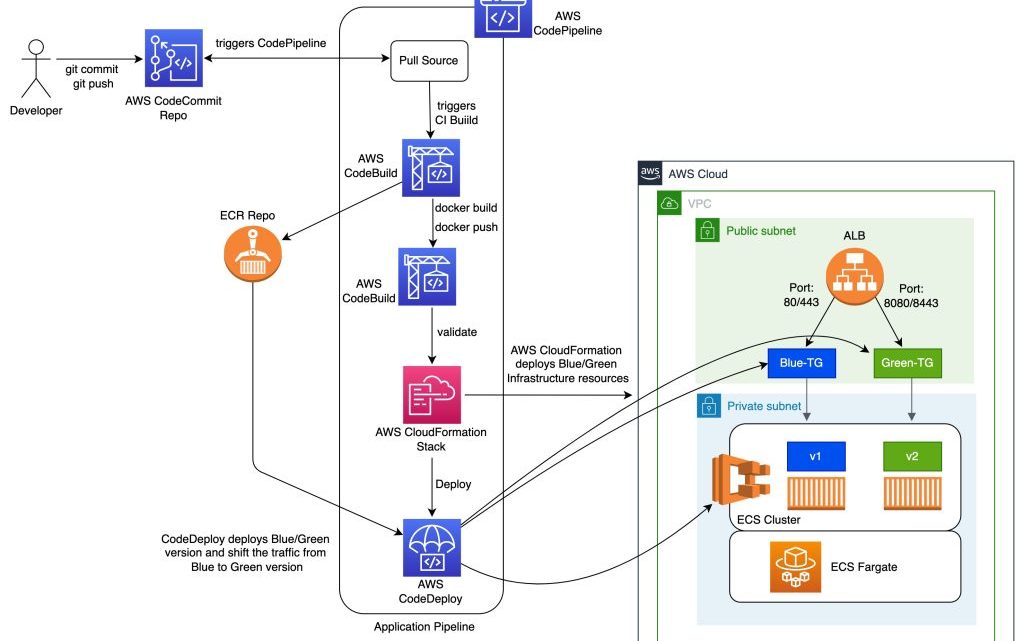
Blue/Green Deployments to Amazon ECS using AWS CloudFormation and AWS CodeDeploy
June 20, 2024Introduction
Many customers use Amazon Elastic Container Service (ECS) for running their mission critical container-based applications on AWS. These customers are looking for safe deployment of application and infrastructure changes with minimal downtime, leveraging AWS CodeDeploy and AWS CloudFormation. AWS CloudFormation natively supports performing Blue/Green deployments on ECS using a CodeDeploy Blue/Green hook, but this feature comes with some additional considerations that are outlined here; one of them is the inability to use CloudFormation nested stacks, and another is the inability to update application and infrastructure changes in a single deployment. For these reasons, some customers may not be able to use the CloudFormation-based Blue/Green deployment capability for ECS. Additionally, some customers require more control over their Blue/Green deployment process and would therefore like CodeDeploy-based deployments to be performed outside of CloudFormation.
In this post, we will show you how to address these challenges by leveraging AWS CodeBuild and AWS CodePipeline to automate the configuration of CodeDeploy for performing Blue/Green deployments on ECS. We will also show how you can deploy both infrastructure and application changes through a single CodePipeline for your applications running on ECS.
The solution presented in this post is appropriate if you are using CloudFormation for your application infrastructure deployment. For AWS CDK applications, please refer to this post that walks through how you can enable Blue/Green deployments on ECS using CDK pipelines.
Reference Architecture
The diagram below shows a reference CICD pipeline for orchestrating a Blue/Green deployment for an ECS application. In this reference architecture, we assume that you are deploying both infrastructure and application changes through the same pipeline.

Figure 1: CICD Pipeline for performing Blue/Green deployment to an application running on ECS Fargate Cluster
The pipeline consists of the following stages:
- Source: In the source stage, CodePipeline pulls the code from the source repository, such as AWS CodeCommit or GitHub, and stages the changes in S3.
- Build: In the build stage, you use CodeBuild to package CloudFormation templates, perform static analysis for the application code as well as the application infrastructure templates, run unit tests, build the application code, and generate and publish the application container image to ECR. These steps can be performed using a series of CodeBuild steps as described in the reference pipeline above.
- Deploy Infrastructure: In the deploy stage, you leverage CodePipeline’s CloudFormation deploy action to deploy or update the application infrastructure. In this stage, the entire application infrastructure is set up using CloudFormation nested stacks. This includes the components required to perform Blue/Green deployments on ECS using CodeDeploy, such as the ECS Cluster, ECS Service, Task definition, Application Load Balancer (ALB) listeners, target groups, CodeDeploy application, deployment group, and others.
- Deploy Application: In the deploy application stage, you use the CodePipeline ECS-to-CodeDeploy action to deploy your application changes using CodeDeploy’s blue/green deployment capability. By leveraging CodeDeploy, you can automate the blue/green deployment workflow for your applications running on ECS, including testing of your application after deployment and automated rollbacks in case of failed deployments. CodeDeploy also offers different ways to switch traffic for your application during a blue/green deployment by supporting Linear, Canary, and All-at-once traffic shifting options. More information on CodeDeploy’s Blue/Green deployment workflow for ECS can be found here
Considerations
Some considerations that you may need to account for when implementing the above reference pipeline
1. Creating the CodeDeploy deployment group using CloudFormation
For performing Blue/Green deployments using CodeDeploy on ECS, CloudFormation currently does not support creating the CodeDeploy components directly as these components are created and managed by CloudFormation through the AWS::CodeDeploy::BlueGreen hook. To work around this, you can leverage a CloudFormation custom resource implemented through an AWS Lambda function, to create the CodeDeploy Deployment group with the required configuration. A reference implementation of a CloudFormation custom resource lambda can be found in our solution’s reference implementation here.
2. Generating the required code deploy artifacts (appspec.yml and taskdef.json)
For leveraging the CodeDeployToECS action in CodePipeline, there are two input files (appspec.yml and taskdef.json) that are needed. These files/artifacts are used by CodePipeline to create a CodeDeploy deployment that performs Blue/Green deployment on your ECS cluster. The AppSpec file specifies an Amazon ECS task definition for the deployment, a container name and port mapping used to route traffic, and the Lambda functions that run after deployment lifecycle hooks. The container name must be a container in your Amazon ECS task definition. For more information on these, see Working with application revisions for CodeDeploy. The taskdef.json is used by CodePipeline to dynamically generate a new revision of the task definition with the updated application container image in ECR. This is an optional capability supported by the CodeDeployToECS action where it can automatically replace a place holder value (for example IMAGE1_NAME) for ImageUri in the taskdef.json with the Uri of the updated container Image. In the reference solution we do not use this capability as our taskdef.json contains the latest ImageUri that we plan to deploy. To create this taskdef.json, you can leverage CodeBuild to dynamically build the taskdef.json from the latest task definition ARN. Below are sample CodeBuild buildspec commands that creates the taskdef.json from ECS task definition
build: commands: # Create appspec.yml for CodeDeploy deployment - python iac/code-deploy/scripts/update-appspec.py --taskArn ${TASKDEF_ARN} --hooksLambdaArn ${HOOKS_LAMBDA_ARN} --inputAppSpecFile 'iac/code-deploy/appspec.yml' --outputAppSpecFile '/tmp/appspec.yml' # Create taskdefinition for CodeDeploy deployment - aws ecs describe-task-definition --task-definition ${TASKDEF_ARN} --region ${AWS_REGION} --query taskDefinition >> taskdef.json artifacts: files: - /tmp/appspec.yml - /tmp/taskdef.json discard-paths: yes
To generate the appspec.yml, you can leverage a python or shell script and a placeholder appspec.yml in your source repository to dynamically generate the updated appspec.yml file. For example, the below code snippet updates the placeholder values in an appspec.yml to generate an updated appspec.yml that is used in the deploy stage. In this example, we set the values of AfterAllowTestTraffic hook, the Container name, Container port values from task definition and Hooks Lambda ARN that is passed as input to the script.
contents = yaml.safe_load(file) print(contents) response = ecs.describe_task_definition(taskDefinition=taskArn) contents['Hooks'][0]['AfterAllowTestTraffic'] = hooksLambdaArn contents['Resources'][0]['TargetService']['Properties']['LoadBalancerInfo']['ContainerName'] = response['taskDefinition']['containerDefinitions'][0]['name'] contents['Resources'][0]['TargetService']['Properties']['LoadBalancerInfo']['ContainerPort'] = response['taskDefinition']['containerDefinitions'][0]['portMappings'][0]['containerPort'] contents['Resources'][0]['TargetService']['Properties']['TaskDefinition'] = taskArn print('Updated appspec.yaml contents') yaml.dump(contents, outputFile)
In the above scenario, the existing task definition is used to build the appspec.yml. You can also specify one of more CodeDeploy lambda based hooks in the appspec.yml to perform variety of automated tests as part of your deployment.
3. Updates to the ECS task definition
To perform Blue/Green deployments on your ECS cluster using CodeDeploy, the deployment controller on the ECS Service needs to be set to CodeDeploy. With this configuration, any time there is an update to the task definition on the ECS service (such as when building new application image), the update results in a failure. This essentially causes CloudFormation updates to the application infrastructure to fail when new application changes are deployed. To avoid this, you can implement a CloudFormation based custom resource that obtains the previous version of task definition. This prevents CloudFormation from updating the ECS Service with new task definition when the application container image is updated and ultimately from failing the stack update. Updates to ECS Services for new task revisions are performed using the CodeDeploy deployment as outlined in #2 above. Using this mechanism, you can update the application infrastructure along with changes to the application code using a single pipeline while also leveraging CodeDeploy Blue/Green deployment.
4. Passing configuration between different stages of the pipeline
To create an automated pipeline that builds your infrastructure and performs a blue/green deployment for your application, you will need the ability to pass configuration between different stages of your pipeline. For example, when you want to create the taskdef.json and appspec.yml as mentioned in step #2, you need the ARN of the existing task definition and ARN of the CodeDeploy hook Lambda. These components are created in different stages within your pipeline. To facilitate this, you can leverage CodePipeline’s variables and namespaces. For example, in the CodePipeline stage below, we set the value of TASKDEF_ARN and HOOKS_LAMBDA_ARN environment variables by fetching those values from a different stage in the same pipeline where we create those components. An alternate option is to use AWS System Manager Parameter Store to store and retrieve that information. Additional information about CodePipeline’s variables and how to use them can be found in our documentation here.
- Name: BuildCodeDeployArtifacts Actions: - Name: BuildCodeDeployArtifacts ActionTypeId: Category: Build Owner: AWS Provider: CodeBuild Version: "1" Configuration: ProjectName: !Sub "${pApplicationName}-CodeDeployConfigBuild" EnvironmentVariables: '[{"name": "TASKDEF_ARN", "value": "#{DeployInfraVariables.oTaskDefinitionArn}", "type": "PLAINTEXT"},{"name": "HOOKS_LAMBDA_ARN", "value": "#{DeployInfraVariables.oAfterInstallHookLambdaArn}", "type": "PLAINTEXT"}]' InputArtifacts: - Name: Source OutputArtifacts: - Name: CodeDeployConfig RunOrder: 1
Reference Solution:
As part of this post we have provided a reference solution that performs a Blue/Green deployment for a sample Java based application running on ECS Fargate using CodePipeline and CodeDeploy. The reference implementation provides CloudFormation templates to create the necessary CodeDeploy components, including custom resources for Blue/Green deployment on Amazon ECS, as well as the application infrastructure using nested stacks. The solution also provides a reference CodePipeline implementation that fully orchestrates the application build, test and blue/green deployment. In the solution we also demonstrate how you can orchestrate Blue/Green deployment using Linear, Canary, and All-at-once traffic shifting patterns. You can download the reference implementation from here. You can further customize this solution by building your own CodeDeploy lifecycle hooks and run additional configuration and validation tasks as per you application needs. We also recommend that you look at our Deployment Pipeline Reference Architecture (DPRA) and enhance your delivery pipelines by including additional stages and actions that meet your needs.
Conclusion:
In this post we walked through how you can automate Blue/Green deployment of your ECS based application leveraging AWS CodePipeline, AWS CodeDeploy and AWS CloudFormation nested stacks. We reviewed what you need to consider for automating Blue/Green deployment for your application running on your ECS cluster using CodePipeline and CodeDeploy and how you can address those challenges with some scripting and CloudFormation Lambda based custom resource. We hope that this helps you in configuring Blue/Green deployments on your ECS based application using CodePipeline and CodeDeploy.
