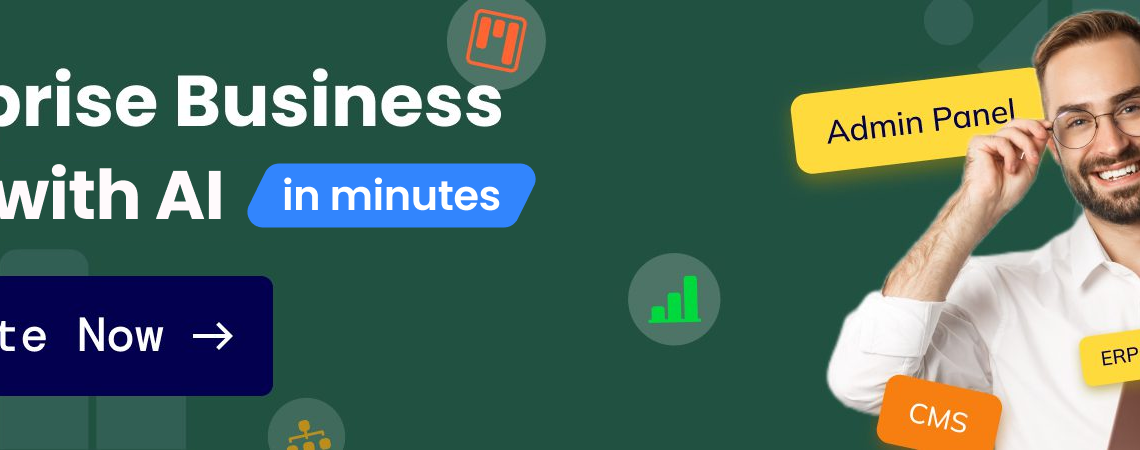
Custom SaaS for Unique Business Needs: Why Generic Solutions Won’t Cut It
November 11, 2024You’ve probably used Slack or Microsoft Teams at least one time in your life. If yes, you can proudly say you know about SaaS applications.
The SaaS business model is trending. The typical day now starts just with one thing: opening Slack, Trello, or Zoom to chat with your colleagues.
It’s become a core practice, and given the impact SaaS has on businesses, many are eager to go a step further — develop their own SaaS app.
Read our blog post and find out:
- What are SaaS apps, and why a custom solution might be perfect for your business?
- How to get started with SaaS app development?
- How Flatlogic could help you build a SaaS solution in minutes
Ready to dive in? Let’s start the ball rolling!
What’s SaaS?
The term SaaS is known among business professionals, IT specialists, and anyone involved in software deployment. Software as a Service (or SaaS) is a cloud computing model that delivers software applications over the internet.
As a business owner, you might want to build SaaS for several reasons:
- You scale and adapt quickly to meet demand
Cloud hosting lets you adjust resources on demand.
Example: According to the McKinsey study, companies managed to get to market 20% to 40% faster. A SaaS company that experiences rapid growth can easily scale its infrastructure by adding more computing resources on the cloud.
- You can attract new clients easier (because of the low initial cost and the possibility of having a trial period)
The low initial cost, and the option for a trial period, make testing your new service easy and risk-free.
Example: The low barrier to entry means your clients would be more eager to try your SaaS app. Why not if they don’t have financial commitments? They also can stay with you after a free 30-day trial. 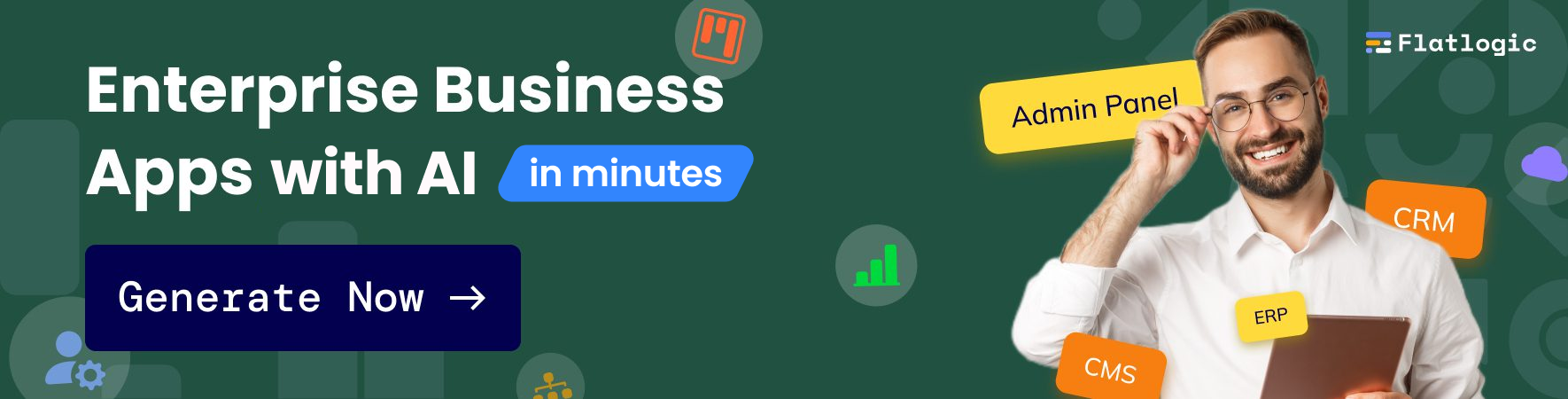
- You have a stable income (because of a subscription-based model)
Receive regular, predictable revenue from clients and plan your budgeting upfront.
Example: A SaaS company that provides project management software can rely on its clients’ consistent monthly or annual subscription fees., Adobe introduced a SaaS service named Creative Cloud, and its recurring revenue grew to approximately $12 billion in 2021.
- You don’t need to spend on hardware maintenance. It is cost-effective both for you and your clients
Avoid the high costs of maintaining physical hardware.
Example: One of the specialized subsets within SaaS — CPM (or Corporate Performance Management solutions) is 77% less expensive. Nucleus Research study has found that an average return for companies using Salesforce (one of the most popular SaaS platforms) is $8.71 for every dollar spent.
- You can deploy SaaS software in a few hours
The absence of complex installations and hardware configurations means your users can start using it faster.
Source: https://ecommercebonsai.com/saas-statistics/
SaaS popularity in business
70% of the apps used in business environments today are based on SaaS. That’s a 5x increase over the decade! Well-known examples include: Salesforce, Zoom, Dropbox, HubSpot, Shopify, Trello, Atlassian Jira, etc.
Interesting fact: Around half of all SaaS companies are part of the most popular 1% of the websites.
Source: https://ecommercebonsai.com/saas-statistics/
Such heavyweights as Slack and Microsoft Teams have one more thing in common. They are not only SaaS apps; they are custom SaaS apps. This means they are super flexible, intuitive, scalable, and efficient — a win-win for both business and audience. Custom SaaS apps are often juxtaposed with off-the-shelf software solutions.
So, when to choose what? Let’s examine the benefits and drawbacks of each of the options below.
Limitations of out-of-the-box software
Each solution has its limitations. Most SaaS apps are preconfigured plug-and-play products, which means they are free or almost free, but vendors manage everything, including hardware components, platforms, and software requirements.
What are the effects?
Generic features: A one-size-fits-all approach means some features of your SaaS app could be unnecessary. At the same time, those bread-and-butter features your user could truly need might be absent.
Result? You pay for the features your users do not use and still need to source other software or add-ons for essential tasks.
Limited customization: While some generic SaaS providers offer a degree of customization, it is often minimal and may not address every business’s unique requirements.
Result? You are trying to make a square peg fit in a round hole. You waste your precious time and effort wrestling with the software limitations.
Data security concerns: Companies may find themselves exposed to risks such as data breaches and compliance issues, as generic solutions may not adhere to industry-specific regulations and best practices, leading to potential legal ramifications
Result? It could be a legal nightmare. You face hefty fines and reputational damage.
As you can see, standard SaaS can be described in a few words: wasting, wasting, wasting. You waste both time and money.
Advantages of custom SaaS
The previous section has shown — pre-built SaaS can’t fit everyone. Now, let’s take a look at the bright side of custom SaaS.
Efficient use of resources to reduce expenses
Although custom SaaS may require more money upfront, it eventually becomes financially efficient. When you consider the overall situation, you will realize that you can save money by avoiding continuous licensing fees, upgrade expenses, and extra charges commonly found in ready-made software.
Improved safety
Tailored to industry standards, custom SaaS solutions can include advanced security protocols for healthcare, finance, or other sectors with strict compliance requirements like HIPAA and GDPR. This customized security strategy may offer stronger protection than generic software options, decreasing the risk of data breaches and guaranteeing higher data quality.
Enhanced incorporation
Tailored SaaS solutions can be developed to easily connect with various internal and external systems to guarantee a seamless data exchange among different departments. Unlike pre-made solutions with restricted compatibility, a custom SaaS system can be integrated with your current tools to enhance operational efficiency.
Improved user experience
Tailored SaaS platforms are created to keep your team in consideration, offering a more intuitive and user-friendly interface. This can lower the learning curve, enhance productivity, and improve user satisfaction. Because the software is tailored to your specific work processes, it seems intuitive and effortless for employees to integrate.
Off-the-shelf vs. SaaS. What’s the difference?
| Feature | SaaS | Off-the-shelf software |
| Customization | Can meet your specific business requirements | Limited customization; typically designed for broad usage |
| Cost | Larger upfront costs but lower long-term expenses due to reduced need for adjustments and add-ons | Low upfront costs but higher costs in the long run due to license renewals, feature upgrades, and add-ons |
| Scalability | Easily scalable and adaptable as the business grows, with custom enhancements as needed | Scalability can be limited by the original software design, often requiring additional third-party tools or service |
| Implementation | Can take months of development, testing, implementation time, and full integration with existing system | Fast implementation with ready-to-use features; often plug-and-play but may require some configuration |
| Support and maintenance | Tailored support options that match the business needs; typically faster response times and more specialized help | Standardized support from the vendor, often slower response times; support may require additional fee |
| Updates | Updates are scheduled based on the business’s priorities, with custom features added as needed | Regular updates are managed by the vendor; new features or changes may not align with specific needs |
| Ownership | Full ownership and full control over software, data, and functionality; ability to modify and enhance over time | Remains under the control of vendor, with limitations on customization, data handling, and future modifications |
| User interface and experience | Can be customized to match specific user experience requirements, aligning with the company’s branding and processes | Standardized UI that may not align with unique workflows, requiring users to adapt to the software’s design. |
Factors to consider when building a custom SaaS
The table above shows that although custom SaaS could benefit businesses in many cases, they still need to consider a few potential limitations.
1. Higher initial costs
Addressing the elephant in the room: custom software requires a significant upfront investment. C-level executives know — custom SaaS may seem like a huge financial burden. They also see the bigger picture — the long-term benefits of tailored solutions pay off.
Consider those two options:
- One-time upfront investment and tiny amount for maintenance
- Small upfront investment and recurring subscription fees that may increase over time
This is like the famous psychological experiment with marshmallows. A group of children was given a choice: either eat one marshmallow immediately or wait a short period and receive two marshmallows instead.
Of course, paying $10 per month for a ready-made solution may seem like a better option. And it may be true if your business is going to be stagnant for years. But if you want to grow and innovate (much like choosing two marshmallows) — custom SaaS is a more cost-effective option.
2. Vendor lock-in
Choosing a custom solution can lead to dependency on a specific vendor for ongoing support, maintenance, and future upgrades.
Remember Apple forced clients to download its iTunes to listen to the music? Such a closed ecosystem can leave users feeling caught between a rock and a hard place.
Some of the popular reasons of vendor lock-in include:
- Exclusive technologies used by vendors are not compatible with other systems
- Vendors may store information in unique data formats. This complicates data transfer in the future
- Skill and knowledge dependencies. Your team may become accustomed to the vendor’s unique tools and processes
It is fair to say that vendor lock-in is not always a bad option. It is almost inevitable when signing an agreement with a vendor.
However, you can always mitigate its risk by preparing ahead of the storm. One of the most important things you can do is select your vendor thoroughly and have a clear exit strategy in place.
How to recognize you need custom SaaS?
Check these signs:
- You have problems integrating your software with your workflows
If your current software doesn’t integrate smoothly with your other tools, it can lead to inefficiencies, duplicate work, and data silos. Custom SaaS solutions are designed to fit seamlessly with your workflows, saving time and improving data accuracy across teams.
- You can’t find software that meets your unique business needs
Off-the-shelf software often offers general features that may not align with the specific demands of your business.
- Your software can’t scale as your business grows
Many standard software solutions work well initially but may struggle to support increased users, transactions, or complex data needs as your business scales. A custom SaaS app can be built with scalability in mind, allowing you to expand without outgrowing your technology.
- You’re concerned about data security and privacy with generic software
Data breaches and compliance issues are costly and can damage your reputation. A custom solution allows you to implement advanced security protocols, ensure regulatory compliance, and have full control over data handling, keeping sensitive information protected.
- Your software limitations hold your business back, causing problems for consumers
When standard software holds you back from delivering top-tier customer experiences or limits your ability to launch new services, it’s a red flag. Custom SaaS frees you from these constraints by offering exactly the tools you need to innovate and grow.
Recognizing these indicators early can help you decide when to invest in a custom SaaS solution that is aligned with your business goals.
How to get started with custom SaaS development
Follow these steps to bring your vision to life efficiently:
1. Define your unique needs
Begin by identifying your specific business goals and the problems your SaaS will solve. Consider what features are essential and the unique functionalities that will set your software apart. This will help you outline your Minimum Viable Product (MVP), focusing on core features that address your audience’s primary needs.
Tip for success: Developing your strategy is one of the most important steps. When skipped, everything will fall apart like a house of cards
2. Research and plan
Explore the current market and competitors in your niche. Understanding what already exists will help you determine how your SaaS can stand out through better integration, enhanced security, or a smoother user experience. This research phase also includes planning for scalability so that your SaaS can grow with your business.
3. Choose the right tech stack
Selecting the right technologies for your SaaS is crucial. Your tech stack will dictate how scalable, flexible, and secure your application is. Common choices include Node.js and Laravel for backend development and frameworks like React, Angular, or Vue for the front end. Ensure that you choose databases and cloud providers that support your anticipated data load and user base.
4. Design a user-centric interface
An intuitive, user-friendly interface is essential for adoption. Map out user flows and design a responsive layout that will provide a seamless experience across devices. Custom SaaS allows you to create an interface that reflects your brand’s aesthetics and caters to your team’s or clients’ specific workflows.
Tip for success: An intuitive, well-thought-out interface can be a game-changer for user retention. Poor UI/UX is the fourth reason causing users to refuse from the app.
5. Implement security protocols
With SaaS applications, data security is paramount. Implement advanced security protocols, like encryption, authentication layers, and compliance with industry standards (e.g., GDPR, HIPAA). Custom SaaS provides the flexibility to enforce security measures tailored to your business needs.
6. Test and launch an MVP
Develop and test your MVP to gather early feedback. Prioritize testing for performance, security, and user experience. This phase allows you to refine features and fix any bugs before a wider rollout. Remember, testing isn’t a one-time event; ongoing QA ensures your SaaS remains stable as new features are added.
Tip for success: Consider rolling out the MVP to a select group of early users (beta testers) to collect feedback before a full launch.
7. Choose a reliable partner
Working with a development partner like Flatlogic can streamline your processes. Our code generator enables you to create a SaaS application with customizable templates, a pre-built design, and advanced integrations in minutes. This approach is budget-friendly and time-efficient, helping you get to market faster.
Build SaaS app with Flatlogic
Flatlogic has developed a unique solution for businesses that want to combine the best of both worlds — the cost-effectiveness of ready-made solutions and the scalability of customization.
Our code generator could create a SaaS app you need in minutes. That’s a win, right?
While your competitors are bogged down in complex coding, you could steal the thunder and make your own app a success. You don’t have to be a programmer (but it would be good to know the basics). You don’t need a large development team and a big budget. Actually, the price of our code generator is as small as $33.
Features of our SaaS apps:
- Customizable templates
- Pre-built design
- Scalable infrastructure
- Advanced analytics
- Integrations & APIs
- Data security
- Real-time updates
Technical details:
- Both frontend and backend
- Three roles: super-admin, admin, general user
- Backend languages: Node,js, Lavarel
- Frontend languages: React, Angular, Vue
- Database options: MySQL, PosgreSQL
- Cloud-based system
The cherry on top: we give you the code so that you can change it and adjust to your needs.
Key takeaway…
In this article, we’ve covered the main aspects of building custom SaaS. Now it’s your call on which way to go.
You can choose pre-built SaaS, which could also be a good solution. For a broad audience and simple demands.
Or you can choose custom SaaS and benefit from a solution designed to grow with your business, tailored to meet unique demands, and flexible enough to adapt to your future needs.
Flatlogic’s code generator is a super-easy way to create a customizable SaaS that fits your business needs within minutes. Try our code generator and see what it can do for you!
