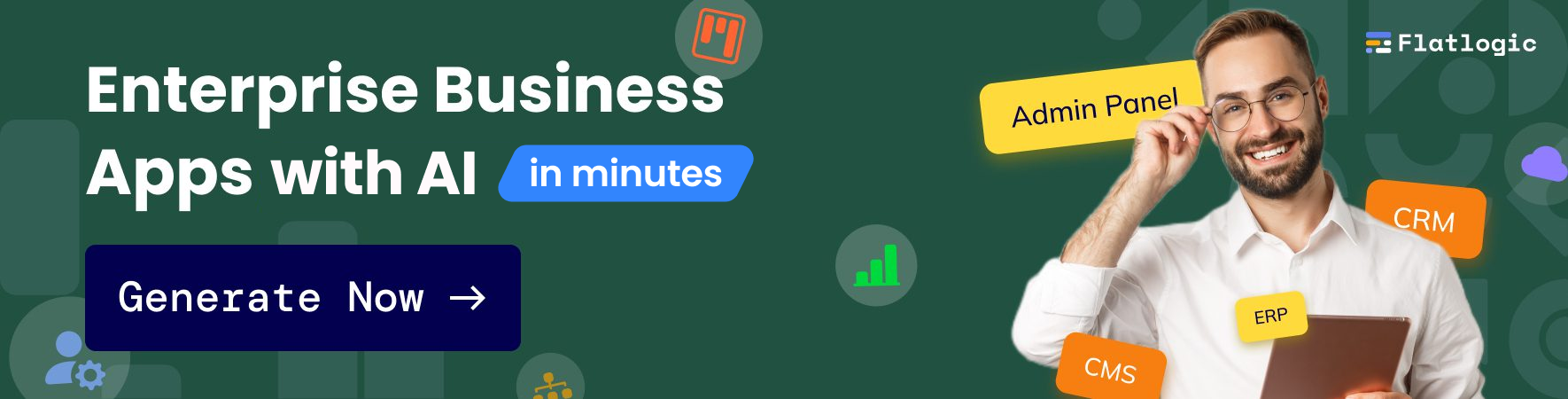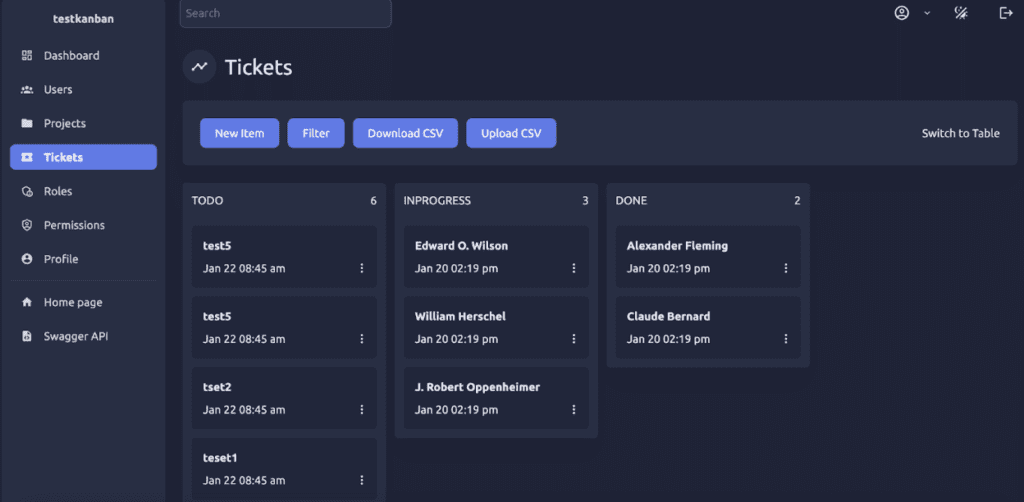
Flatlogic Introduces Kanban View and Updated Documentation
January 24, 2025We are excited to introduce a major enhancement to applications generated with Flatlogic AI Software Development Agent. The new Kanban view provides a structured way to manage and visualize data by organizing items into columns. It allows users to track progress, categorize tasks, and adjust workflows with drag-and-drop functionality. It is useful for task management, project tracking, and process optimization within applications.
We have also updated our documentation and added a comprehensive guide on integrating external databases using Supabase.
Kanban View for Enhanced Data Visualization
The new Kanban view in Flatlogic allows users to configure a fully functional Kanban board without writing code. By providing input to Flatlogic AI Software Development Agent, it generates a business application with a drag-and-drop interface suitable for project and task management. Just describe which data you want to display in Kanban format, and after deployment, your app will include an intuitive board to organize and track your tasks.
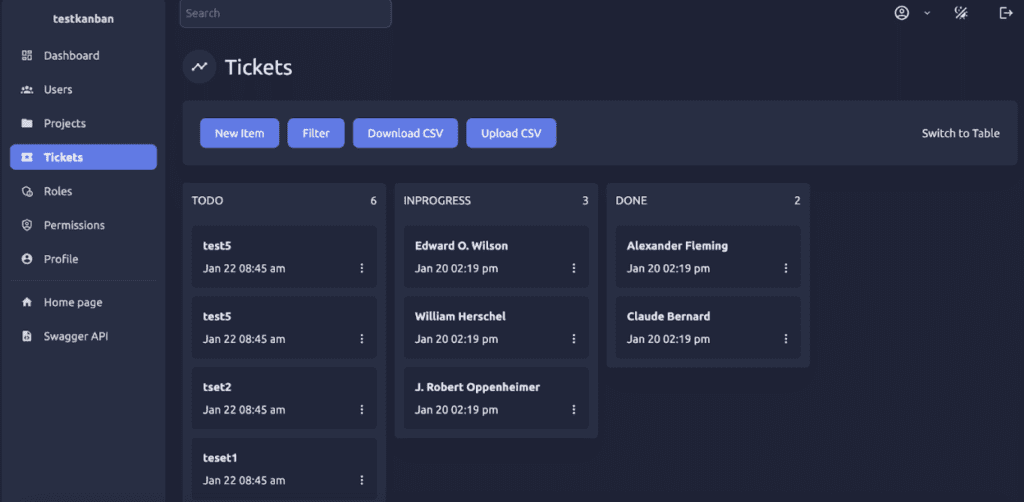
For users who want more control over the setup, the Schema Editor provides detailed configuration options. If an entity contains at least one enum or relation_one field, you can select the Kanban view as the display type. Once selected, a drop-down menu appears allowing you to select the field by which the Kanban board is divided into columns.
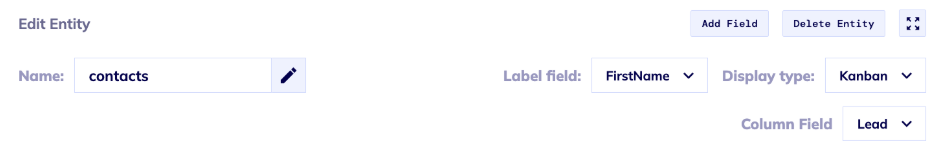
Platform Enhancements and Fixes
We have also rolled out several key updates to improve the overall user experience and functionality of the Flatlogic platform:
- Multitenant App Generation: Refined process for smoother deployment.
- Tenant Renaming Fix: Resolved renaming issues across the ready app and schema editor.
- Collaborator Management: Improved collaborator-adding flow and resolved app duplication bugs.
- Notifications: Introduced alerts for expiring applications and subscriptions to ensure timely action.
- Landing Page Generation: Public websites are now generated by default for new apps.
- AI-Powered Auto-Updates: Sidebar icons are now dynamically updated for improved navigation.
- Whitelist Option: Users can now customize logos and app names effortlessly.
- Bulk Delete for Tables: Added functionality to simplify data management.
- Dropdown Improvements: Enhanced dropdown interactions for smoother usability.
- Permissions: Improved functionality for better control and flexibility.
- Deployment Fixes: Addressed multiple issues to enhance app deployment reliability.
- Schema Editor Enhancements: Polished UI for an intuitive user experience.
- Tooltip Updates: Improved clarity and usability across the platform.
- UI/UX Enhancements: A more modern, responsive, and engaging interface.
- Performance Optimization: Faster load times and improved system efficiency.
Updated Documentation: Connecting External Supabase Database
In our commitment to providing accessible and comprehensive resources, we have updated our documentation and added a new guide: How to Connect an External Database with Supabase. This guide offers step-by-step instructions for seamlessly integrating Flatlogic applications with external data sources using Supabase.
Visit our Flatlogic platform for more details on the Kanban feature and documentation updates. Stay informed about upcoming enhancements. Join our community on:
Need personalized assistance? Schedule a call with our team to discuss your specific needs.