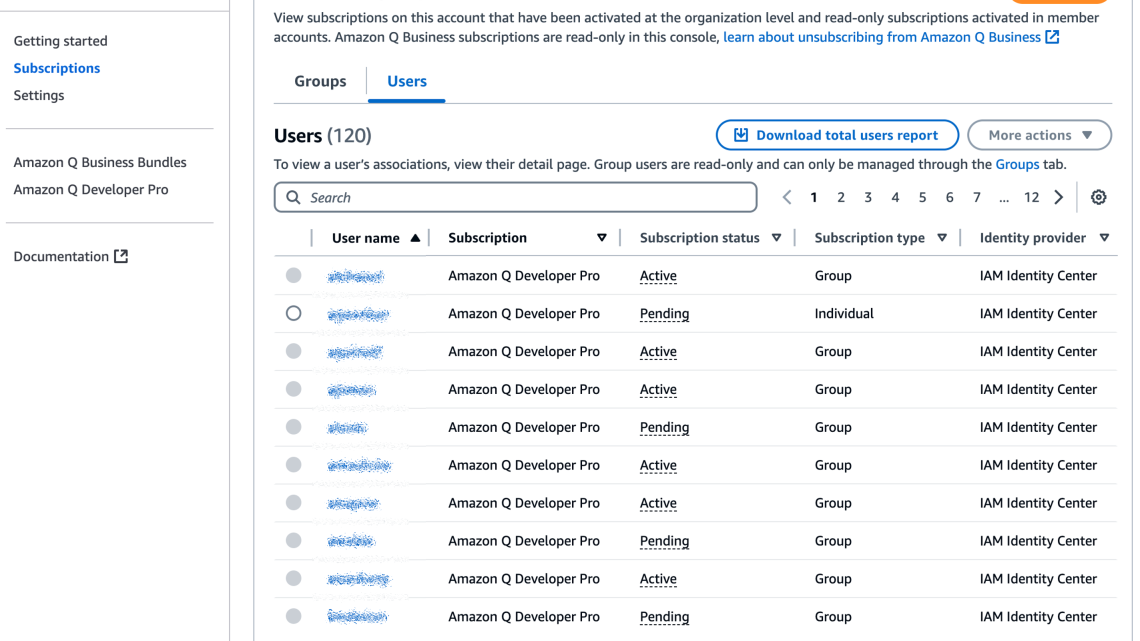
How to identify inactive users of Amazon Q Developer
October 5, 2024Generative AI is leading to many new features and capabilities. As a result, your employees may not know about all the new tools you are deploying. I was recently working with a customer that had deployed Amazon Q Developer for all their software developers. However, many developers didn’t know they had access to the productivity companion. In this post, I will show you how to retrieve the list of users that have not yet activated their subscription, so you can reach out to them individually and remind them of the value using a tool like Q can bring to their daily work.
Amazon Q recently launched a feature that provides administrators more details about user subscriptions and usage. This capability provides insight into which users are adopting the service, their subscription status (e.g., active, pending, under free trial, canceled), and their corresponding associations. To get started, I will navigate to the Amazon Q console.
Note: I am navigating to the Amazon Q console, rather than Amazon Q Developer console. The Amazon Q console is used to manage subscriptions for both Amazon Q Business and Amazon Q Developer. The Amazon Q Developer console is used to configure features unique to Q Developer, such as customizations.
Once in the Amazon Q console, I select Subscriptions from the navigation options on the left. Then I select the Users tab. This view lists all the users that have access to Amazon Q. In the following example, I am viewing the organization instance. Therefore, the report includes users from all the accounts in my organization. Notice that the subscription status column tells me if a user is active, pending, or canceled. A pending user is one that has been invited, but has not yet activated a subscription. A user is active if they have configured the Amazon Q Developer extension or plugin in their integrated development environment (IDE).

While I could filter the view using the search box, I prefer to click the Download the total users report button. This creates a comma-separated value (CSV) file that I will use in a mail merge. With the CSV file downloaded, I next create an email template used to send an email to all the pending users. Of course, I’ll use Generative AI to write the email. Amazon Q Business helped me create the following template that articulates the value proposition and includes a link to the Amazon Q Developer documentation to help the developer get started. You might prefer to include links to your internal wiki rather than the public documentation.
Subject: Activate Your Amazon Q Developer Subscription Today!
Dear Developer,
We hope this email finds you well. We noticed that you have an Amazon Q Developer subscription that hasn’t been activated yet. We wanted to remind you about this powerful tool and encourage you to start using it today!
Why Use Amazon Q Developer? Amazon Q Developer offers numerous benefits to streamline your development process:
- AI-Powered Coding Assistance: Get real-time code suggestions and completions.
- Intelligent Code Reviews: Receive automated feedback on your code quality and security.
- Natural Language Query: Ask questions about your codebase in plain English.
- Seamless Integration: Works with popular IDEs and the command line.
To get started, check out Installing the Amazon Q Developer extension. You will need the following AWS IAM Identity Center start URL and region.
- Start URL: <insert start URL>.
- Region: <insert region>.
Don’t miss out on the opportunity to enhance your development workflow and increase your productivity. Activate your Amazon Q Developer subscription today and experience the future of AI-assisted coding!
If you have any questions or need assistance, please don’t hesitate to reach out to our support team at <insert email address>.
Happy coding!
Best regards, The Cloud Center of Excellence Team
Now, I can run a simple mail merge to inform users that they have access to an Amazon Q Developer subscription. Before I close, I want to note that this post only briefly describes the reporting available in Amazon Q Developer. If you would like to learn more, you can read about the developer dashboard, Amazon CloudWatch Metrics and AWS CloudTrail telemetry events provided by Amazon Q Developer.
Conclusion
Your employees may not know about all the new tools you are deploying. Amazon Q gives you the power you to discover which users have activated their subscription. In this post, I showed you how to download the list of users who are not actively using the productivity tool, so you can contact the users to increase subscription activation. To learn how to activate Amazon Q Developer for your developers, read managing subscriptions in the user guide.
