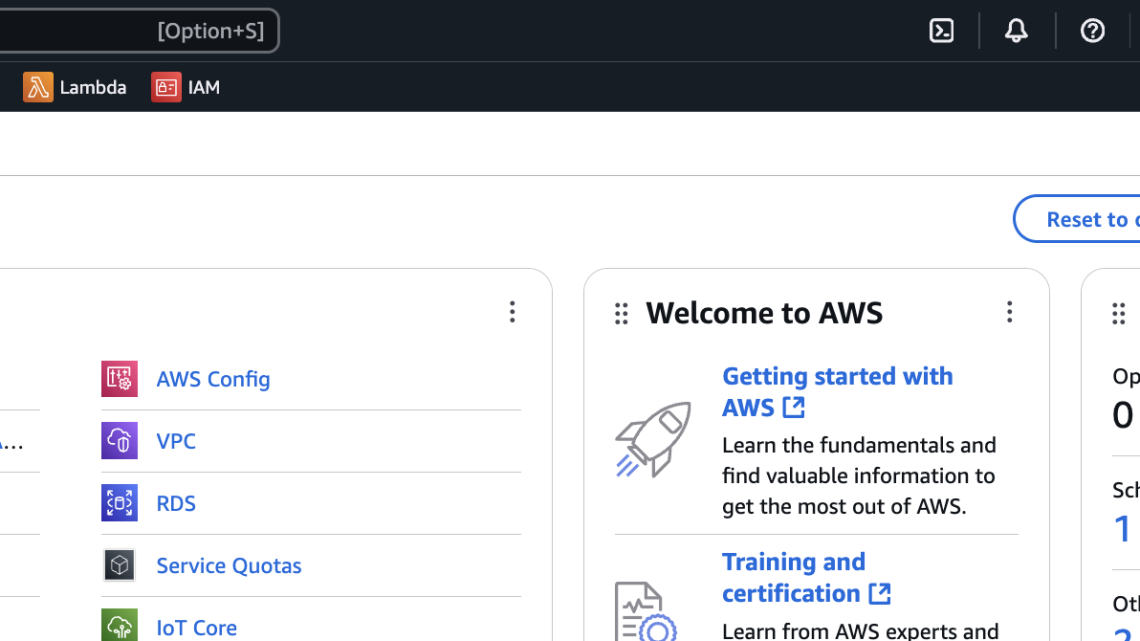
Learning AWS best practices from Amazon Q in the Console
February 8, 2025Operators, administrators, developers, and many other personas leveraging AWS come across multiple use cases and common issues such as lack of permissions, bugs in code in AWS Lambda, and more when leveraging the AWS console. To help alleviate this burden when using the console, AWS released Amazon Q to assist with users accessing the console with these use cases. Amazon Q is AWS’s generative AI-powered assistant that helps write code, answer questions, generate content, solve problems, manage AWS resources, and take actions. A component of Amazon Q is Amazon Q Developer. One way to interact with the service is to chat with Amazon Q Developer in the AWS Management Console, the AWS Console Mobile Application, on AWS websites, AWS Documentation websites, and chat channels integrated with AWS Chatbot to learn about AWS services. You can ask Q Developer about best practices, recommendations, step-by-step instructions for AWS tasks, and architecting your AWS resources and workflows.
In this blog post, we will highlight best practices for interacting with Q Developer in the console including topics such as using Q Developer in the console to generate code snippets, architect workloads, and understand your costs.
Prerequisites
To follow along with these examples, the following prerequisites are required:
Overview
Here are some of the examples on how Amazon Q Developer in the console can be utilized:
- Learn about certain AWS Services and explore best practices for leveraging those services effectively.
- Generate code snippets or scripts to automate tasks using AWS Software Development Kit (SDK) or AWS Command Line Interface (CLI)
- Architect a workload and optimize it
- Understand your costs
Please Note – Amazon Q in Console may generate different output than shown in examples below due to its non-deterministic nature.
To start, access the Amazon Q Developer service by signing into the AWS console and clicking the Amazon Q icon on the right-hand panel as shown below in Figure 1. Authenticate if necessary:

Figure 1: Accessing Amazon Q Chat
Use Q to learn about AWS services and best practices
In this section, we will look at how Amazon Q can help you learn about AWS services and also outline the best practices for using those services
Learn about services available in AWS
Whether someone is just learning or an experienced user, Amazon Q provides a simple way to discover AWS capabilities and get helpful information whenever needed.
For example, if you are looking to learn on how to auto-scale your compute instances based on a metric you can ask Amazon Q in console.
Sample prompt –
I need to set a autoscaling group for EC2 instances with this requirement, if
CPU utilization goes above 50% for 5 minutes then it should add new instance
and if CPU utilization drops below 50% for 5 minutes then it should delete 1
instance.

Figure 2: User Prompt and Response from Amazon Q for Auto Scaling Compute Instance based on a specific metric and threshold
The response from Amazon Q lists down all the steps to set an Auto Scaling Group based on the requirements provided in the prompt.
Ask specific questions about AWS services
Amazon Q in console can also help you to run systems to deliver business value keeping best practices in mind. With natural language prompts, you can learn the best practices when using AWS services.
Sample Prompt –
I am using API Gateway for REST APIs. I have configured timeout for requests. I would like to learn additional best practices to reduce and handle long running requests.

Figure 3: User Prompt and Response from Amazon Q keeping compute costs low
As shown above in Figure 3, Amazon Q then summarizes various ways to optimize for long running requests in Amazon API Gateway, for example, implement timeouts, use asynchronous invocation for long running operation if possible and several other ways to optimize.
Use Q to generate code snippets or scripts to automate tasks using AWS SDK or AWS CLI
Developers or System Administrators can use Q to generate code snippets or scripts to automate tasks instead of spending time going through documentation.
How to write an AWS Lambda function to read data from S3
For example, a developer may way to get started writing an AWS Lambda function that reads data from an Amazon S3 bucket but doesn’t know how to get started, Amazon Q can help.

Figure 4: User Prompt and Response from Amazon Q on instructions to write a Lambda function

Figure 5: Response from Amazon Q with sample code to write a Lambda function
As shown above in Figure 4 & 5, Amazon Q returns step-by-step instructions on how to write the Lambda function, including sample code for reference.
How do I upload a file to an S3 bucket using the AWS CLI?
If a developer or IT Professional uses the AWS CLI frequently but struggle with finding right commands to accomplish a task, then Amazon Q is definitely helpful
Sample Prompt –
How do I upload a file to an S3 bucket using the AWS CLI?

Figure 6: User Prompt and Response from Q with CLI command to upload file to S3 bucket
As shown above in Figure 6, Amazon Q returns the CLI command to upload a file to an S3 bucket. The response also suggests the command to verify the upload.
Use Console-to-Code to write code to automate use of other services
Console-to-Code records your console actions, then uses generative AI to suggest code in your preferred language which currently supports CLI commands, CDK Java, CDK Python, CDK TypeScript, CloudFormation JSON/YAML.
Let’s say a developer wants to generate a CloudFormation YAML with an Amazon EC2 instance and Amazon RDS database instance. For this, the developer can go to the console of Amazon EC2 and Amazon RDS. On the right side, choose Console-to-Code icon and choose Start Recording.
As shown in the figures below, once an Amazon EC2 instance and then Amazon RDS DB instance is launched, stop the recording and simply download the CloudFormation YAML template.

Figure 7: Console-to-Code recording Amazon EC2 and Amazon RDS Database instance launch

Figure 8: Generate Infrastructure-As-Code from the Console-to-Code recording

Figure 9: Generated CloudFormation YAML template from the Console-to-Code recording
Use Q to architect a workload & optimize
In this section, we will focus on leveraging Amazon Q to architect new workloads and optimize existing workloads.
Architecting Workloads
Now, a developer wants to build a new financial services application with the following requirements:
- Architecture must be serverless & event driven
- It must provide functionality as deposits and withdrawals
- It should use low-cost, efficient AWS services.
- It should scale with traffic spikes that can reach thousands of requests per second.
- Should support REST APIs
Let’s prompt Amazon Q Developer by copying the following prompt below and pasting it into the chat window:
Sample Prompt:
How can I build a new financial services application with the following requirements: it should be serverless and event driven, must provide functionality as deposits and withdrawals, It should use low-cost efficient AWS services, It should scale with traffic spikes that can reach thousands of requests per second, and lastly it should support REST APIs.
Amazon Q should provide a response on how to architect this workload. Here is a sample response received from Amazon Q:

Figure 10: Response from Amazon Q for architecture
Amazon Q was able to provide the following response in full:
________________________________________________
To build a new financial services application with the requirements you described, I would recommend the following AWS services and architecture:
- Serverless and Event-Driven Architecture:
- Use AWS Lambda for the core application logic, which will allow you to run your code without provisioning or managing servers.
Integrate AWS Lambda with other serverless services like Amazon API Gateway for the REST API, Amazon DynamoDB for the database, and Amazon SNS/SQS for event-driven messaging.
- Use AWS Lambda for the core application logic, which will allow you to run your code without provisioning or managing servers.
- Deposits and Withdrawals Functionality:
- Use Amazon DynamoDB as the database to store customer account information and transaction details.
- Implement the deposit and withdrawal logic in AWS Lambda functions, which can be triggered by events from Amazon API Gateway or Amazon SNS/SQS.
- Low-Cost and Efficient AWS Services:
- Leverage AWS Lambda, which charges only for the compute time you consume, and Amazon DynamoDB, which provides a pay-per-request pricing model.
- Use Amazon API Gateway’s pay-per-call pricing to keep costs low for the REST API.
- Consider using Amazon SQS and Amazon SNS for their low-cost, highly available, and scalable messaging capabilities.
- Scalability and High-Performance:
- AWS Lambda and the other serverless services you choose will automatically scale to handle traffic spikes of thousands of requests per second.
- You can further optimize performance by using features like Amazon API Gateway’s caching, Amazon DynamoDB’s auto-scaling, and Amazon SQS’s message batching.
- REST API Support:
- Integrate your application logic in AWS Lambda with Amazon API Gateway to expose a RESTful API. Amazon API Gateway will handle the API management, including routing, authentication, and throttling.
To get started, I recommend reviewing the following AWS documentation:
- Serverless Applications with AWS Lambda
- Building Serverless Applications with Amazon API Gateway
- Amazon DynamoDB for NoSQL Database
- Amazon SNS and Amazon SQS for Messaging
Please let me know if you have any other questions!
Sources:
Key AWS services – Financial Services Industry Lens
Harnessing the scale of AWS for financial simulations | AWS HPC Blog
RPC vs REST – Difference Between API Architectures – AWS
________________________________________________
As shown above, Amazon Q was able to provide the service recommendations for our architecture based on the requirements provided along with links to services recommended based on the requirements
Optimizing workloads
Now, let’s a developer or IT professional has an architecture that revolves around Amazon EC2 and an instance deployed called Server-1-demo in AWS and wants to optimize to help save on costs.
Similar to the previous section, open a new chat window within the Amazon Q chat in the console and enter the following prompt:
Sample Prompt:
Based on the current CPU utilization of my EC2 Server-1-demo, what do you recommend I do to cost optimize?
As a result, Q provides the following response:

Figure 11: Optimization Response from Amazon Q
As shown, Amazon Q took in the context of the CPU utilization for Server-1-demo and made recommendations to leverage new instance types such as AWS Graviton which is designed to deliver the best price performance for your cloud workloads running in Amazon Elastic Compute Cloud (Amazon EC2) along with other recommendations.
Use Q to understand your costs
Another way to leverage Q in the console is to analyze costs. A developer or IT professional can use Amazon Q, to retrieve and analyze cost data from AWS Cost Explorer, being able ask questions about AWS costs and receive answers in natural language that reflect the actual costs of your AWS account.
Now, open a new Amazon Q in Console chat window and lets try the following prompt as an example:
Sample Prompt:
Show me the breakdown of EC2 costs by instance type for the last 30 days.
![] Response from Amazon Q for the breakdown of EC2 costs in the last month](https://d2908q01vomqb2.cloudfront.net/7719a1c782a1ba91c031a682a0a2f8658209adbf/2025/02/03/figure12.png)
Figure 12: Response from Amazon Q for the breakdown of EC2 costs in the last month
As shown above in Figure 12, Q Developer provides a detailed breakdown of the EC2 instance types for the last 30 days.
Now, trying another example:
Sample Prompt:
What was my cost breakdown by service for the past three months?

Figure 13: Response from Amazon Q for last 3 months spend analysis
As shown in figure 13, Amazon Q provides detailed cost breakdowns, including percentages of total spend, making it easy to understand your AWS usage and expenses. This feature allows you to quickly identify your highest-cost services and track spending trends over time. Always verify your cost data with AWS Cost Explorer for the most accurate information. For more details and information on this capability, check out this blog covering the feature in more detail.
Best practices for using Amazon Q in the console
The previous sections showcased examples of leveraging Amazon Q capabilities for AWS application architecture and account management. In both cases, the input given to Amazon Q directly affects its output quality. Your question should be concise, clear and contain the necessary details for the tool to understand the scenario and what should be answered. The recommended approach for providing effective input to a generative AI chat bot is called Prompt Engineering. By adhering to the following best practices, you can achieve improved outcomes when using Amazon Q:
- Specify the task you want Q to do: explain a concept, compare services, list pros and cons, generate a CLI command, generate a code snippet, suggest architecture options for a scenario.
- Provide context: Why do you need to know this concept? For which part of your application or architecture will you apply the knowledge?

Figure 14: Amazon Q asks for additional details to better answer the question.
In this example, we asked for scenarios, which is what type of answer we want. We also specified the service we want scenarios about, and the edge case of the scenario (after instance creation). Amazon Q summarized our question and provided scenarios and sources in accordance with what we asked.
- Break a series of questions into multiple questions.
- Ask for one task at a time.
- Don’t stop at the first answer; keep asking questions that use the information to help Q provide more enriched responses.

Figure 15: Amazon Q uses chat context to give an answer.
In this scenario, the provided input was not enough for Q to provide a good answer, so it asked for more details and considered both inputs as a context to the answer.
- Be mindful about security related questions about your account- Amazon Q in console may not provide answers that address security in your account
- Your input must have the maximum of 1000 characters. This is another reason to be concise while providing an input.
- Create a new conversation if you are going to start a new topic discussion. Unnecessary context will reduce Q answers specificity to your new situation.

Figure 16: Amazon Q does not provide security tips. Create a new conversation. Maximum allowed characters are 1000.
Conclusion
In this blog post, we explored the various ways in which Amazon Q, AWS’s generative AI-powered assistant, is used in the AWS Console to enhance productivity and reduce ramp-up time for developers, DevOps engineers, and architects. Amazon Q functions as an AWS consultant, offering advice on various tasks, such as understanding AWS services and implementing best practices, as well as generating code snippets and automating CLI commands. The tool’s capability to help architect new workloads and enhance existing ones based on specific needs was demonstrated with detailed examples. The importance of prompt engineering – crafting clear, concise prompts to elicit high-quality responses from the AI assistant – was also discussed. By embracing the capabilities of Amazon Q in the console, AWS users will streamline their workflows and speed up their cloud journey. Whether you’re a seasoned cloud architect or starting out, this AI-powered assistant will serve as a partner, helping you navigate the AWS landscape and unlock new levels of efficiency. As you continue exploring the possibilities of Amazon Q, follow the best practices outlined in this post, experiment!
About the authors
