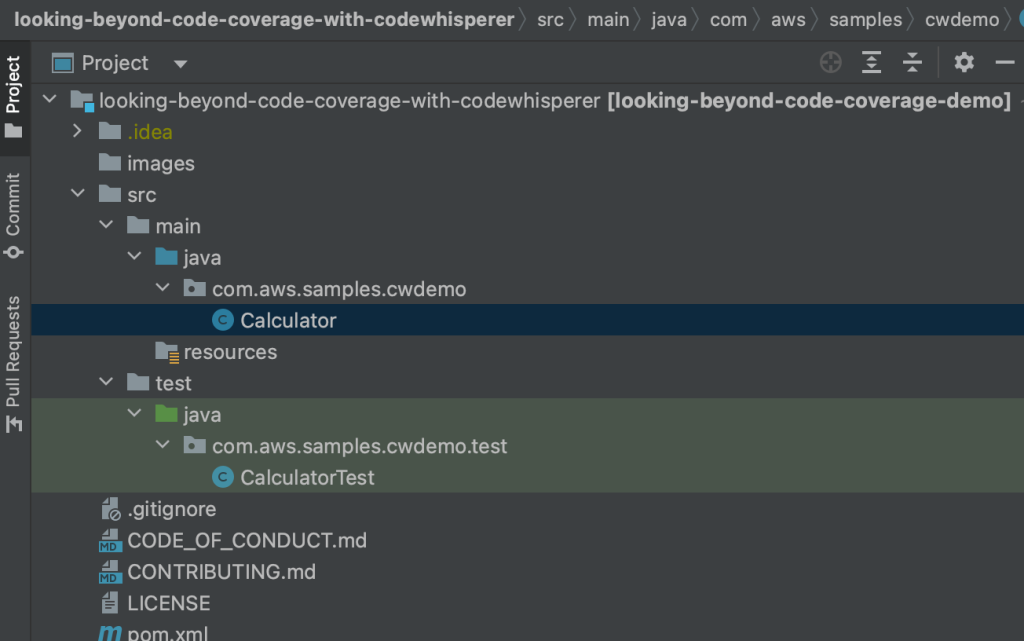
Looking beyond code coverage with Amazon CodeWhisperer
January 9, 2024Code coverage is a code quality metric leveraging unit tests. Coming up with test cases with every combination of parameters requires developer’s time, which is already scarce. Developers’ focus is (mis)directed at just meeting the coverage threshold. In doing so, quality of code may be compromised and resulting code may still result in unexpected outcomes.
In this blog, we will walk you through a Java application and demonstrate how to look beyond code coverage by leveraging Amazon CodeWhisperer, an AI coding companion, for generating a combination of test cases, including boundary conditions which are often overlooked due to time and resource constraints. Taking this approach, you can improve code quality as well as improve your productivity.
Prerequisites
- Create an AWS Account. If you don’t already have an AWS account, you’ll need to create one in order to follow the steps outlined to AWS Management Console. For this, it is recommended to create a new user.
- To set up CodeWhisperer for your development environment, follow the setup instructions AWS Toolkit.
- Download and set up Java: Install the Java SE Development Kit.
- Install Maven.
- You can use any IDE of your choice such as Eclipse, Spring Tools, VS Code or IntelliJ. For this blog, we have used IntelliJ community edition which you can download from here. You can use IntelliJ Ultimate if you have a license for it.
- Clone repo: Looking beyond code coverage with CodeWhisperer.
- Import cloned project in IntelliJ following importing-a-project guide.
Following the above steps, you would have setup the project locally. Figure1 below shows how the initial project should look after you have imported it as maven project in your IDE:

Figure1. initial Java project
The following screen recording shows how you can use CodeWhisperer to generate code for ‘add’ method using the comment “//method for adding two numbers”.

ScreenRecording 1. Initial application code generation
Now let’s generate one simple test case using CodeWhisperer as shown in the ScreenRecording 2. First test case generation:

ScreenRecording 2. First test case generation
Let’s run the test case with code coverage. In figure2. “First test with code coverage”, you can see that we have achieved 100% coverage on the Calculator class. If we just go by the coverage, we can conclude that the code is ready.

Figure2. First test with code coverage
Just one unit test is not sufficient to ensure quality and side-effect-free code. Next, you will see how CodeWhisperer can assist in generating additional test cases. As soon as you begin typing a comment like, “// Test,” it provides suggestions for new test cases, such as “// test with one negative number,” “// test with two negative numbers,” “Test with one zero number,” etc. This feature, as shown in the ScreenRecording 3 titled ‘Generating additional test cases’ below, makes the task of generating a variety of test cases easier and enables developers to create more tests in a shorter amount of time.

ScreenRecording 3. Generating additional test cases
So far, we have generated test cases with different arguments and still have 100% code coverage. Let’s now turn our focus towards safety of the code and think about different arguments that can lead to unexpected outcomes. Each argument should fall within the range of -2,147,483,648 (the minimum value of type int) to 2,147,483,647 (the maximum value of type int). Let’s use CodeWhisperer to generate additional test cases to challenge code safety as shown in the screen recording below:

ScreenRecording 4. Generating test for boundary conditions
Here, CodeWhisperer first generated a test case which adds 1 to maximum value of integer. We have also added a statement to print the result to console so that we can see the actual value ‘add’ method returns when this use case is executed. Point to note here: the generated test case is expecting the output to be the MINIMUM value of type int. Upon execution, the test case prints something unexpected. Because of the way signed integer operations work, adding 1 to max int results in the min value.
Let’s consider this in more practical terms. Imagine using the ‘add’ method in a banking system, where every time a customer deposits money into their bank account, you add up the recent deposit to calculate the final amount in their account. Now, imagine a customer’s reaction when they find their balance to be negative after depositing $2.14 billion, and they now owe huge overdraft charges.
This example demonstrates that even code with 100% coverage has unexpected side effects. The focus should be identifying combinations of parameters which can potentially produce unexpected outcomes so that code can be corrected before it manifests this behavior in production.
Now, let’s use CodeWhisperer to generate another test case that could create an unexpected result: “add -1 to the minimum value of ‘int’”. Again, adding -1 to the minimum int value results in the MAXIMUM value. Using the same example as above, a customer would be more than happy to notice that they still have money in their bank account, even after withdrawing $2.14 billion.
Again, the point is that developers should focus on ensuring that the code doesn’t have unwanted, unexpected consequences, rather than chasing a coverage target.
Now that we have seen that the add methods runs into integer overflow in certain conditions, let’s improve the code using CodeWhisperer using comment “check a and b for integer overflow”:

ScreenRecording 5. Code improvement- overflow check
After adding the safety checks, the test cases are not resulting in unexpected outcomes and resulting in ArithmaticException as shown in the above screen recording. However, the test cases are failing, and failing test cases can interrupt the CI/CD pipeline. So, let’s refactor these test cases to expect this runtime exception and pass the test case as shown in the screen recording below.

ScreenRecording 6. Test case improvement- overflow checks
Having rerun the test cases with coverage, you can see that the test cases are not only passing, but also have 100% code coverage.
For this blog, the majority of the code and its corresponding test cases are generated by CodeWhisperer, an AI coding companion. This tool enables us to enhance code by easily exploring libraries. In our example, this led us to the ‘Math.addExact’ method, which provides checks for boundary conditions relevant to our task. Let’s refactor the code to utilize this method, as shown below in Figure 3 final code.

Figure 3. Final code
If we rerun the test suite with coverage, we find that all the test cases are passing and coverage is also maintained at 100%.

Figure 4. Final tests with coverage
Conclusion:
Through this blog post, we have demonstrated that high code coverage alone does not guarantee high quality code. Tools like Amazon CodeWhisperer can boost developer productivity by generating code and as well as corresponding test suite, including boundary conditions. This frees up developers to concentrate on business logic and to learn new frameworks and libraries, thereby resulting in overall improvement in quality and safety of code.
While our example focused on Java, this concept applies to other programming languages as well. Checkout the complete list of programming languages and IDEs supported by CodeWhisperer in the FAQs.
Try out CodeWhisperer Individual Tier for free to see how it can help you write high-quality code more efficiently using CodeWhisperer getting started guides.
Happy coding!
