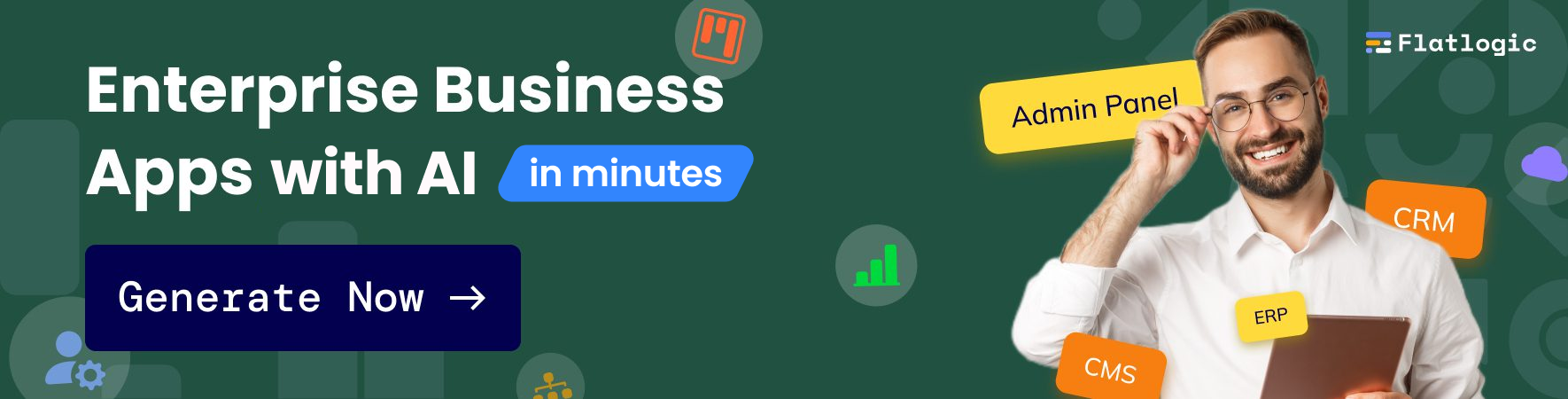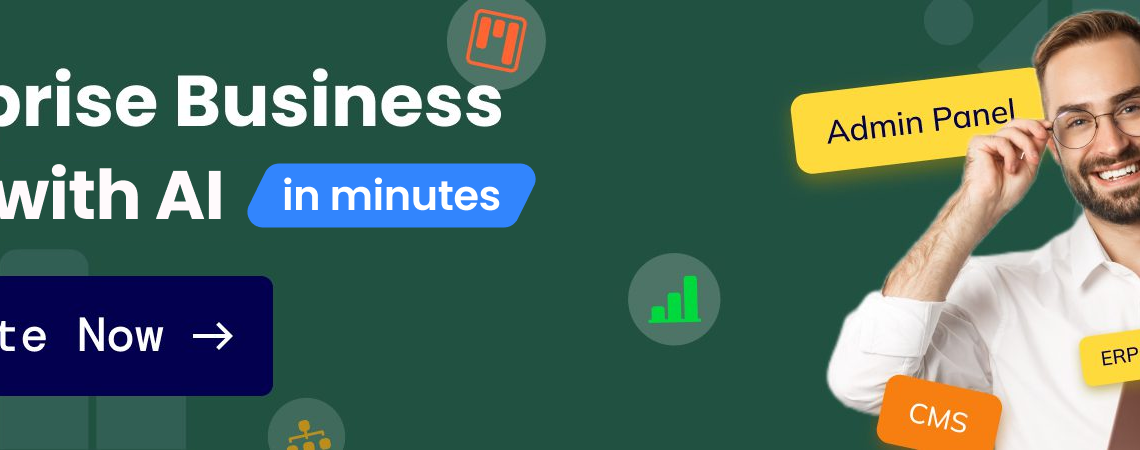
Open Source CRM vs Proprietary: Which Is Best for Your Startup?
January 17, 2025Selecting the right CRM for your startup can feel overwhelming, but it doesn’t have to be. By approaching the process step-by-step, you can make an informed decision that supports your growth and keeps things manageable. Let’s walk through it together.
Selecting the ideal Customer Relationship Management (CRM) system is a crucial step for any startup looking to build a solid foundation for growth. CRMs help businesses stay organized, manage customer data, and scale operations effectively. However, a key question many new business owners face is whether to choose an open-source CRM or a proprietary one.
If you’re evaluating factors such as flexibility, customization options, or cost-effectiveness, you’re not alone. This decision is a common challenge for startups, and it can significantly impact long-term operations. As Marc Benioff, founder of Salesforce, aptly put it, “The business of business is improving the state of the world, starting with your customers.” The right CRM empowers you to do exactly that.
Each type of CRM has its advantages and limitations, so making an informed choice is essential. Your objective should be to select a system that aligns with your business goals without draining your resources. This guide will walk you through the key considerations, breaking down the differences to help you make a confident decision – minus the confusion.
By the end, you’ll have a clear understanding of which CRM option – open-source or proprietary – best supports your growth strategy. You’ll also pick up tips on securing your data and improving efficiency, with tools like a plagiarism checker ensuring content in your CRM stays original and professional.
What Exactly Is a CRM? Let’s Simplify It
Think of a CRM as your central hub for managing customer relationships – it stores contact details, tracks interactions, monitors leads, and even prompts you to follow up at the right time. Whether you’re reaching out to clients or mapping out your next strategy, a well-implemented CRM ensures everything stays organized and easily accessible.
When I launched my first online store, managing orders, customer preferences, and follow-ups quickly became overwhelming. Implementing a CRM changed everything. With a single dashboard displaying all the essential information, I felt more in control. That streamlined approach made running the business far more efficient and far less stressful.
Terminology Used in this Article
- Open-source CRM: Software you can customize as you wish because its code is open to the public.
- Proprietary CRM: Software owned by a company – you pay to use it but can’t modify its code.
Open Source CRM: Freedom and Flexibility
Think of open-source CRMs like building your ideal workflow from scratch. You have full control over every element – from features and integrations to the user interface itself. Since the source code is accessible, you can tailor the system to align perfectly with your business objectives.
For example, I once customized a CRM for a niche clothing store with unique inventory needs. The flexibility was a game-changer, though it did require a fair amount of time and troubleshooting to get everything just right.
Key Advantages of Open-Source CRMs:
- Full Customization: You’re not limited to pre-set features; you can build what you need.
- Freedom from Vendor Lock-In: You maintain ownership and can switch platforms without significant hurdles.
- Active Community Support: A global network of developers contributes to regular updates, improvements, and security fixes.
For businesses with unique workflows or tech-savvy teams, open-source CRMs offer unmatched adaptability.
Open Source Examples
- SuiteCRM: Ideal for startups that want a free, robust tool.
- Odoo: It’s not just a CRM – it can handle project management, too.
- CiviCRM: Perfect for nonprofits looking for customizable donor management.
When Open Source Can Get Tricky
While open source sounds like a dream for tech-savvy users, there’s a catch:
- Requires IT Knowledge: Unless you have a tech expert on your team, setting it up can feel like learning a new language.
- Security Concerns: Without the right measures, your data could be vulnerable.
This is where Flatlogic’s tools come in handy. They offer pre-built templates that simplify the customization process. Check out Flatlogic for tips on balancing customization with usability.
Proprietary CRM: Convenience at Your Fingertips
Why People Choose Proprietary
With proprietary CRMs, you get a complete, ready-to-use solution without the hassle of building it yourself.
When I managed customer inquiries for a local workshop, switching to HubSpot was a game-changer. The pre-built features streamlined my workflow and saved me hours every week.
Key Benefits of Proprietary CRMs:
- User-Friendly Design: The interfaces are typically intuitive and require minimal training.
- Dedicated Support: If issues arise, a professional support team is available to resolve them quickly.
- Automatic Updates: System updates and enhancements are handled for you, ensuring your CRM stays current without extra effort.
For businesses that prioritize convenience and reliability, proprietary CRMs offer a seamless, time-saving solution.
Proprietary CRM Examples
- Salesforce: A big player with lots of built-in features.
- HubSpot: Great for startups that want free basics but can upgrade as they grow.
- Zoho CRM: Offers a blend of affordability and powerful features.
Potential Downsides
- Costs Can Add Up: Many proprietary CRMs start cheap but charge more for premium features.
- Limited Flexibility: You’re stuck with the features they offer.
For example, imagine you find a cool feature in another CRM – you can’t always add it to a proprietary system unless they roll it out themselves.
Pricing Showdown: What’s the Real Cost?
| Feature | Open Source CRM | Proprietary CRM |
| Initial Cost | Usually free | Monthly fees |
| Customization | Full control | Limited |
| Support | Community-based | Professional team |
| Updates | Manual | Automatic |
| Maintenance | Your responsibility | Included |
Pro Tip: If your budget is tight, open-source systems can be a great starting point. But if you prefer a plug-and-play approach, proprietary might be the way to go.
SaaS CRMs: What They Are and How Flatlogic Stands Out
SaaS (Software as a Service) CRMs offer businesses a cloud-based solution, providing access to essential tools anytime, anywhere, without the need to host or maintain the software on local servers. This model is ideal for startups and growing businesses that prioritize convenience, scalability, and automatic updates.
Flatlogic is an excellent example of a SaaS CRM that combines flexibility with robust functionality. Known for its customizable frameworks, Flatlogic allows businesses to build CRM solutions tailored to their specific needs.
Whether you’re managing customer data, tracking sales, or developing web applications, Flatlogic’s pre-built templates make it easy to create a system that works for your unique processes. Additionally, its built-in security features address common vulnerabilities, giving startups peace of mind as they scale.
For more information on Flatlogic’s offerings, you can explore the following resources:
For companies looking for a SaaS CRM that balances adaptability with ease of use, Flatlogic offers a solution that simplifies workflows while providing the customization needed to scale.
Open-Source vs. Proprietary CRM: A Data-Driven Comparison
Sarah’s Open-Source CRM Experience
Sarah’s tiny homes for sale in Washington startup selected an open-source CRM for its unparalleled customization. Open-source CRMs like SuiteCRM allow businesses to create unique workflows, add custom fields, and modify code to fit their operations.
However, challenges soon emerged. Reports showed frequent data sync errors, and features occasionally broke after updates. With a non-technical team, Sarah spent an estimated 10+ hours a week troubleshooting issues and combing through forums for fixes.
Josh’s Proprietary CRM Success
Josh’s eco-friendly cleaning business in Seattle went with HubSpot, a proprietary CRM known for its ease of use and robust support. HubSpot offers built-in features like email automation, customer workflows, and a drag-and-drop dashboard, which allowed Josh’s team to onboard quickly without prior technical experience.
Proprietary CRMs also come with dedicated customer support. Josh’s team benefitted from 24/7 chat assistance, tutorials, and prompt resolutions to any technical issues.
Key Facts to Consider
- Cost: Open-source CRMs have no licensing fees but may require additional expenses for hosting, maintenance, and developer support.
- Customization: Open-source CRMs provide unlimited customization but require technical expertise.
- Support: Open-source relies on community forums and user-driven support.
The Takeaway
- Use an open-source CRM if your startup has in-house technical expertise and needs deep customization.
- Choose a proprietary CRM, such as HubSpot or Salesforce, if your team values simplicity, rapid onboarding, and ongoing support to focus on core business goals.
Security Matters: Keep Your Data Safe
Regardless of the CRM system you select, protecting your data should be a top priority. A data breach can expose sensitive client information, damage your reputation, and lead to potential legal consequences. To safeguard your CRM, consider implementing these key security practices:
- Use Strong, Unique Passwords: Weak passwords like “123456” or “password” leave your system vulnerable. Instead, create complex passwords using a combination of uppercase and lowercase letters, numbers, and special characters. Password managers can simplify this process for your team by generating and securely storing passwords.
- Regular Data Backups: Even if your CRM provider offers automatic backups, it’s wise to create your own backups at regular intervals. Store them securely in the cloud or on encrypted drives to ensure critical data is always recoverable.
- Implement User Permissions: Restrict data access based on roles. For instance, your sales team may need client contact details but not financial records. Customizing access permissions reduces the risk of unauthorized data exposure.
To streamline security, tools like Flatlogic provide frameworks with built-in security features designed to protect against common vulnerabilities.
Remember, security protocols aren’t just extra precautions – they are essential steps that prevent operational downtime, legal issues, and lost revenue. Investing time in these practices strengthens your business’s resilience and customer trust.
Performance: Speed and Stability
A fast, stable CRM can make or break your workflow. If your CRM takes too long to load reports or crashes during peak hours, it can derail your productivity. This is especially critical when you’re managing time-sensitive tasks, like sending follow-up emails or updating customer records.
Proprietary CRMs often boast faster updates, optimized performance, and reliable infrastructure. Platforms like Salesforce and HubSpot invest heavily in server reliability to ensure minimal downtime. Automatic updates also mean you don’t have to worry about patching bugs manually.
On the flip side, open-source CRMs might require you to configure performance tweaks yourself. This could involve upgrading your hosting environment, caching data, or optimizing database queries. While these tweaks can significantly improve performance, they require technical know-how.
If you want to avoid dealing with server configurations but still want some customization, Flatlogic offers a middle ground with their pre-built web app solutions. Their tools can help you build scalable apps that balance performance with flexibility without needing to dive too deep into the backend.
Collaboration and Team Dynamics
Your CRM should fit how your team works, especially if collaboration plays a significant role in your business operations. Proprietary CRMs often come with built-in collaboration tools like shared calendars, team dashboards, and task assignments. This makes it easier for your team to work together and keep everyone in the loop.
For instance, HubSpot’s CRM allows team members to leave notes on customer records, tag colleagues, and track interactions in real-time. This makes it simple for sales, marketing, and support teams to stay aligned.
Open-source CRMs may not have all these features built-in, but third-party integrations can fill the gaps. For example, adding a plugin or syncing with tools like Slack or Google Workspace can enhance communication. However, these add-ons may require extra setup and troubleshooting.
To streamline collaboration from day one, consider using Flatlogic’s AI-powered app builder. Their customizable dashboards and ready-to-go features can help your team stay organized and productive.
Integrations and Add-Ons
Need your CRM to talk to other tools? Seamless integrations can significantly enhance your workflows. Proprietary CRMs often offer plug-and-play integrations with popular tools like Google Workspace, Zoom, and accounting software. These integrations save you from having to switch between multiple platforms.
For example, Salesforce offers an integration marketplace where you can connect everything from email marketing platforms to analytics tools. This is a game-changer for startups that rely on multiple software solutions.
Open-source systems may require more manual setup for integrations. However, their flexibility means you can create custom integrations that suit your unique needs. If you’re working with a developer or have some coding experience, this can be an advantage.
To simplify this process, Flatlogic provides ready-to-use CRM templates that support integration with various APIs and third-party services. This can save you weeks of development time while still offering robust functionality.
The Importance of User Training and Onboarding
Even the best CRM won’t be useful if your team doesn’t know how to use it effectively. This is where user training and onboarding become crucial. Proprietary CRMs often shine in this area because they come with pre-built onboarding tools, step-by-step guides, and customer support that walks you through the initial setup.
For example, HubSpot offers interactive tutorials and an in-depth knowledge base that helps new users get up to speed quickly.
With open-source CRMs, onboarding can be a bit more of a do-it-yourself process. You might need to create internal documentation, provide training sessions, or rely on community forums for troubleshooting.
When I worked with an open-source CRM for a client, I had to spend extra time creating a guide for the sales team to understand how to log calls and update lead statuses. However, once the team was trained, they had a better understanding of the system’s customization potential and appreciated the flexibility.
Automation and Workflow Efficiency
Automation can significantly enhance your CRM experience by reducing repetitive tasks and streamlining workflows. Proprietary CRMs often have built-in automation tools that allow you to create workflows for tasks like sending follow-up emails, updating customer records, and triggering reminders.
For example, Salesforce offers a feature called “Flow Builder,” which helps you automate complex business processes through a visual interface. This means you don’t need to write any code to set up time-saving workflows.
With open-source CRMs, automation capabilities depend on the plugins or add-ons you choose. You may need to install third-party extensions or even write custom scripts to achieve the same level of automation. While this offers flexibility, it can be time-consuming.
Automation isn’t just a nice-to-have – it’s a necessity if you want to scale your operations without adding unnecessary manual work. Whether you’re managing follow-ups, lead scoring, or customer service tickets, automation makes your CRM more powerful and your team more productive.
Data Analytics and Insights
A good CRM doesn’t just store data – it helps you make sense of it. Data analytics can provide valuable insights into customer behavior, sales performance, and overall business health. Proprietary CRMs often come with built-in reporting tools that generate detailed visual reports and dashboards. These features help you track key performance indicators (KPIs) and make data-driven decisions.
For instance, HubSpot’s reporting dashboard allows you to see metrics like email open rates, sales funnel progression, and revenue growth all in one place. This makes it easier to identify trends and adjust your strategies accordingly.
Open-source CRMs may require additional plugins or third-party tools to provide the same level of reporting. However, they also offer more flexibility for creating custom reports tailored to your specific needs. If you have a data-savvy team, this can be a significant advantage.
To streamline your data analytics setup, consider using Flatlogic’s database builder, which supports integration with popular data visualization tools. Their templates make it easier to create dashboards that display your most important metrics at a glance.
Understanding your data isn’t just about numbers – it’s about gaining insights that can drive smarter decisions, optimize your workflows, and ultimately lead to greater customer satisfaction. The right CRM can turn raw data into actionable insights that help you stay ahead of the competition.
Final Thoughts
Choosing between open-source and proprietary CRM is a bit like picking between camping and glamping. Both have their perks, but it all depends on your needs and comfort level. If you love customization and have tech skills, go for open source. If you want simplicity and support, proprietary is the way to go.
If you’re not sure where to start, Flatlogic can help you customize your CRM system without the technical headaches. Their platform bridges the gap between full control and convenience.
No matter what you pick, the important thing is that your CRM helps your startup grow without making life harder. And hey, if you’re ever lost in the CRM jungle, remember there’s always help out there – whether it’s a quick tutorial or a built-in feature guide.