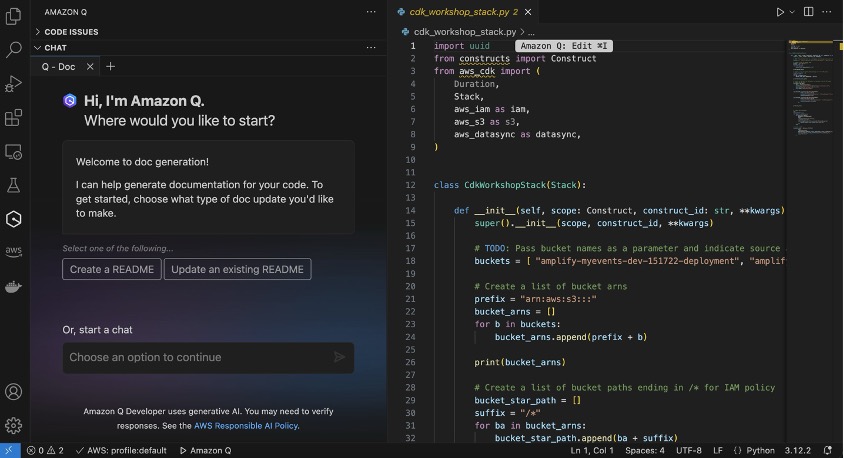
Simplifying Code Documentation with Amazon Q Developer
April 11, 2025In the fast-paced world of software development, maintaining comprehensive documentation often falls to the bottom of priority lists in favor of delivering functionality. Amazon Q Developer’s /doc agent changes this equation by automating README generation and updates. With this tool, the variable of time spent producing documentation is reduced to the point that it’s no longer a burden to the detriment of functionality.
Understanding Amazon Q Developer’s Documentation Generation
The /doc agent leverages generative AI to analyze your codebase and generate comprehensive documentation. Additionally, the agent respects your .gitignore file and excludes files you don’t want to be included in documentation review.
Solution Overview:
As an example, imagine a cloud infrastructure team at a technology consultancy had been working for weeks on their AWS DataSync project. The solution they built provided an elegant CDK implementation that automated data transfer between Amazon S3 buckets using AWS DataSync. The lead engineer had just finished implementing the final IAM role configurations when the product manager requested comprehensive documentation for the next day’s client handoff meeting. The team realized this would typically take hours of focused work. Instead, they decided to try Amazon Q Developer /doc agent.
Getting Started with /doc:
To begin using the /doc agent, you’ll need to:
- Set up Amazon Q: Follow these steps
- Open your IDE with the Amazon Q extension installed
- Click the Amazon Q icon to open the chat panel
- Enter /doc to start the documentation process
- Select your documentation task:
- Create a new README
- Update an existing README with recent code changes

Figure 1 – Entering /doc to start the documentation process.
Example: Creating a New README:
For projects without documentation, simply select: Create a README. It will confirm the project you are creating the README for.

Figure 2 – Select the Create a README option.
Once you verify the folder and select yes, the agent begins creating the README document for the folder.
Here are the steps it works through: scanning the source files, summarizing the source files, and generating the documentation.

Figure 3 – Verify the folder and select yes.
When the document is created, you can preview the README file. The agent then presents you with the ability to either accept the changes or request modifications before implementation.

Figure 4 – Preview the created README file.
If you choose to accept, the README file is added to your project.

Figure 5 – Accept the changes so the README is added to your project folder.
Example: Updating Documentation with Code Changes
When your code evolves, you can keep the documentation synchronized by using /doc. The agent will review your recent code modifications and suggest appropriate documentation updates.

Figure 6 – Select Update an existing README to make changes to a README file.
Then you can describe the changes you want the agent to make to your README file.

Figure 7 – Describe changes to your README files.
For targeted documentation updates, you can provide specific instructions:

Figure 8 – Verify the folder and select yes.
Once you’ve made the changes, the agent asks you to verify them by selecting yes.

Figure 9 – Verify the changes and select yes.
Advanced Documentation Management
Multi-step Documentation Refinement:

Figure 10 – Multi-step Documentation Refinement.
Amazon Q Developer /doc agent allows for iterative improvement of your documentation through feedback loops. After generating initial documentation, you can:
- Review the generated content for gaps or inaccuracies
- Provide specific feedback to refine particular sections
- Request additional sections on complex topics
- Gradually build comprehensive documentation through multiple iterations
This iterative approach is particularly valuable for complex projects where documentation needs to evolve alongside the codebase.
Documentation for Specific Components
For modular projects, you can create targeted documentation at different levels:
- Root-level README for project overview
- Component-level READMEs for specific modules
- Service-level documentation for microservices
- API documentation for interfaces
By combining these documentation levels, you can maintain a hierarchical documentation structure that remains manageable and specific.
Handling Documentation Inheritance

Figure 11 – Handling Documentation Inheritance.
When working with derived or extended codebases:
- Generate base documentation for the parent project
- Create specialized documentation for extensions
- Cross-reference related documentation to maintain consistency
- Use the /doc agent to update specific sections when inheritance patterns change
Documentation Syncing Strategy

Figure 12 – Documentation Syncing Strategy.
For teams working on rapidly evolving projects:
- Establish a documentation update schedule aligned with sprints
- Assign documentation reviews as part of code review processes
- Use /doc to generate change summaries after significant updates
- Implement a verification process to ensure generated documentation accurately reflects code changes
Best Practices for /doc Agent
To improve results from documentation generation with Amazon Q Developer, follow these best practices:
- Optimize repository size: Amazon Q Developer supports documentation generation across your codebase, accommodating projects up to the specified size limits. While documentation for larger repositories may require additional processing time and could provide more generalized results, you have the option to request documentation for specific subsets of code or individual files to receive more detailed insights.
- Maintain high-quality code: The quality of documentation Amazon Q Developer generates improves significantly when your code is well-commented and organized, has meaningful naming conventions for programming entities, and follows standard coding conventions.
- Be specific with change requests: When requesting specific README changes in natural language, choose to update an existing README and select the option to make a specific change. After initial documentation generation, you can request additional modifications by describing exactly what updates you want.
- Craft effective change descriptions: When describing desired updates, include:
- Specific sections you want to modify
- Exact content you want to add or remove
- Particular issues that need correcting
- How project functionality should be reflected in the README
- References to content available in your codebase.
- Understand system limitations: Amazon Q Developer doesn’t have access to private or internal platforms and might lack knowledge of third-party tools, specialized software, or custom tooling in your code. Content requiring this knowledge won’t be documented automatically. In these cases, you’ll need to manually edit the README to include information Amazon Q Developer cannot generate.
Documentation Quotas and Limitations
When working with Amazon Q Developer /doc agent, be aware of these important constraints:
- Document generations per task: There’s a limit to the number of feedback iterations allowed per documentation session. This quota resets each time you start a new documentation task.
- File filtering: Amazon Q Developer filters out files or folders defined in your .gitignore file. This helps streamline the documentation process by focusing only on relevant code files.
Conclusion
Amazon Q Developer /doc agent transforms the documentation process from a tedious chore to an automated, efficient workflow. By generating and maintaining READMEs based on your actual code, it ensures documentation remains accurate and up-to-date without consuming precious development time.
As part of Amazon Q Developer’s free tier, the /doc agent is readily available to integrate into your development process. Start using it today to improve your project documentation and enhance team collaboration.
About the Authors:
