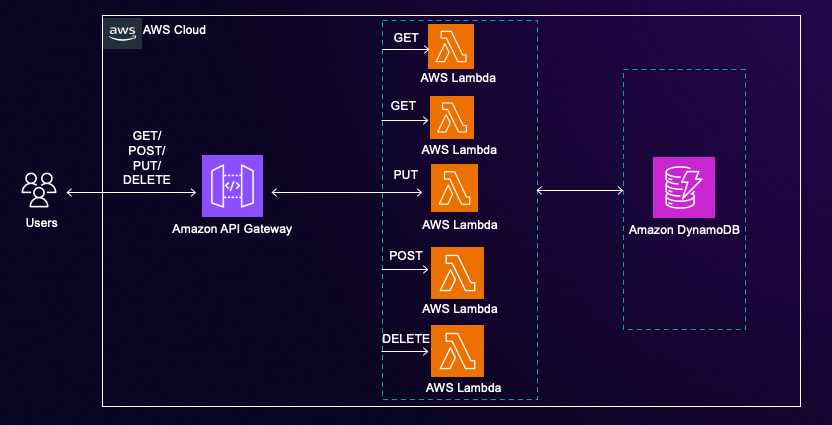
Streamline Development with New Amazon Q Developer Agents
February 19, 2025As software development continues to evolve at a rapid pace, developers are constantly seeking tools that can streamline their workflow, improve code quality, and boost productivity. Amazon Web Services (AWS) has answered this call with the introduction of powerful new AI agents for Amazon Q Developer.
AI-powered agents transform the way developers approach documentation, unit testing, and code reviews. Agents are autonomous software programs that can interact with their environment, gather data, and use that data to perform tasks independently to achieve pre-defined goals. They are rational, making informed decisions based on their perceptions and data to optimize performance. AI agents can bring benefits like improved productivity, reduced costs, better decision-making, and enhanced customer experience. Amazon Q Developer has three new agents: /doc, /test, and /review. In this post, we’ll explore each of them in a bit more detail and talk about how you can incorporate them into your daily development workflow.
The first agent released for Amazon Q Developer was the software developer agent launched last year. The /dev agent allows you to generate new code or make code changes directly within your IDE to implement new features or fix issues in your projects. Simply provide a description of the task you want to accomplish, and Q Developer will analyze select context from your current codebase to generate the necessary code changes. Q Developer can help you build new AWS applications or update existing ones, providing a step-by-step summary of the changes it’s making and allowing you to easily accept or reject the proposed modifications. Q Developer has the ability to handle everything from creating new API endpoints to optimizing database queries, the /dev feature is a must-try tool for any developer working on anything from simple to complex tasks.
In the coming sections, let’s dive into how we can put these new agents to use with an application use case.
Prerequisites
To begin using Amazon Q Developer, the following are required:
- An AWS Account
- An AWS Builder ID or an AWS Identity Center login controlled by your organization
- Visual Studio Code or supported JetBrains IDEs
- How to set up and chat with Amazon Q Developer
Note: Amazon Q Developer supports additional IDEs such as Eclipse and Visual Studio Pro, but only the those listed above have agent support enabled.
Application Overview
You are a software engineer at a technology firm and have been tasked to develop documentation, integrate unit tests and enhance security posture of the application shown below. The application uses serverless architecture with Amazon API Gateway, AWS Lambda and Amazon DynamoDB services and implements RESTful APIs in Python.

We have learned that Q Developer’s new documentation, test, and security scanning agents can assist with the application software development lifecycle (SDLC). SDLC is a flywheel with several stages such as Planning and Research, Coding, Documentation, Testing, Build and Deploy, Operations and Maintenance.
With the new Q Developer agents, let’s see how we can put these into practice with the above application as part of the SDLC.
Documentation Generation (/doc)
Creating and maintaining application documentation is often one of the most time-consuming and frequently overlooked aspects of software development. Detailed documentation empowers team members and stakeholders about code, design, and architecture. It enhances readability, facilitates rapid onboarding to accelerate new feature and functionality development and streamlines SDLC tasks. The introduction of the /doc agent in Amazon Q Developer makes this process both easier and faster. Amazon Q Developer can now automatically generate new README files at any level of your project by analyzing the code in your selected folder or review code changes and recommend corresponding updates to existing documentation. Additionally, developers can leverage natural language to request specific modifications to their files to include custom summarizations, making the entire process more intuitive and user-friendly. These capabilities help reduce the burden on development teams while maintaining accurate and up-to-date project documentation as teams operate the applications.
The above application doesn’t have a detailed README and the following example shows how you can leverage /doc agent of Q Developer in Visual Studio Code (VS Code) IDE to help generate detailed documentation for the application codebase.
Prompt:
/doc Create a README

Best practices when using Q Developer /doc agent:
- For large repositories, consider requesting documentation by targeting specific directories for documentation.
- Maintain well-commented and organized code with good naming conventions to improve the quality of generated documentation.
- Be specific when describing desired changes to your README.
Note: The /doc feature supports various file types, including .template files, requirements.txt, package.json, tsconfig.json, Dockerfile, and more. It’s important to note that there are quotas in place, such as a maximum existing README size of 15 KB and a code project size limit of 200 MB uncompressed or 50 MB compressed.
Unit Test Generation (/test)
Test driven development is a common SDLC best practice. Part of it is Unit testing, which is a cornerstone for maintaining code quality. Unit testing helps catch bugs early on and minimize tech debt. However, the process of writing comprehensive tests has traditionally demanded significant time and effort from development teams. The new /test agent in Amazon Q Developer is a groundbreaking solution that automates the testing process and enables developers to channel more energy into feature development and problem solving. The tool comes equipped with several powerful capabilities that streamline the testing workflow. It automatically identifies necessary test cases, generates appropriate mocks and stubs for isolated testing scenarios, and produces test code based on the identified cases. Currently supporting both Java and Python projects, the feature seamlessly integrates with popular development environments including VS Code and JetBrains IDEs, making it an invaluable asset for modern development teams looking to enhance their testing practices while maximizing productivity.
With the new Q Developer /test agent, you can generate unit tests by specifying section of code such as class, function or method and also highlight code to generate tests within the IDE. In the following example, you can see the use of /test agent to generate unit tests for open Python file (add_item.py) that adds new items to the DynamoDB table.
Prompt:
/test generate unit tests for the lambda_handler method that is adding items to dynamodb table

Using Amazon Q Developer /test agent to generate unit tests

Using Amazon Q Developer Generate Tests within IDE from code selection to develop unit tests
Note: The Q Developer agent for unit tests supports Java and Python projects in VS Code and JetBrains IDEs. see Language and framework support for unit test generation with /test. The /test feature handles various special cases, such as unsupported languages or frameworks, non-public methods in Java, and reaching monthly usage limits. It’s designed to provide a smooth user experience with helpful guidance throughout the process.
Enhancing Code Quality and Security (/review)
Code reviews have become an indispensable part of maintaining high standards in software development, and Amazon Q Developer’s new /review feature is transforming this critical process with powerful AI-driven code analysis. This innovative tool brings comprehensive code analysis capabilities right to your fingertips, enabling development teams to identify and address potential issues before they evolve into serious problems. Users can benefit from continuous code scanning that works seamlessly as they write, while receiving detailed issue reports complete with clear explanations and actionable recommendations. The feature even goes a step further by offering in-place code fixes, making it easier than ever to implement necessary improvements directly within your code.
The /review feature’s security detection capabilities cover a range of potential issues, ensuring thorough code analysis across multiple dimensions. Q Developer /review feature performs static application security testing (SAST) to identify security vulnerabilities, implements secrets detection to prevent the exposure of sensitive information, and analyzes infrastructure as code (IaC) files for potential issues. This essentially shifting security further left in the SDLC enabling developers to detect security vulnerabilities early in the development cycle before code gets committed to the repository thus improving overall security posture and code quality. Additionally, the tool evaluates code quality factors that might affect maintainability and efficiency, assesses potential deployment risks, and conducts software composition analysis (SCA) for third-party code. This comprehensive approach to code review helps development teams maintain high-quality, secure, and efficient codebases while significantly streamlining the review process.
In the below example, you can see how you can leverage /review feature to perform code scanning across the entire application workspace that includes both application python code and infrastructure terraform code and subsequently remediate it. Optionally, you can also choose to scan active opened files in the IDE.
Prompt:
/review

Note: The /review feature maintains quotas to ensure optimal performance, with limits on input artifact size and source code size for both auto reviews and full project scans. More details can be found here
Conclusion
The innovative agents in Amazon Q Developer – /doc, /test, and /review – directly address some of the most challenging and time-intensive aspects of the development lifecycle, from documentation management to testing and code review. By automating crucial tasks like README creation or maintenance, unit test generation, and comprehensive code analysis, development teams can significantly enhance their productivity while maintaining high standards of code quality and security. The ability to catch potential issues early and streamline development lifecycle empowers teams to work more efficiently and effectively than ever before. However, it’s crucial to remember that these AI-powered features are designed to complement rather than replace human expertise – they serve as intelligent assistants that augment developers’ capabilities while still relying on their professional judgment to ensure optimal project outcomes. These tools stand as prime examples of how AI can be leveraged to overcome traditional development challenges while enabling teams to focus on what matters most: creating exceptional software. Embrace these new features, and take your development process to the next level with Amazon Q Developer. To learn more about Amazon Q Developer and explore innovative ways of accelerating software development refer to the Q Developer documentation. These agents are part of Q Developer’s expansive free tier of features, you can get started with them today!
